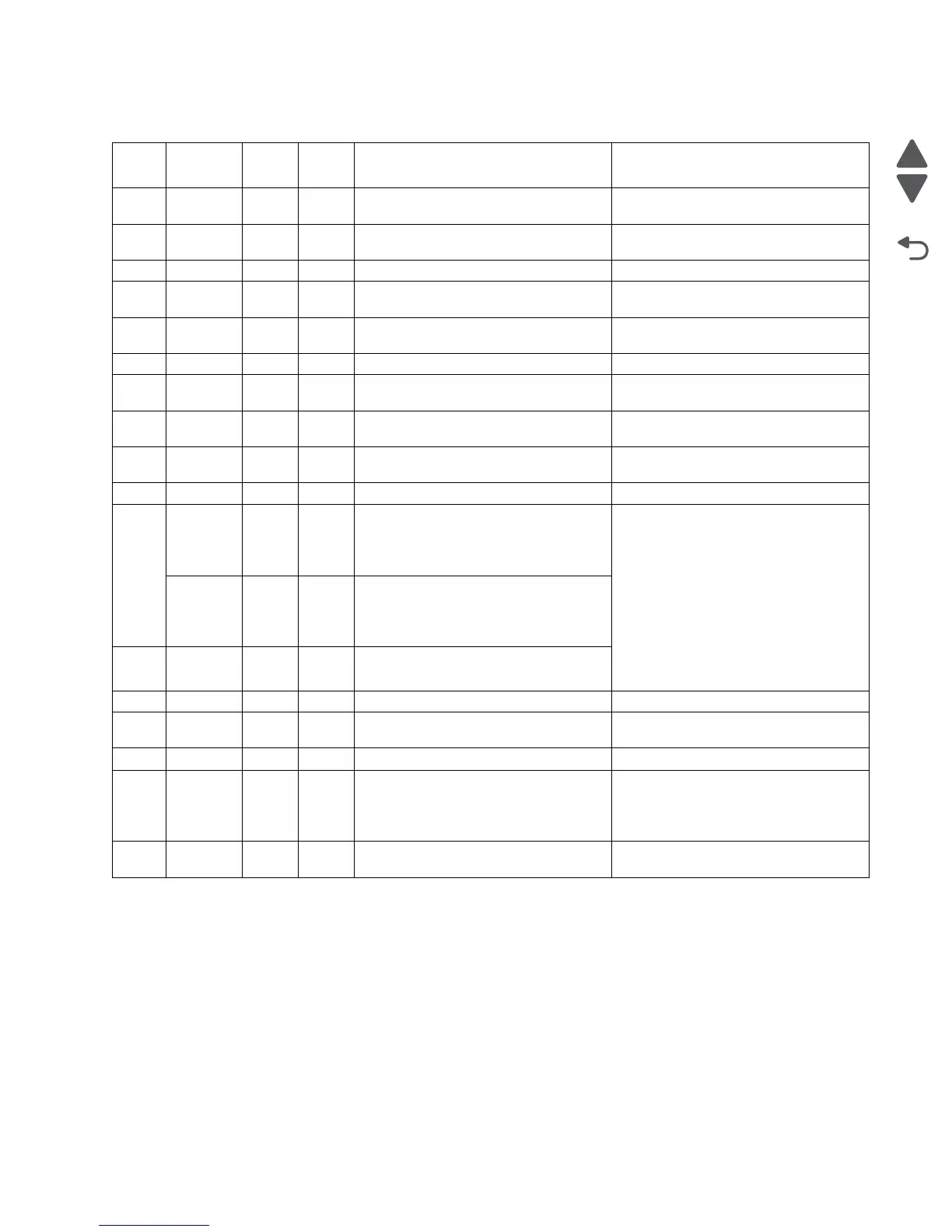Parts catalog 7-3
5062
Assembly 1: Top, right, and front covers
Index P/N
Units/
mach
Units/
FRU
Description Removal procedure
1—1 40X7109 1 1 Printhead access cover “Printhead access cover removal”
on page 4-19
2 40X7127 1 1 Printhead assembly “Printhead removal, installation, and
alignment” on page 4-123
3 40X7117 1 1 Speaker “Speaker removal” on page 4-139
4 40X7108 1 1 Top cover assembly with output option
cable
“Top cover removal” on page 4-30
5 40X7110 1 1 Top cap cover “Top cap cover removal” on
page 4-29
6 40X7120 1 1 Right cover “Right cover removal” on page 4-24
7 40X6099 1 1 Standard media tray (550-sheet media
tray assembly)
“Standard media tray removal” on
page 4-150
8 40X7111 1 1 Front access door and pivot “Front access door assembly
removal” on page 4-3
9 40X7125 1 1 Waste toner left cover with beacon “Waste toner left cover removal” on
page 4-34
10 40X7113 1 1 Logo panel “Logo panel removal” on page 4-85
11A 40X7118 1 1 OP panel bezel, 210 (3 bezels):
• Bezel
• Bezel with USB
• Bezel with USB and card reader
“OP panel bezel removal” on
page 4-18
40X7119 1 1 OP panel bezel, 230 (3 bezels):
• Bezel
• Bezel with USB
• Bezel with USB and card reader
11B 40X7329 1 1 BSD OP panel bezel, 235 (1 bezel):
• Bezel with USB
12 40X7179 1 1 ESD bracket “ESD bracket removal” on page 4-58
13 40X7115 1 1 OP panel UICC card “OP panel UICC card removal” on
page 4-114
14 40X7124 1 1 Bin-full flag “Bin-full flag removal” on page 4-37
15 40X7114 1 1 OP panel cover assembly with buttons “OP panel cover removal” on
page 4-18
“OP panel button removal” on
page 4-112
16 40X7116 1 1 OP panel display: 4.3 LCD touch
screen
“OP panel display removal” on
page 4-113