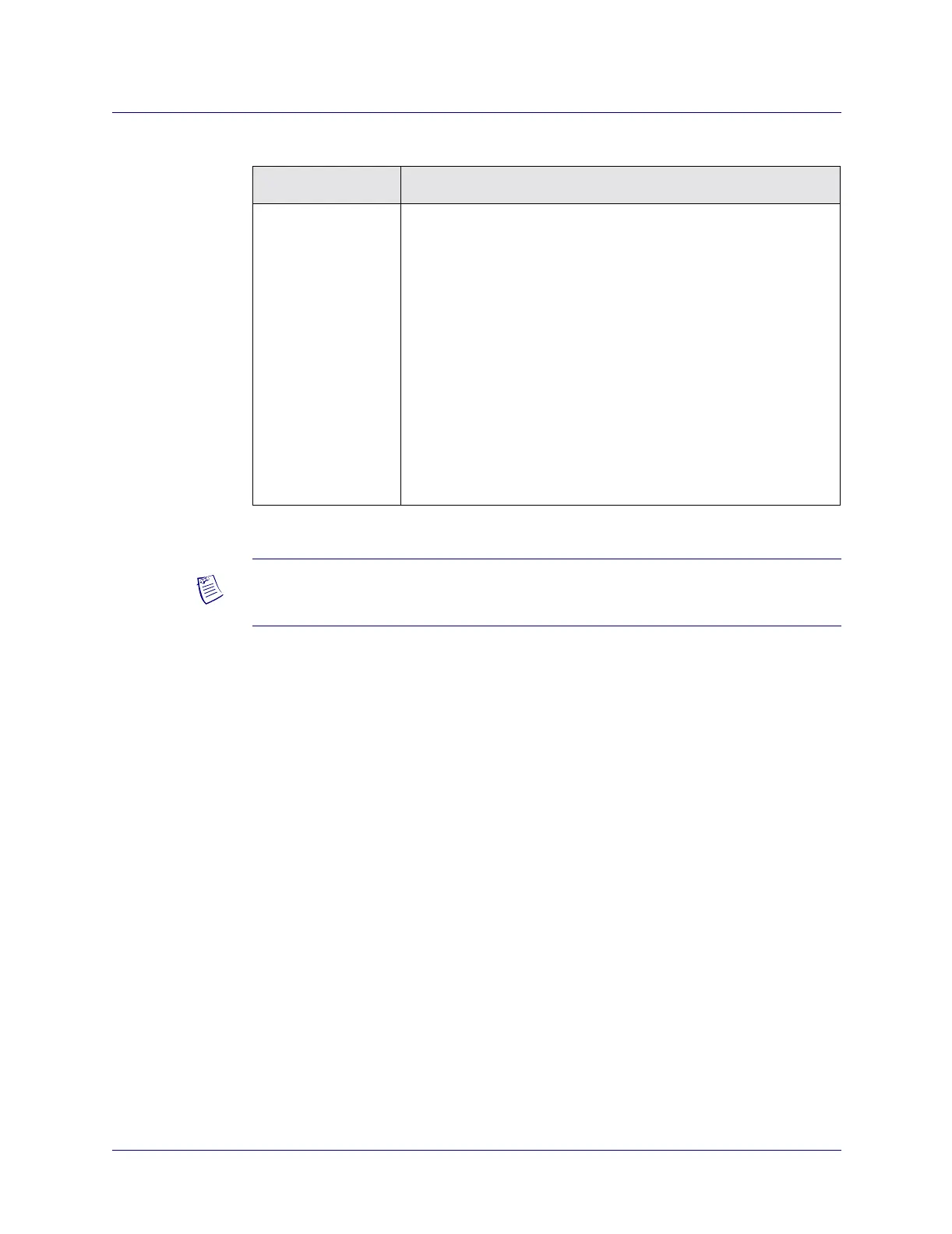Beta Draft Confidential
3-241/19/05 ATM Services Configuration Guide for CBX 3500, CBX 500, GX 550, and B-STDX 9000
Configuring CBX or GX Logical Ports
Setting Logical Port Attributes
When you finish configuring Administrative attributes, proceed to “ATM Attributes”
on page 3-27.
Path Trace
Boundary
If this is a PNNI LPort, you can set it to be a path trace boundary.
Selecting Yes will cause the LPort to be a path trace boundary.
If Path Trace Boundary is set on the incoming LPort of a traced call,
then this node will act as a trace boundary. Path trace requests for
calls coming in through this LPort will not be honored. This switch
will not add any trace information and will not forward the trace
request any further.
If it is set on the outgoing port, then this node will be the trace
destination node. When this LPort is the outgoing LPort for a call,
then it is assumed that the path trace request has reached its
destination and has completed normally. This switch will add its
trace information, but it will not forward the trace request further.
Note: Available only for NNI LPorts. If this is not a PNNI LPort,
this field is unavailable.
Table 3-3. Add Logical Port: Administrative Tab Fields (Continued)
Field Action/Description
Note – This release supports the ATM Forum UNI 4.0 Signaling Standard. For more
information, see “ATM UNI 4.0 Support” on page 2-4.