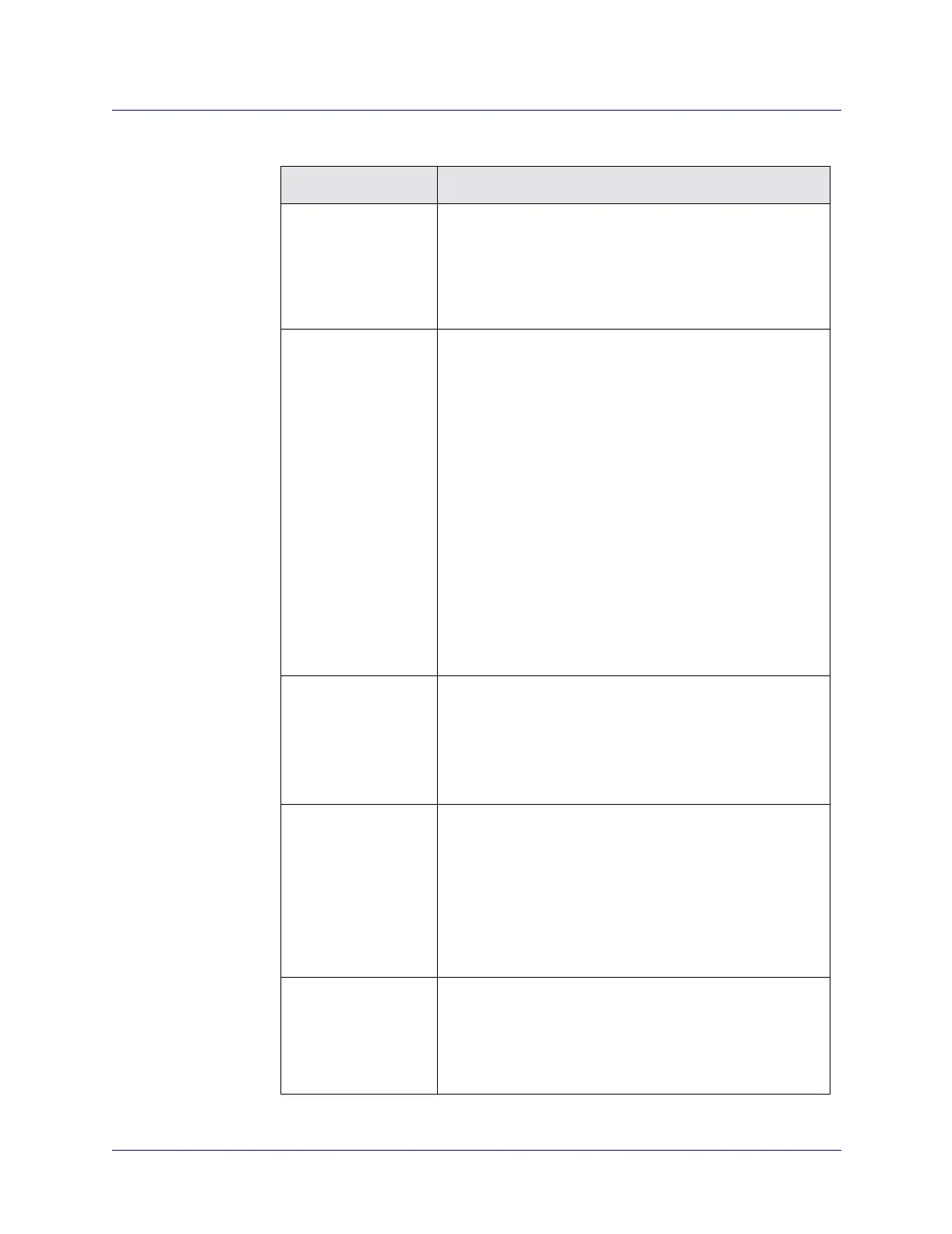6-121/19/05 ATM Services Configuration Guide for CBX 3500, CBX 500, GX 550, and B-STDX 9000
Setting Logical Port FCP Attributes
Beta Draft Confidential
Cell Termination Select the type of RM cell to terminate for the port. Options
include:
CCRM (default) – VC will terminate CCRM cells only.
CCRM and BCM – VC will terminate both BCM and
CCRM cells.
Port Buffers (K) Select the number of desired cell buffers per port. Port
buffers enable you to configure the number of cell buffers
for each port. The entire 64K-cell buffer can be divided
among the ports on an IOM. Options include:
• 1K (default)
•2K
•4K
•8K
•16K
•32K
•48K
•64K
The default value differs depending on the module you are
configuring.
EFCI Bit Check Enables you to support control loops across switches that do
not have the ATM FCP installed. These switches mark the
explicit forward congestion indication (EFCI) bit in data
cells to indicate network congestion. If this option is
enabled, the ATM FCP reviews the EFCI bits in the cell
stream when it generates a backward RM cell.
EFCI Marking Check the box to enable the ATM FCP to mark forward data
cells to indicate congestion on the egress path.
If you choose to enable this parameter, the FCP will mark
forward data cells when the level of congestion has
surpassed the Local Congestion and Global Congestion port
buffers. The FCP will continue to mark forward data cells
until the level of congestion has decreased to below the
Local Congestion port buffer.
Threshold: CLP0+1 Enter the value for the CLP0+1 buffer threshold.
The CLP0+1 threshold enables you to reserve buffers before
the maximum buffer capacity is reached.
The default value differs depending on the module you are
configuring.
Table 6-2. Add Logical Port: ATM FCP Tab Fields (Continued)
Field/Button Description