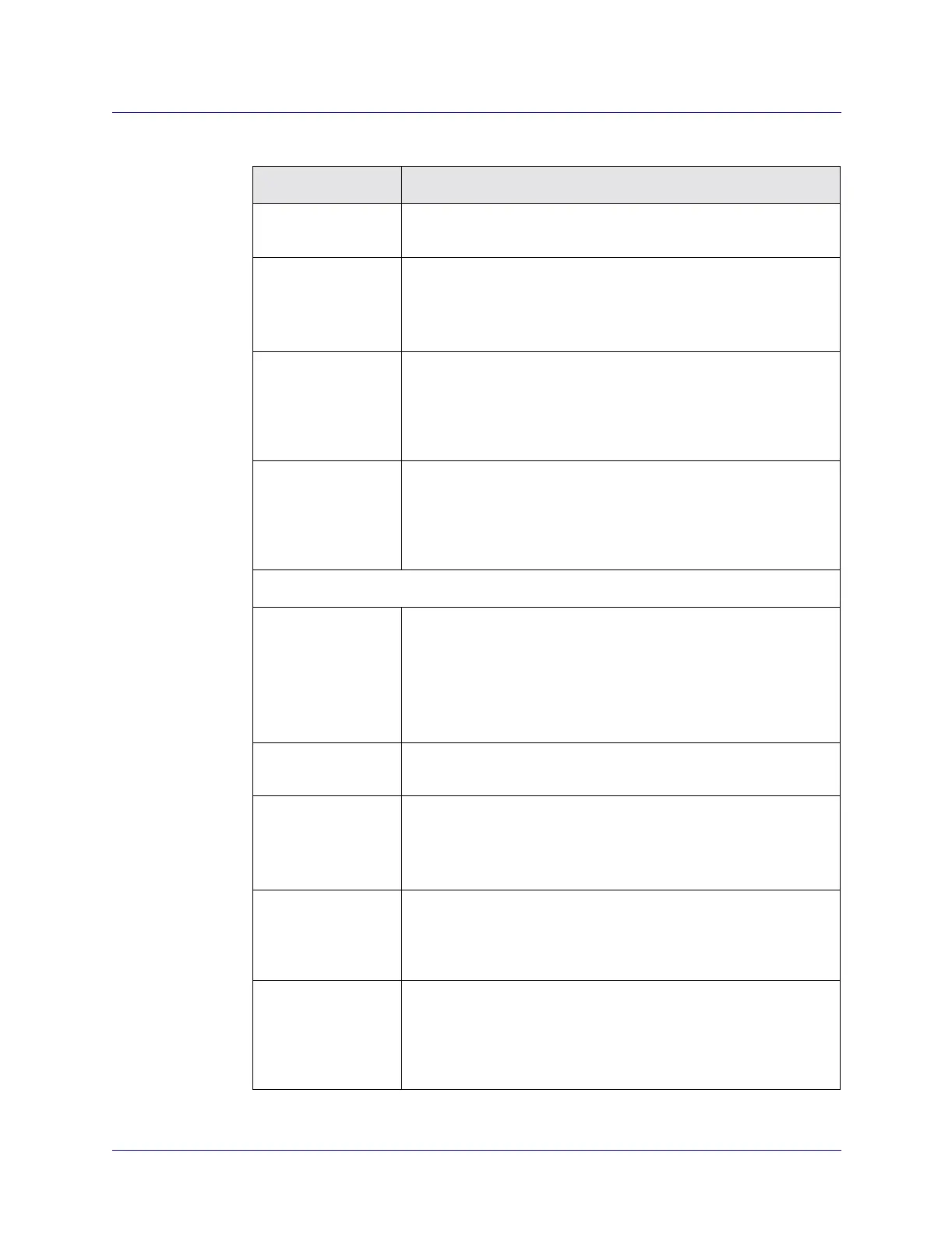Beta Draft Confidential
9-461/19/05 ATM Services Configuration Guide for CBX 3500, CBX 500, GX 550, and B-STDX 9000
Configuring ATM Over MPLS Gateway Solution on CBX 3500
Configuring a Layer 2 Tunnel Over MPLS Core Network
Admin Status This field indicates whether this tunnel should be established and
used for forwarding (Up) or not (Down).
Bulk Stats Select Yes to enable statistics collection from the logical port using
the NavisXtend
™
Statistics Server. Select No (default) to disable
statistics collection. See the NavisXtend Statistics Server User’s
Guide for more information.
Diffserv Name Select a DiffServ profile name from the pull-down list of defined
DiffServ profiles. A DiffServ profile provides Per-Hop Behavior
(PHB) for the PSN tunnel. See “Configuring IntServ and DiffServ
Profiles” on page 9-10 for more information on DiffServ
configuration.
Resource Name Select an IntServ resource name from the pull-down list. An
IntServ profile provides bandwidth allocation per Qos on the PSN
tunnel. These IntServ profiles need to be set up prior to configuring
an MPLS tunnel. See “Configuring IntServ and DiffServ Profiles”
on page 9-10 for more information on IntServ configuration.
Backward Direction
Tunnel Name Enter a unique name for the tunnel to be defined. If Tunnel Set is
selected, the tunnel name is automatically determined based on the
Tunnel Set name with _bwd prepended.
Note: The Backward Direction settings are only available if Tunnel
Set is selected. It represents tunnel ingress configuration for the
destination LSR ID.
Admin Status This field indicates whether this tunnel should be established and
used for forwarding (Up) or not (Down).
Bulk Stats Select Yes to enable statistics collection from the logical port using
the NavisXtend
™
Statistics Server. Select No (default) to disable
statistics collection. See the NavisXtend Statistics Server User’s
Guide for more information.
Diffserv Name Select a diffserv name from the pull-down list of defined diffserv
names. A DiffServ profile provides Per-Hop Behavior (PHB) for
the PSN tunnel. See “Configuring IntServ and DiffServ Profiles”
on page 9-10 for more information on diffserv configuration.
Resource Name Select an Intserv resource name from the pull-down list. An IntServ
profile provides bandwidth allocation per Qos on the PSN tunnel.
These Intserv profiles need to be set up prior to configuring an
MPLS tunnel. See “Configuring IntServ and DiffServ Profiles” on
page 9-10 for more information on Intserv configuration.
Table 9-17. Add Tunnel: General Tab Fields
Field Description