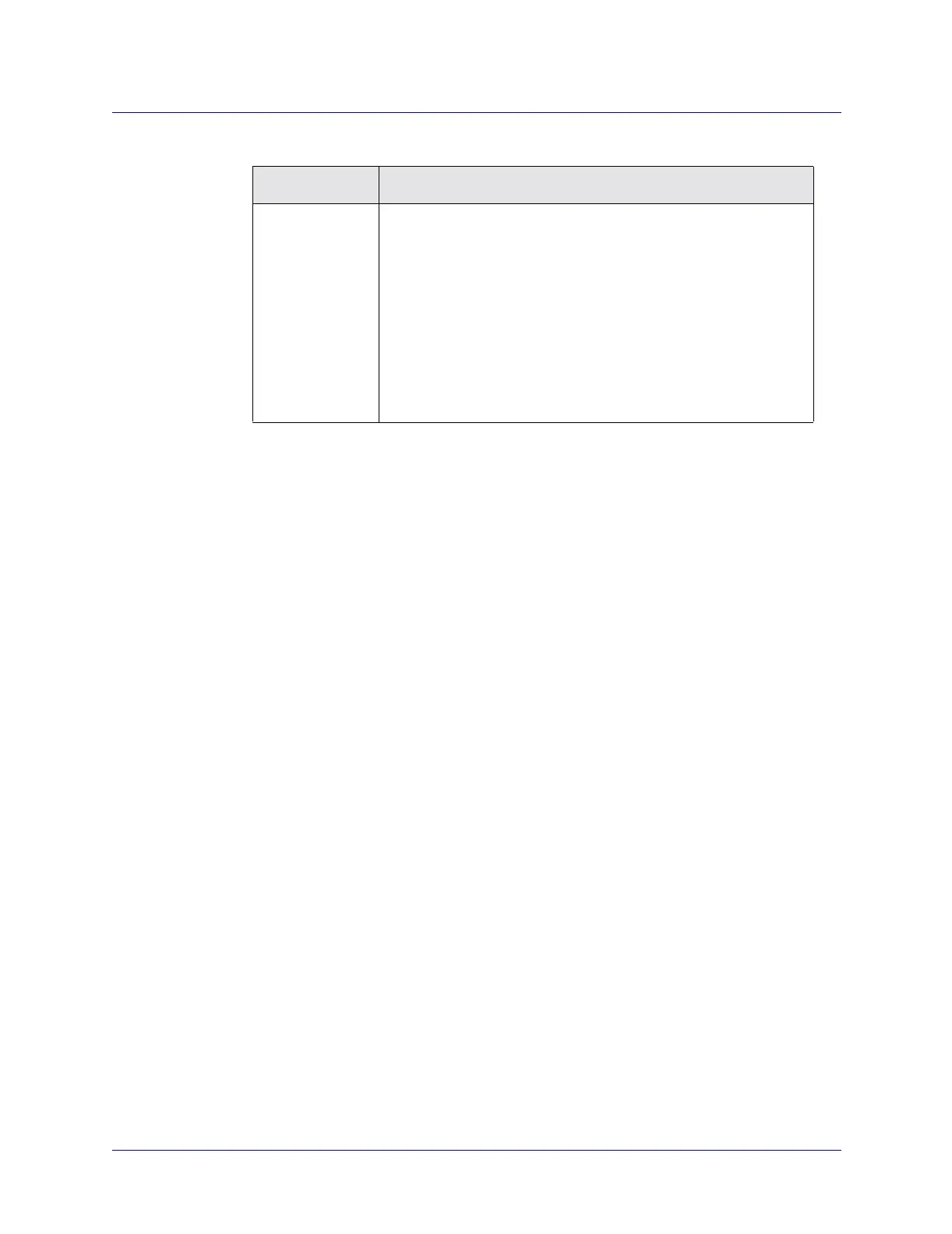Beta Draft Confidential
Configuring ATM PVCs
Configuring Frame Relay-to-ATM Interworking Circuits
ATM Services Configuration Guide for CBX 3500, CBX 500, GX 550, and B-STDX 9000 1/19/0510-67
1. Choose Apply to accept the circuit parameters and send the configuration
information to the switch (provided the switch is communicating with the NMS).
2. (Optional) To configure CBX 500 or GX 550 NDC parameters for this circuit,
select the NDC tab. For more information, see the Switch Diagnostics User’s
Guide
for CBX 3500, CBX 500, GX 550, and B-STDX 9000.
3. (Optional) To configure NavisXtend Accounting Server parameters for this
circuit, select the Accounting tab. For more information, see the NavisXtend
Accounting Server Administrator’s Guide.
4. (Optional) To define a PWE3 circuit, select the PWE3 tab. See “Configuring a
PWE3 Circuit” on page 9-64 for more information.
5. (Optional) To manually define the circuit path for this circuit, select the Path tab.
See “Manually Defining the Circuit Path” on page 10-68 for more information.
6. (Optional) To configure this PVC for a specific VPN and customer, see
“Configuring a PVC for Layer 2 VPN” on page 13-9.
7. Choose OK to close the Add PVC dialog box.
NNI DLCI If you enable an LMI Profile ID, you must specify the NNI DLCI
for the network interworking PVC. The NNI DLCI can differ from
the DLCI configured at the UNI port. The LMI that the NNI runs
will use the NNI DLCI to identify the network interworking PVC.
Enter the NNI DLCI. The valid range of values for this field is 16 -
991, and 1022.
Note: Review the Restrictions and Special Considerations section
of the Software Release Notice for CBX Switch Software that
comes with your release for information about setting the NNI
DLCI and VPI/VCI values.
Table 10-14. Add PVC: FRF.5 Tab Fields (Continued)
Field Action/Description