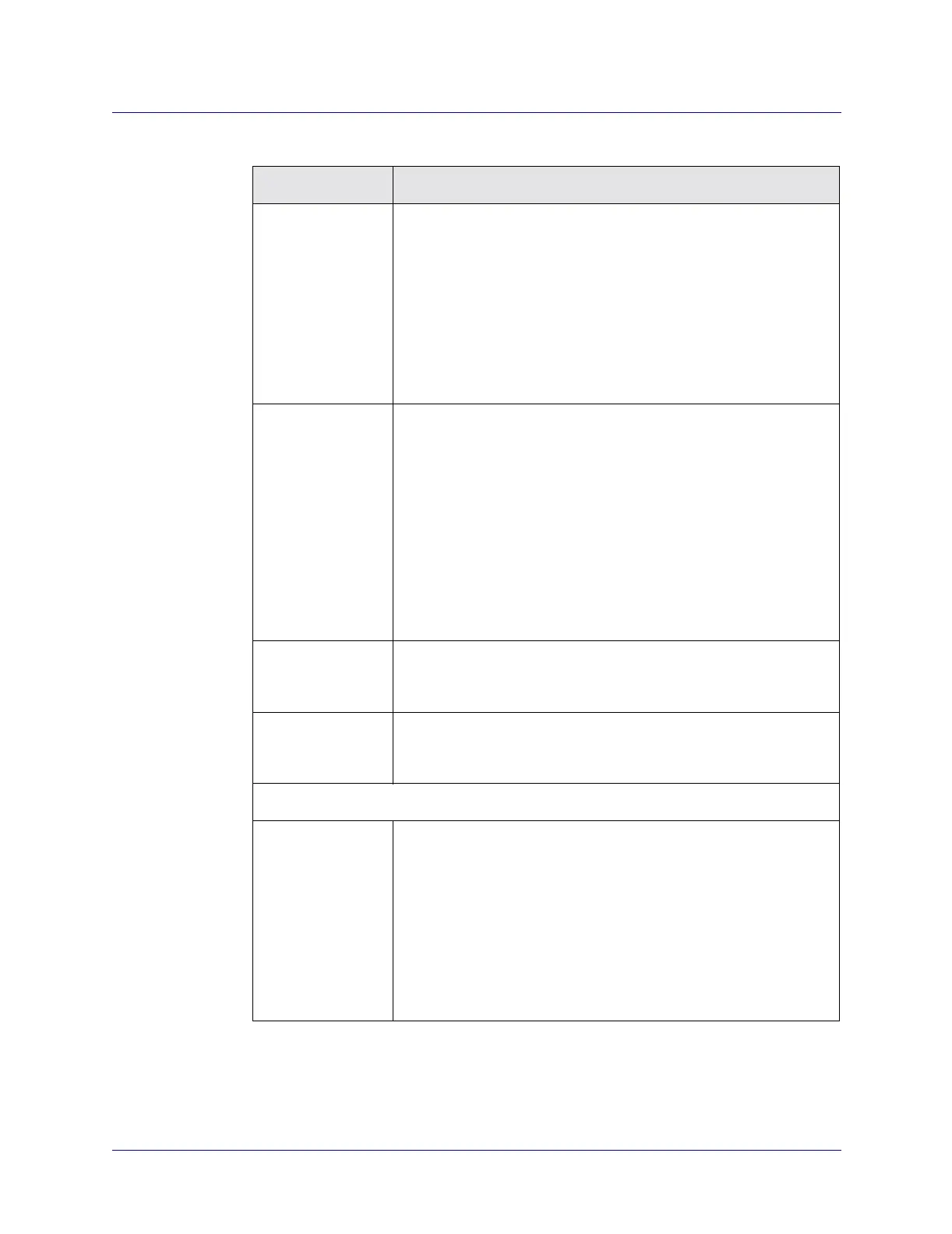Beta Draft Confidential
17-61/19/05 ATM Services Configuration Guide for CBX 3500, CBX 500, GX 550, and B-STDX 9000
Configuring SVC Parameters
Configuring SVC Attributes
Max Parties per
PMP SVC
(0-16777215)
The No Limits check box is selected by default. To specify the
maximum number of parties allowed per PMP SVC on the logical
port, clear the No Limits check box and enter a value between
0-16777215.
To specify no limit, select the check box in the No Limits column.
Note: The value displayed in this field shows the number of leaves,
without the root leaf. However, the actual established SVC calls will
be leaves plus root leaf (that is, one more than the value displayed in
this field).
CDV Tolerance Configure the cell delay variation tolerance (CDVT). The UPC uses
this value to police the requested TD. Enter a value between 1 -
65535 µsec, which represents cell delay tolerance. The default is 600
µsec.
Note: If you are using the CBX 500 3-Port Channelized DS3/1 IMA
IOM or the CBX 3500 3-Port Channelized DS3/1 Enhanced IMA
module, the recommended minimum CDV Tolerance value is
1000 µsec.
The recommended minimum for the 1-Port Channelized STM-1/E1
IMA IOM or the CBX 3500 1-Port Channelized STM-1/E1 Enhanced
IMA module is 1200 µsecs.
Default MCR
(0-16777215
cells/sec)
Enter the default MCR, in cells per second (CPS), to be used for both
directions of ABR calls when no MCR has been signaled. Enter a
value between 0 - 16777215. The default value is 100.
Reject Delay
(0-30000 mSec)
Enter the number of milliseconds to wait for a RELEASE protocol
data unit (PDU) after a SETUP PDU has been received. The default
value is 30000 msec. The range of values is 0 - 30000 msec.
ATM
Frame Discard Select the check box to enable Frame Discard, so that the network
performs EPD and PPD on traffic that traverses SVCs using this
logical port.
This field affects both the CBX 500 FCP-based EPD/PPD
functionality and the CBX 500 and GX 550 output buffer EPD/PPD
functionality.
If you have FCP enabled on a CBX 500 IOM, the FCP-based
EPD/PPD function takes precedence over the IOM output buffer
EPD/PPD function.
Table 17-1. Configure SVC: General Tab Fields (Continued)
Field Action/Description