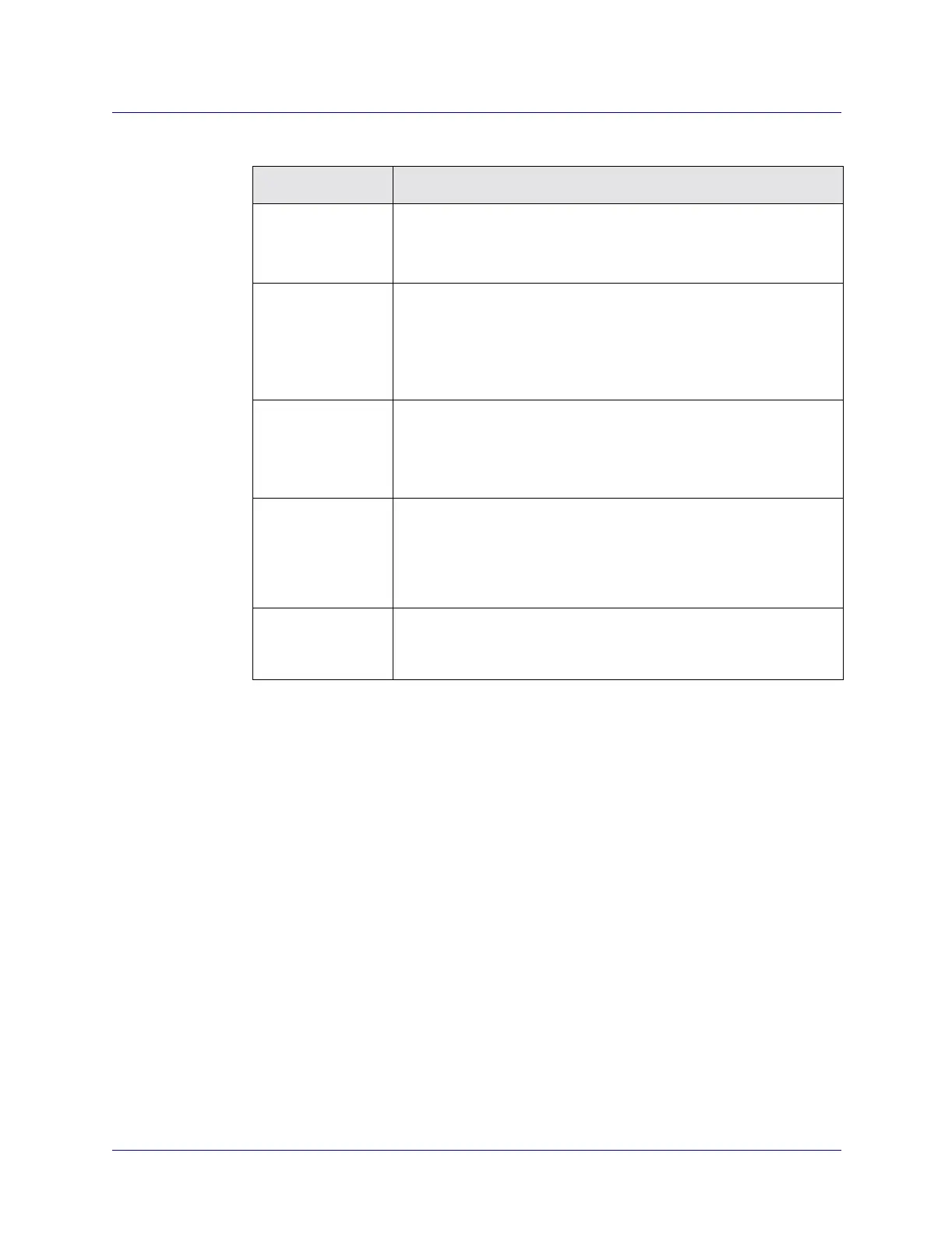Beta Draft Confidential
17-641/19/05 ATM Services Configuration Guide for CBX 3500, CBX 500, GX 550, and B-STDX 9000
Configuring SVC Parameters
Configuring SVC Port Addresses
If you are using soft SPVCs in your network, continue with the following section,
“Configuring PVP and PVC Termination.” Otherwise, choose OK to close the Modify
SVC Port Address dialog box.
Use Auto ESI
Assignment
Select this check box to have Navis EMS-CBGX automatically
assign the SVC port address.
Clear this check box to manually define the SVC port address.
Suppress
Advertisement:
PNNI
Selecting this check box indicates that this address is prevented from
being advertised across the PNNI domain.
If you clear the checkbox, this address will be allowed to be
advertised across the PNNI routing domain if the local switch is
connected to a PNNI peer group.
Suppress
Advertisement:
OSPF
Selecting this check box indicates that this address is prevented from
being advertised across the VNN OSPF routing domain.
If you clear the checkbox, this address will be allowed to be
advertised across the VNN OSPF routing domain.
Admin Cost
(0-65535)
Enter the administrative cost associated with the port address. When
an SVC is being created, if more than one port in the network is
found with the same port address, then the call is routed to the port in
the network that has the lowest administrative cost associated with
the port address.
Scope Select an option from the pull-down list. Organizational scope
defines how far into a hierarchical PNNI domain the switch should
advertise this prefix or address.
Table 17-14. Modify SVC Port Address: General Tab Fields (Continued)
Field Action/Description