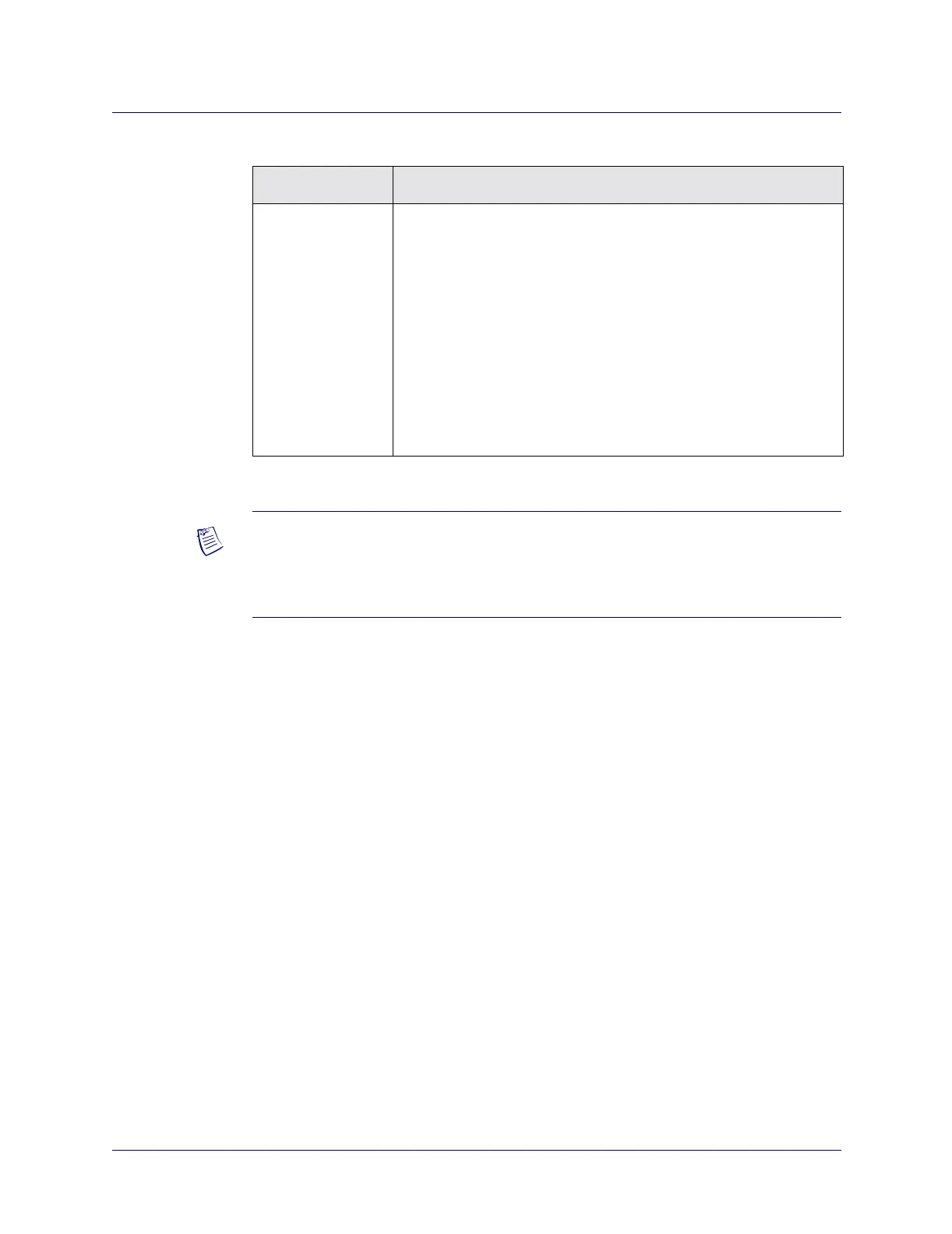Beta Draft Confidential
17-661/19/05 ATM Services Configuration Guide for CBX 3500, CBX 500, GX 550, and B-STDX 9000
Configuring SVC Parameters
Configuring SVC Port Addresses
For more information about SPVCs, see “Defining a Point-to-Point Offnet Circuit
Connection” on page 18-6.
PVC Place a check in this box if you want to terminate an SVC (spoofing)
or SPVCC to this address on this logical port.
Any Connection ID – Choose this button to if you want the network
to allocate a VPI/VCI for the spoofed SVC or terminated SPVCC.
Specify Connection ID – Choose this button if you want to supply a
VPI/VCI value. Note that you cannot select this button if you also
selected the PVP check box, enabling PVP termination.
VPI (1-15) – Enter the VPI of the logical port on which you want the
switch to terminate this SPVCC.
VCI (1-1023) – Enter the VCI of the logical port on which you want
the switch to terminate this SPVCC.
Table 17-15. Add SVC Port Address: Termination Tab Fields (Continued)
Field Action/Description
Note – The PVP Termination and PVC Termination attributes are not configurable for
use on Frame Relay LPorts. Since you configure addresses prior to setting up Offnet
or ATM/ATM SPVCs, Navis EMS-CBGX cannot disable the attributes based on the
type of LPort you are configuring.