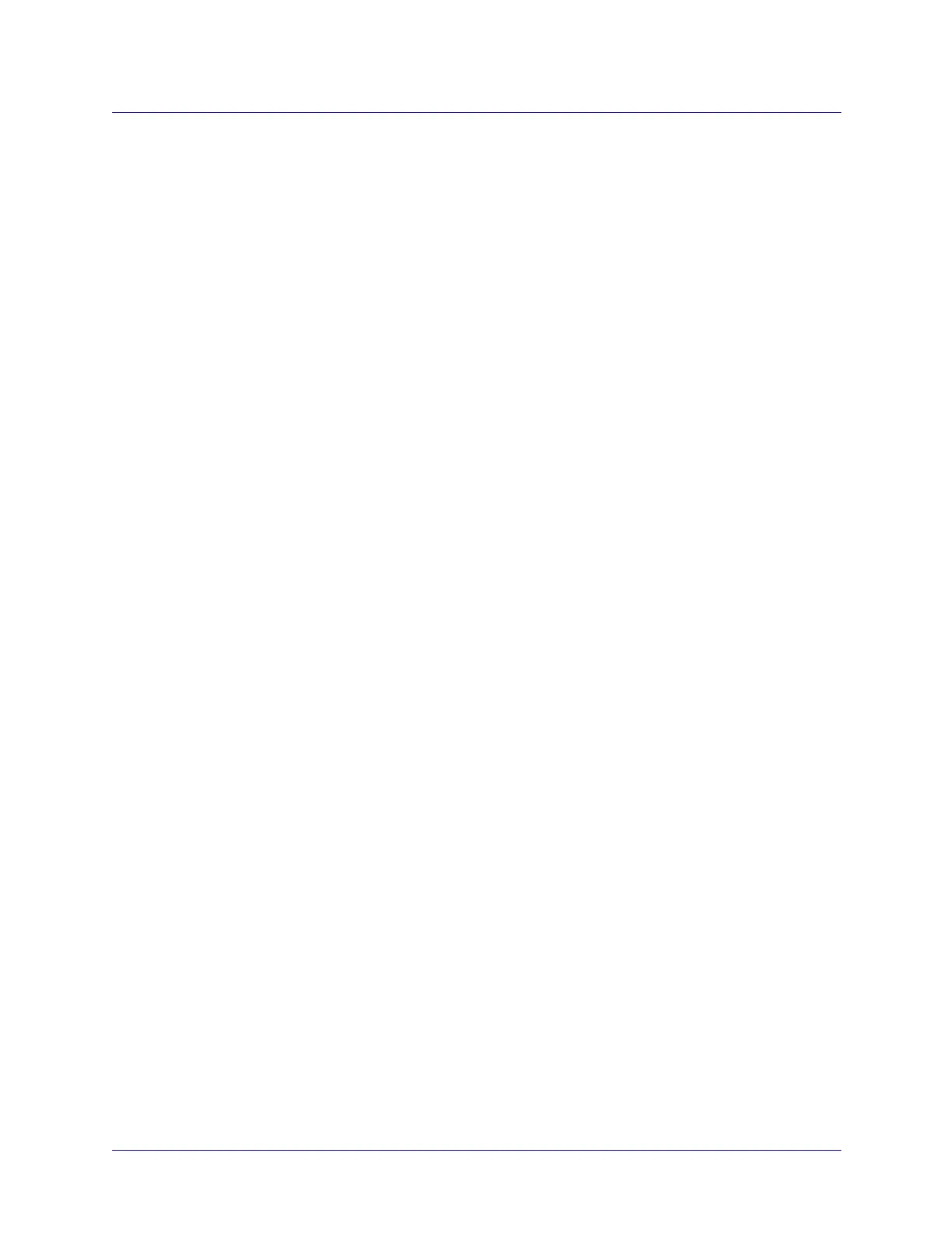Beta Draft Confidential
19-101/19/05 ATM Services Configuration Guide for CBX 3500, CBX 500, GX 550, and B-STDX 9000
CUGs
Administrative Tasks
4. Enter a CUG name (up to 32 characters). The NMS assigns a CUG ID.
5. In the Available Members list, select the CUG members you want to add, and
choose the down arrow button to add them to the Selected Members list.
6. Set the following member rules by selecting the Incoming Call Barred and
Outgoing Call Barred check boxes to enable or disable calls.
• Incoming Call Barred — Specifies how incoming calls from the same CUG
are handled. Select the check box to reject calls from users of the same CUG.
Clear the check box (default) to allow calls from users of the same CUG.
• Outgoing Call Barred — Specifies how outgoing calls to the same CUG are
handled. Select the check box to block calls to users of the same CUG. Clear
the check box (default) to allow calls to users of the same CUG.
You can configure the Incoming Access and Outgoing Access rules by modifying
each of the CUG members individually.
7. When you finish, choose Apply to commit the configuration and configure
additional CUGs; or choose OK to add the CUG and return to the Navis
EMS-CBGX window.