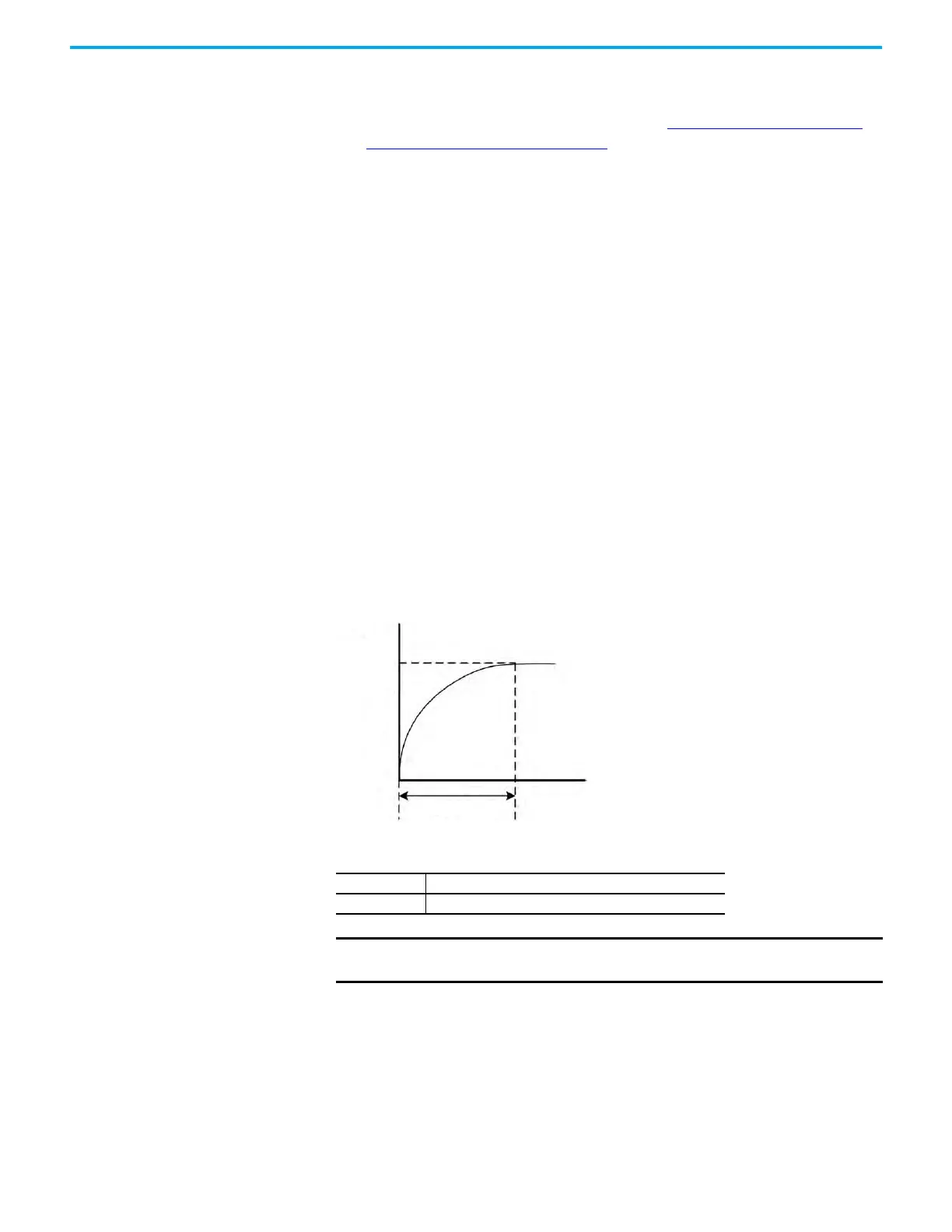256 Rockwell Automation Publication 2198-UM004D-EN-P - December 2022
Chapter 10 Modes of Operation
Filter The Position, Speed, and Torque modes use different filters to remove
unwanted resonance from the drive (these filter types are available for use in
different drive modes). To configure filters, see Configure Filter
on page 174
and Configure Notch Filter
on page 176.
Position Mode
These filters are used in Position mode.
S-curve Filter (Position Mode)
S-curve filter smooths the motion command in position mode. With this filter,
speed/acceleration can be continuous and jerk is reduced, and a smoother
mechanical operation can be achieved. If the load inertia increases, the
operation of the motor will be influenced by friction and inertia when it starts
or stops rotating. Setting a larger acceleration/deceleration constant of S-
curve (TSL) and acceleration/deceleration time (numbers 0…15) in
ID312…ID327 (P5.020…P5.035) can increase the smoothness of operation.
When the position command source is pulse, its speed and angular
acceleration are continuous, thus, S-curve filter is not a must.
Low Pass Filter (Position Mode)
Low pass filter for commands is typically used to filter out unwanted high-
frequency response or noise so that the speed becomes smoother.
Table 93 - Relevant Parameters
Parameter Name
ID124 (P1.008) PositionCmdLowPassFilterTime
IMPORTANT
The filter functions are disabled when the parameter values are set
to 0.
T
a
r
g
e
t
P
o
s
i
t
i
o
n
P
o
s
i
t
i
o
n
F
i
l
t
e
r
