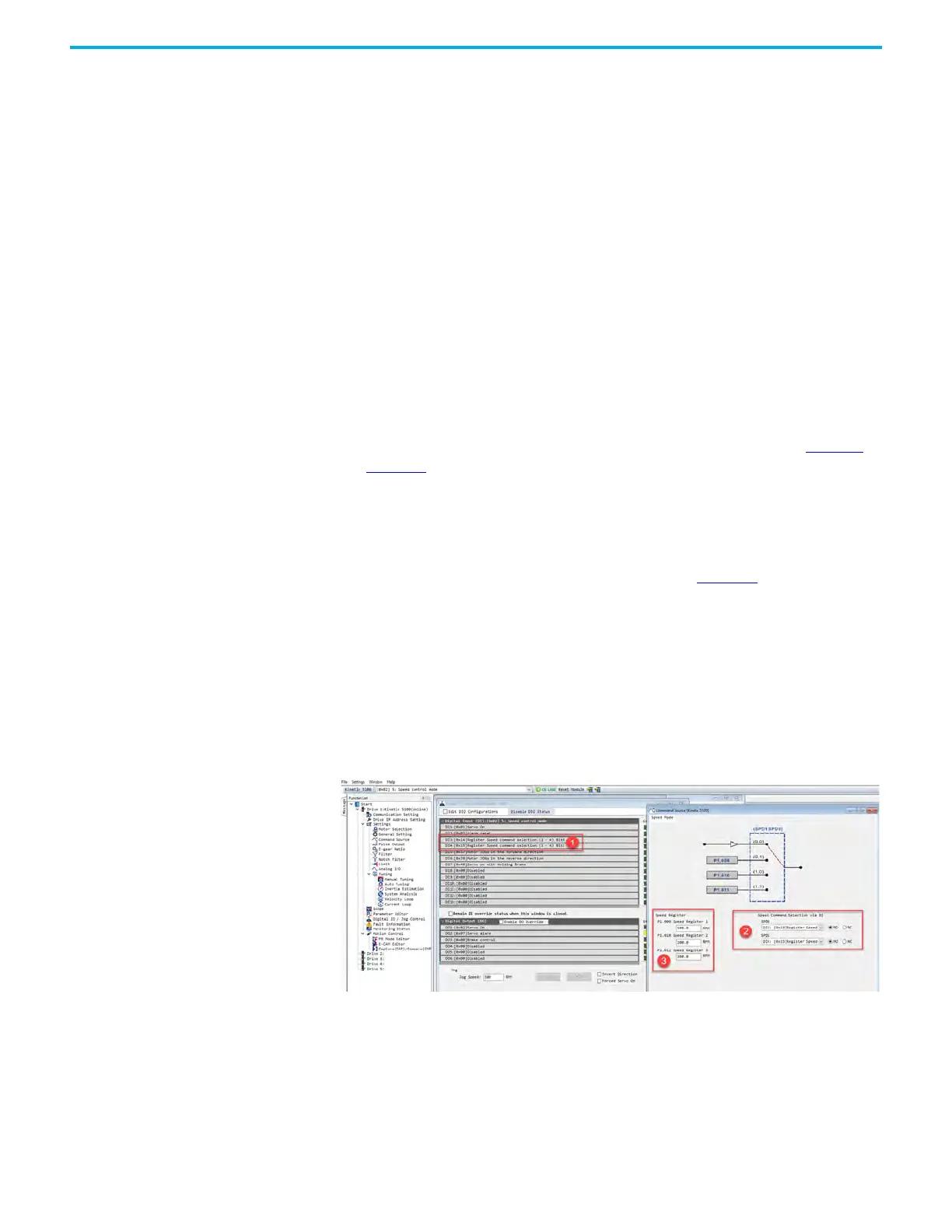246 Rockwell Automation Publication 2198-UM004D-EN-P - December 2022
Chapter 10 Modes of Operation
Speed Mode This mode is used when the operation mode is set for Speed Control (S) or Zero
speed/Internal speed register mode (Sz).
Speed commands can come from the analog input terminals (COMMAND2-
Speed, 42, Analog GND, 13). The analog voltage (+/-10V) represents a bi-
directional velocity signal and is configured with the Analog I/O page in
KNX5100C software.
Speed commands can come from preset speed registers with digital I/O to
select speeds, the binary weighted DIs represent which preset speeds are
selected. Use these presets with both the Speed (S) and Speed Register (Sz)
mode.
When using IO mode, the raC_xxx_K5100_MAJ Add-On Instruction is used to
provide a constant speed to the motor.
When preset speeds are used back-to-back, there can be a problem with speed
discontinuity. You can use the S-curve smoothing time filter to smooth the
transition between preset speeds. The S-curve filter is explained on page 175
and page 256
.
Configure and Select the Preset Speeds
An example of how to set speed presets is shown on page 264.
The speed command origin depends on the Operation Mode setting. Speed
Control mode, Sz mode, and IO mode can all generate speed commands.
When Speed Control mode is used, an analog voltage is used to generate the
speed command. Presets are also available in Speed Control mode. When the
binary weighted speed preset of 0 is used for the preselected speed, the analog
speed terminals are used for the speed command. When Sz mode is used, the
analog speed terminals are ignored.
In the KNX5100C software:
1. From Function List > Digital I/O/Jog Control, edit the DIO configuration
to add the speed command selection bits (bits 0 and 1).
2. From Function List > Analog I/O, use the pull-down menus for SPD0 and
SPD1 to associate the Digital I/O with the appropriate binary weighting.
