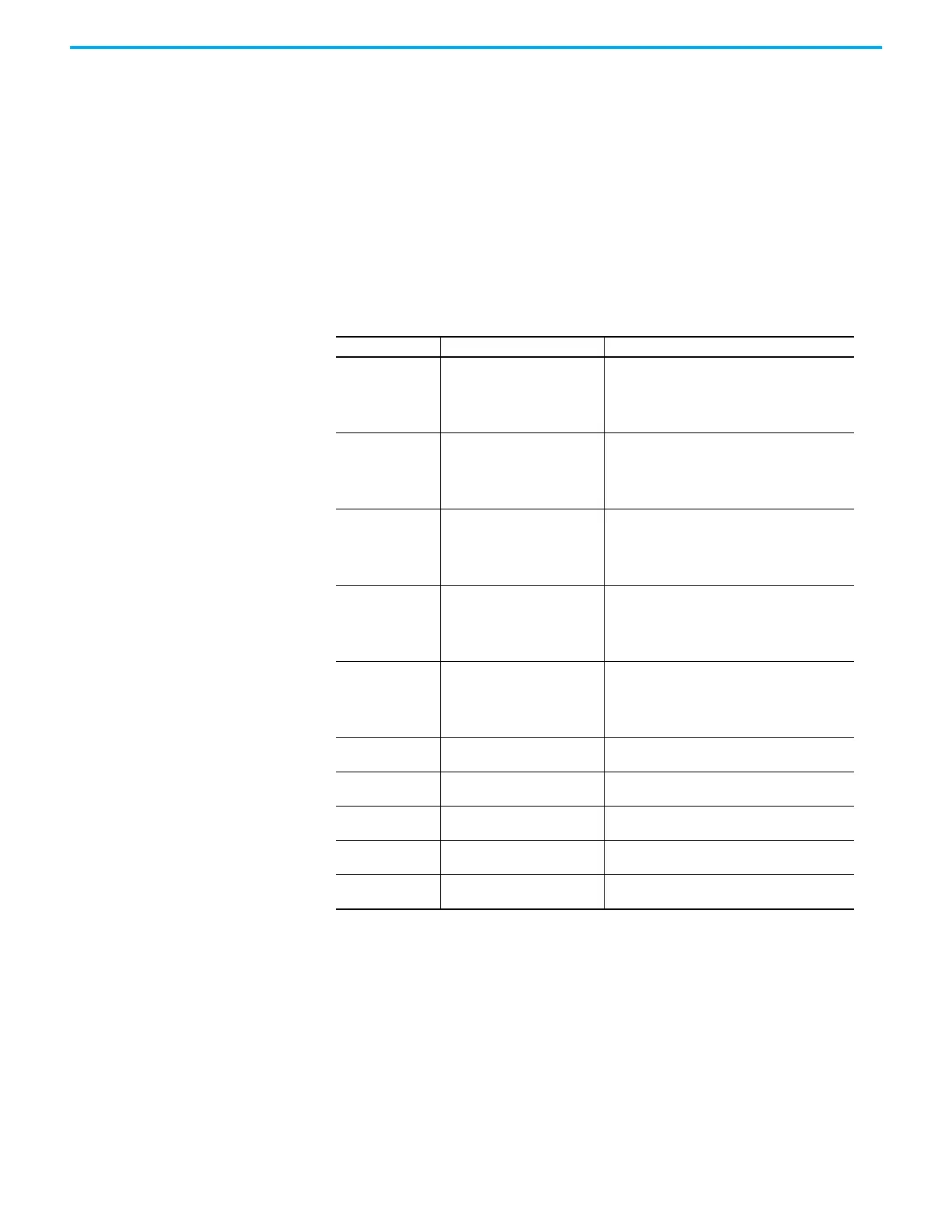Rockwell Automation Publication 2198-UM004D-EN-P - December 2022 445
Chapter 15 Programming via Drive Parameters
Description of Parameter
Monitoring
These parameter values are used in IO operation mode to pass parameter
values from the drive to the Logix controller as part of the input assembly.
These parameters are configured in KNX5100C software from
Function List > Parameter Editor > Status Monitor > ID060…ID064. These
parameters cannot be modified if there is an active Ethernet/IP network
connection between the drive and controller. These configurations must be
made before the connection is established, or while the connection is
inhibited.
Parameters can be monitored by using ID55(P0.025)…ID59(P0.029), which
contents are specified by ID60(P0.035)…ID64(P0.039).
Example 1: When ID60 (P0.035) is 1, then the value of ID55 (P0.025) is equal to
ID1 (PM.000). When you monitor ID55 (P0.025) in Logix, the value of ID60
(P0.035) (mapped to ID1) is passed at the drive update.
Example 2: When ID60(P0.035) is 4, then the value of ID55 (P0.025) is equal to
ID4 (PM.029). When you monitor ID55 (P0.025) in Logix, the value of ID60
(P0.035) (mapped to ID4) is passed at the drive update.
Table 140 - Relevant Parameters
Parameter Name Description
ID55 (P0.025) ParameterMonitor1Value
Parameter Monitor 1 Value
You can use ID60 (P0.035) to specify the mapping
parameter instance ID number. The content of the
parameter that is specified by ID60 (P0.035) is
shown in ID55 (P0.025).
ID56 (P0.026) ParameterMonitor2Value
Parameter Monitor 2 Value
You can use ID61 (P0.036) to specify the mapping
parameter instance ID number. The content of the
parameter that is specified by ID61 (P0.036) is
shown in ID56 (P0.026).
ID57 (P0.027) ParameterMonitor3Value
Parameter Monitor 3 Value
You can use ID62 (P0.037) to specify the mapping
parameter instance ID number. The content of the
parameter that is specified by ID62 (P0.037) is
shown in ID56 (P0.027).
ID58 (P0.028) ParameterMonitor4Value
Parameter Monitor 4 Value
You can use ID63 (P0.038) to specify the mapping
parameter instance ID number. The content of the
parameter that is specified by ID63 (P0.038) is
shown in ID57 (P0.028).
ID59 (P0.029) ParameterMonitor5Value
Parameter Monitor 5 Value
You can use ID64 (P0.039) to specify the mapping
parameter instance ID number. The content of the
parameter that is specified by ID64 (P0.039) is
shown in ID57 (P0.028).
ID60 (P0.035) ParameterMonitor1Selection
The content of the parameter that is specified by
ID60 (P0.035) is shown in ID55 (P0.025).
ID61 (P0.036) ParameterMonitor2Selection
The content of the parameter that is specified by
ID61 (P0.036) is shown in ID56 (P0.026).
ID62 (P0.037) ParameterMonitor3Selection
The content of the parameter that is specified by
ID62 (P0.037) is shown in ID57 (P0.027).
ID63 (P0.038) ParameterMonitor4Selection
The content of the parameter that is specified by
ID63 (P0.038) is shown in ID58 (P0.028).
ID64 (P0.039) ParameterMonitor5Selection
The content of the parameter that is specified by
ID64 (P0.039) is shown in ID59 (P0.029).
