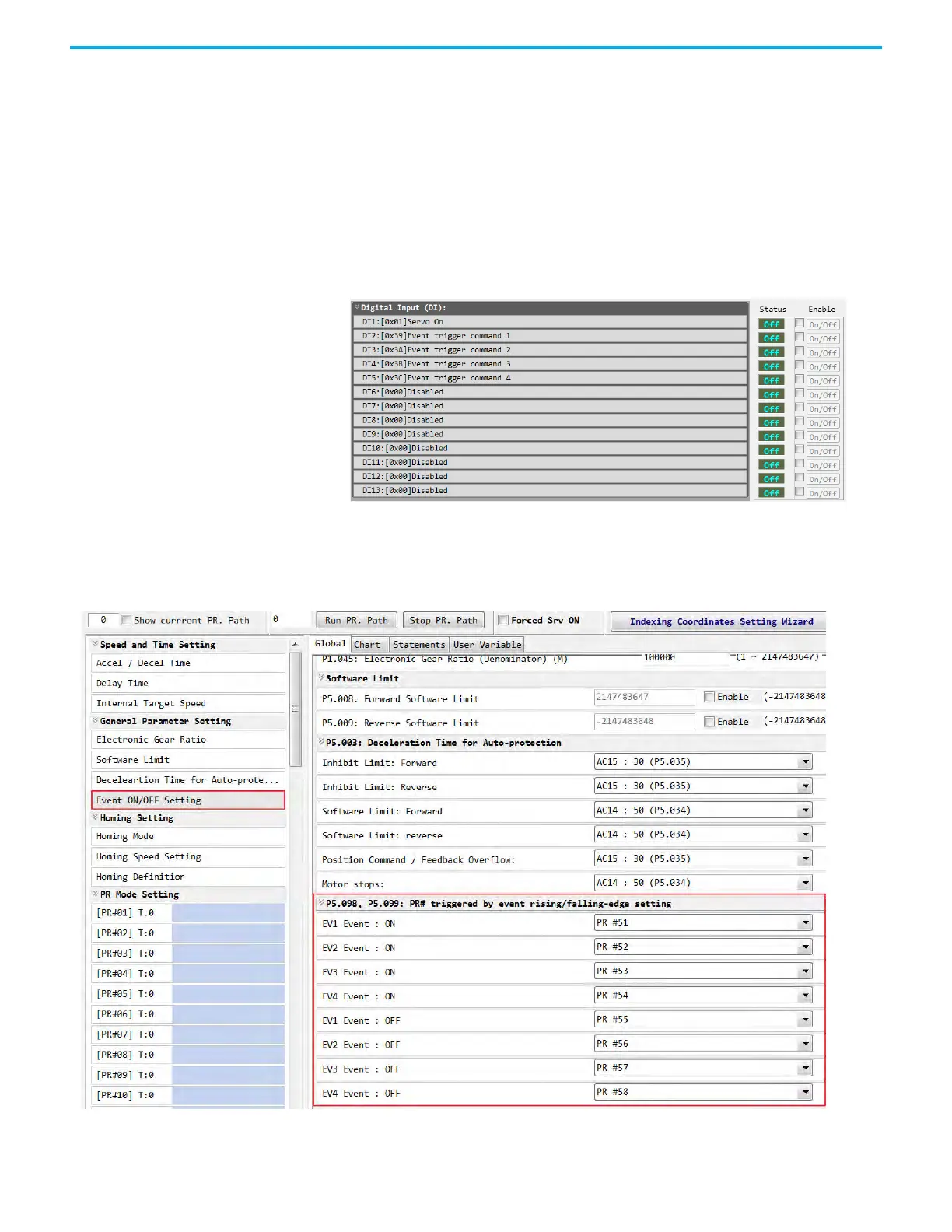356 Rockwell Automation Publication 2198-UM004D-EN-P - December 2022
Chapter 11 Motion Control in PR Mode
Event Trigger
There are four event trigger commands that use Digital Inputs (DI.Event
Trigger Command 1…4) that can be set to execute a PR#. Valid PR numbers are
from PR#51…PR#63. The association for the PR to execute is configured in
KNX5100C software (Function List>Motion Control>PR Mode Editor>General
Parameter Setting). The edge transition of DI.Event Trigger Command
executes the associated PR#. This method is a way of using the 'interrupt'
condition in the Positioning mode.
Figure 165 - I/O Setting Screen
Notice the Events can be triggered with the ON transition or the OFF
transition. Different PR#s can be triggered for different conditions.
Figure 166 - Event Setting for Event Trigger
