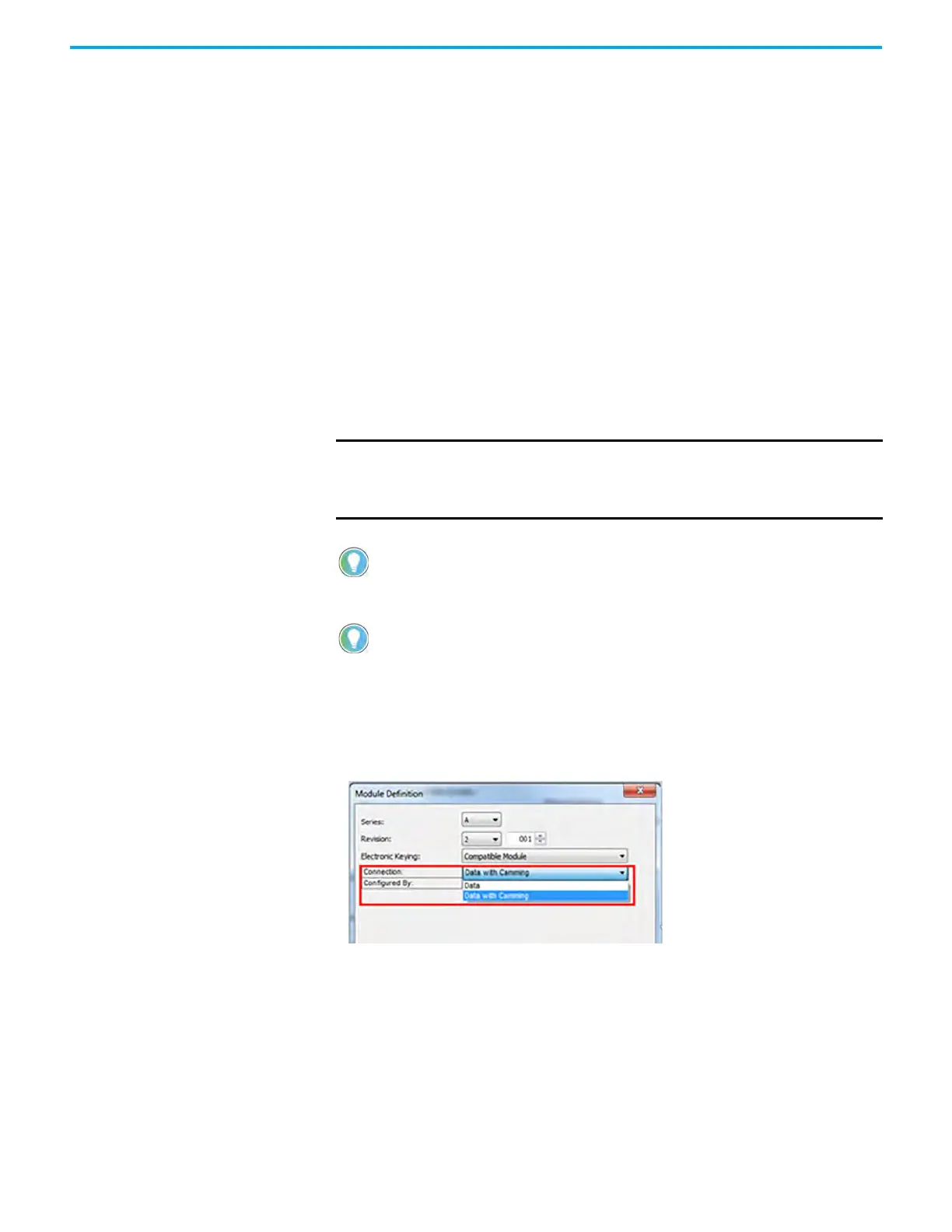Rockwell Automation Publication 2198-UM004D-EN-P - December 2022 541
Appendix F Automatic Device Configuration
Get Started Version 2 and later of the Kinetix 5100 module AOP and Kinetix 5100 drive
firmware lets you change the Kinetix 5100 Module Properties (General >
Configured By) setting for:
• Configured By: External Means, or
• Configured By: This Controller
When you choose ‘Configured By: This Controller’, the ADC function is active
and the established Configuration Signature is used to validate the original
Kinetix 5100 drive. IO operation mode must be used, and the Ethernet/IP™
connection between the controller and drive must be active.
When an active connection exists between the controller and the Kinetix 5100
drive, changing any Kinetix 5100 drive parameters using Class 3 messaging or
KNX5100C software is not permitted. Controller-drive data exchange only
occurs when the drive and controller signatures are synchronized. The ADC
function is only active with I/O mode when the control mode parameter ID 117
(P1.001) value is 0X0C.
Figure 278 - Module Definition
IMPORTANT Updating Kinetix 5100 drives Major Firmware levels can cause loss of
ADC functionality. Configuration with K5100C software followed by
correlating the configuration from the drive into Logix might be
required.
‘Configured By: External Means’ allows KNX5100C software to create and modify
the configuration, then download it to the Kinetix 5100 drive via the Kinetix 5100
drive USB port.
The different values in the 'Connection' field determines the assembly output
instance and motion function.
• Data with Camming: Assembly output instance 106 is configured to use
raC_Opr_K5100_XXX Add-On Instructions and the Device Object Handler can be
used.
• Data: Assembly output instance 106 is configured for use with Version 1
raC_Dvc_K5100_XXX legacy Add-On Instructions.
