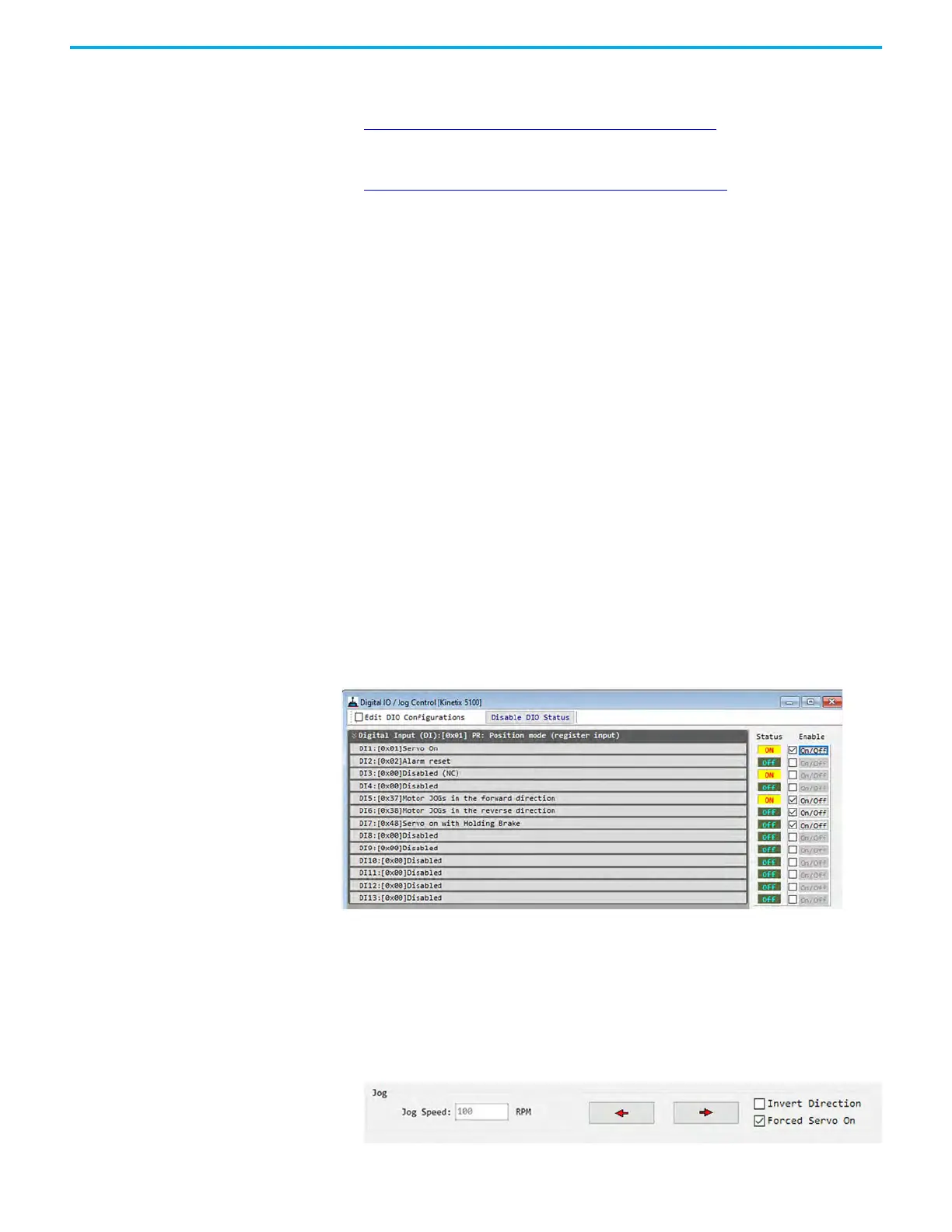188 Rockwell Automation Publication 2198-UM004D-EN-P - December 2022
Chapter 7 Configure the Drive with KNX5100C Software
Jog Function
See Description of Digital Input Functions on page 433 for information on the
individual DI functions.
See Description of Digital Output Functions
on page 437 for information on
the individual DO functions.
The Jog Function commands the motor to run at a constant speed (Jog Speed).
To control the jog operation, enter the desired jog speed and then determine
the motor rotation direction. The existing motor rotation (Settings > General
Setting > Rotation Direction) is used as the directional context in this dialog
box.
There are two ways to initiate a Jog function on the Kinetix 5100 drive.
1. Use DIO to configure the Jog and Servo On Digital Inputs. Use Enable
On/Off of DI1 (Servo On) signal manually.
a. Check Enable DIO Configurations.
b. Configure the Servo On Digital Input.
c. Configure the Motor JOGs in the forward direction input and, if
required, configure the reverse direction.
d. Clear the Edit DIO Configurations checkbox.
e. Go online with the drive.
f. Check Enable so that On/Off is visible.
g. Click On/Off to change the status of the DI signals directly.
You can see the signal status by looking at the Status window. To jog the
motor, first enable the drive by using Servo On, then Jog forward or
reverse as your application requires.
2. Use the Jog Control Panel and check Forced Servo On.
a. When Forced Servo ON is checked, or your digital input is ON, click
the left and right arrows to jog the motor in that specific direction.
b. Stop clicking the left and right arrows to stop the motor rotation.
c. If the observed rotation is opposite to what is desired, check Invert
Direction.
The direction of the jog command is inverted.
