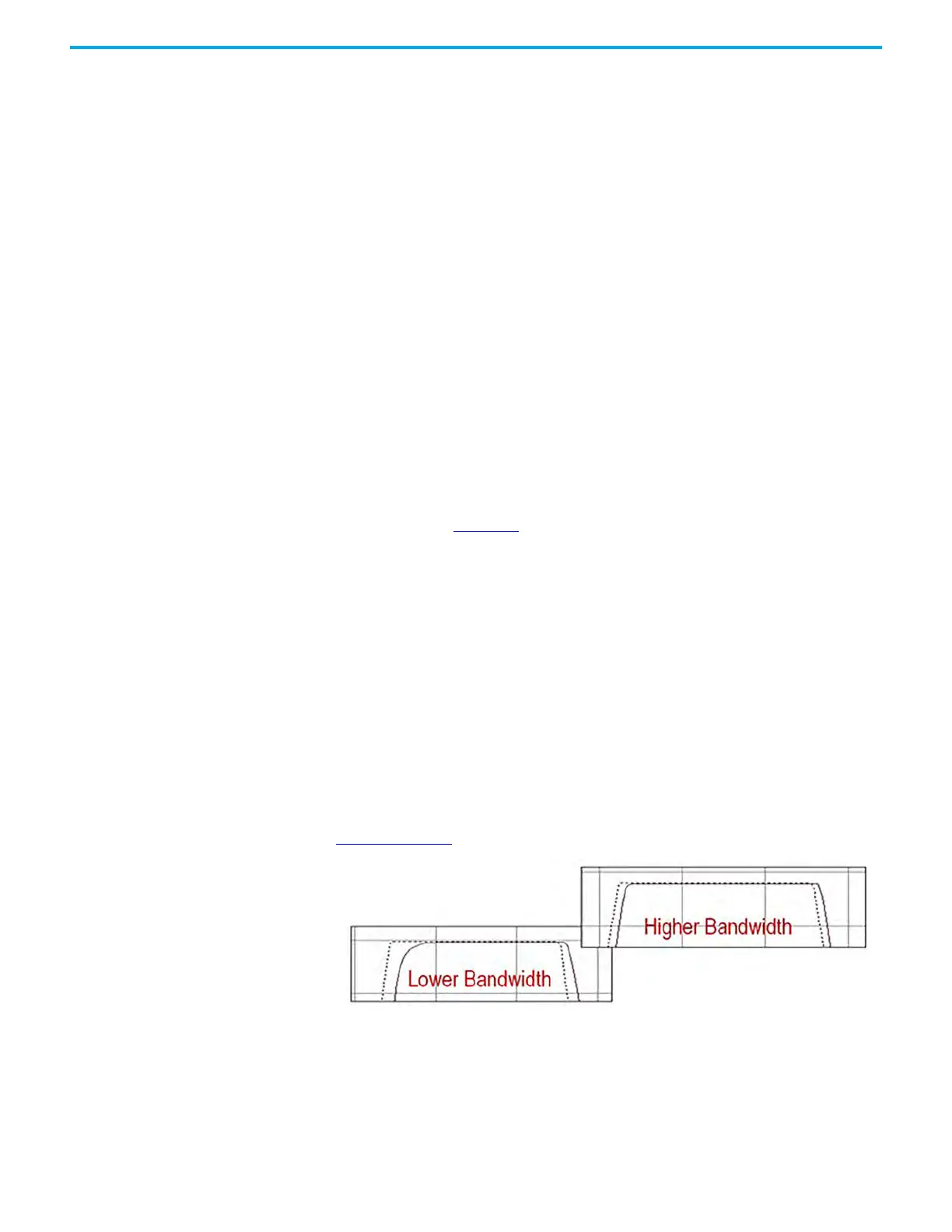200 Rockwell Automation Publication 2198-UM004D-EN-P - December 2022
Chapter 9 Tuning
Tuning Process Reset Gains to Default
The drive uses default tuning gains when the drive and motor catalog number
are chosen. If you are unsure of the present drive tuning, it might be necessary
to revert the drive to the default gains. To revert to the default, use
GainAdjustMode ID217 (P2.032) = 4. This change resets the gains to default
values. Once the gain reset is complete, restore the value to its original setting
where:
•0 = manual
• 1 = Mode1,
• 2 = Mode2,
• 3 = reserved
• 4 = reset to default
The autotuning test moves the motor (and the load if attached) and attempts to
determine the optimal settings for the drive/motor combination relating to the
gains and filters. If autotuning does not provide suitable performance, then
tuning mode 1, tuning mode 2, and manual tuning mode can be used. You can
use the System Analysis tool to generate a system response after the different
tuning types are executed.
The flowchart in Figure 84
provides an overview of the tuning process.
Before we examine gains (and consider changing them) if the default gain
model is not sufficient for your application, understanding some control
theory terms and concepts is important. It can help you understand what is
important about the tools and gain settings.
Bandwidth
Bandwidth is the measure of the system performance. The bandwidth is
typically measured in Hertz (Hz). When the Bandwidth is higher, that
indicates a responsive system, as can be seen from this image; the dotted line
indicates a command signal, and the solid line indicates the actual response
from the load. Lower bandwidth systems indicate a lower response. See
MOTION-AT005
for additional details on the bandwidth term.
