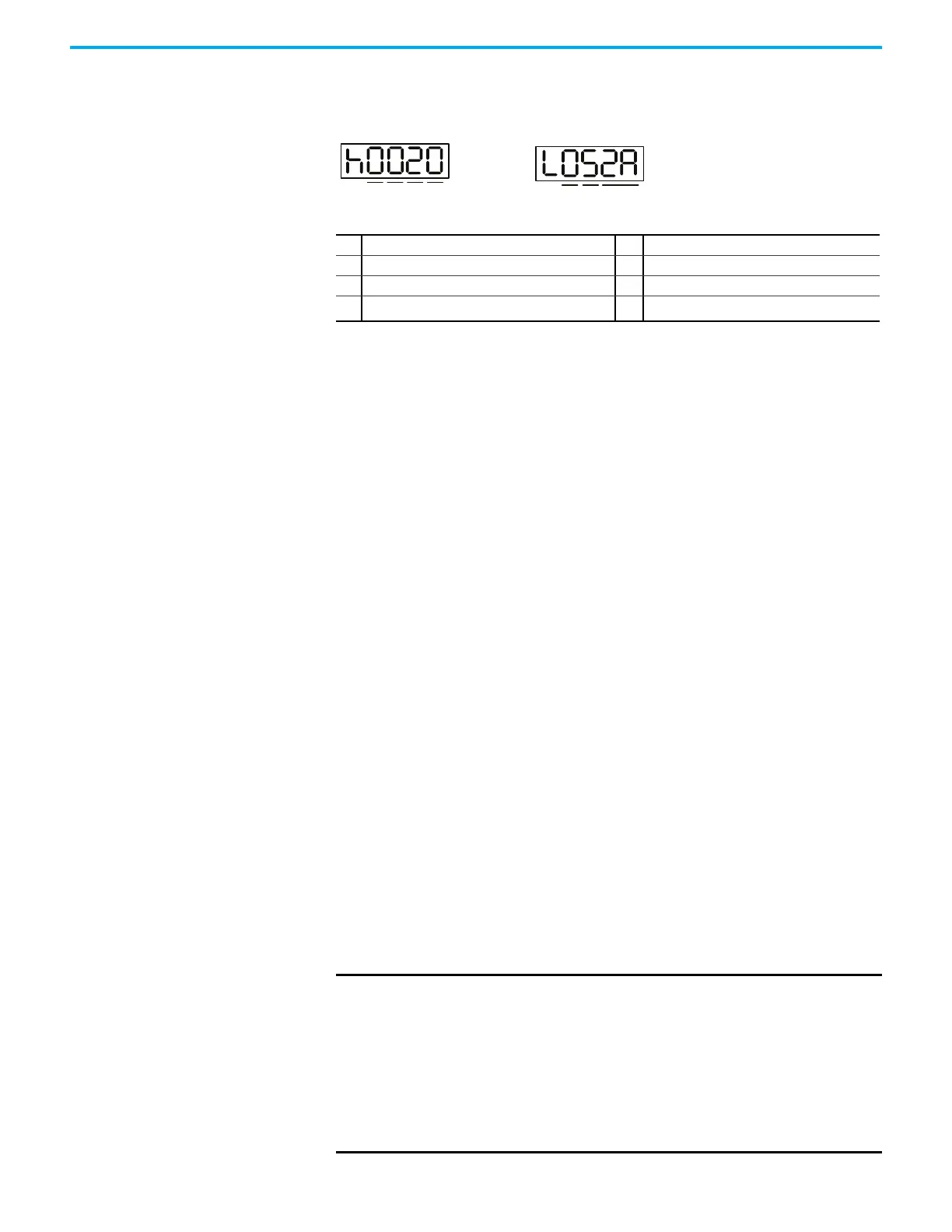Rockwell Automation Publication 2198-UM004D-EN-P - December 2022 299
Chapter 11 Motion Control in PR Mode
Configuring Homing Setting ID397 (P6.000) - PR Mode
Settings:
• A: DEC2: Choose the deceleration time (0…F) selected from the pull-
down menu in KNX5100C software.
Function List>PR Mode Editor>Speed and Time Setting>Accel/Decel
Time.
This time corresponds to AC00 ID312 (P5.020)…AC15 ID327 (P5.035). This
deceleration is the second homing speed that is shared with the Motor
Stops Deceleration setting, which is part of Deceleration Time for Auto-
Protection ID296 (P5.003).
• B: DLY: Choose the delay time (0…F) selected from the pull-down menu
in KNX5100C software.
Function List>PR Mode Editor>Speed and TIme Setting>Delay Time.
This time corresponds to DLY00 ID312 (P5.020)…DLY15 ID327 (P5.035).
This delay is used to delay the start of the homing sequence.
• D: BOOT: (0=Disable, 1=Enable). When enabled, this setting executes the
Homing sequence after the drive is powered on and enabled (BOOT+
ServoON).
• YX: CMD: command type
0x0: Stop: stops the motion once the Homing is completed.
0x1…0x63: once the Homing sequence is completed, execute the specified
PR command (PR#01…PR#99).
• Z: ACC: Choose the acceleration time (0…F) selected from the pull-down
menu in KNX5100C software.
Function List>PR Mode Editor>Speed and Time Setting>Accel/Decel
Time.
These times correspond to AC00 parameter ID312 (P5.020)…AC15
parameter ID327 (P5.035).
• U: DEC1: Choose the deceleration time (0…F) selected from the pull-
down menu in KNX5100C software.
Function List>PR Mode Editor>Speed and Time Setting>Accel/Decel
Time.
This time corresponds with AC00 ID312 (P5.020)…AC15 ID327 (P5.035).
This deceleration is the first deceleration used in the homing sequence.
A DEC2: deceleration time selection of second homing YX CMD: command type
B DLY: select 0…F for delay time Z ACC: select 0…F for acceleration time
C — U DEC1: deceleration time selection of first homing
D BOOT - -
IMPORTANT After the Home position is set the motor has to decelerate to a stop.
The motor end position depends on the homing speed and deceleration
rate used for homing.
If you require to move back to the Home position, change the CMD to a
PR that performs an absolute Point-to-Point Index to move the motor
back to the Home Position (Origin Definition).
The Home position does not have to be zero.
Homing speed is limited to 200 rpm in rotary motors. Linear motors do
not have this restriction.
