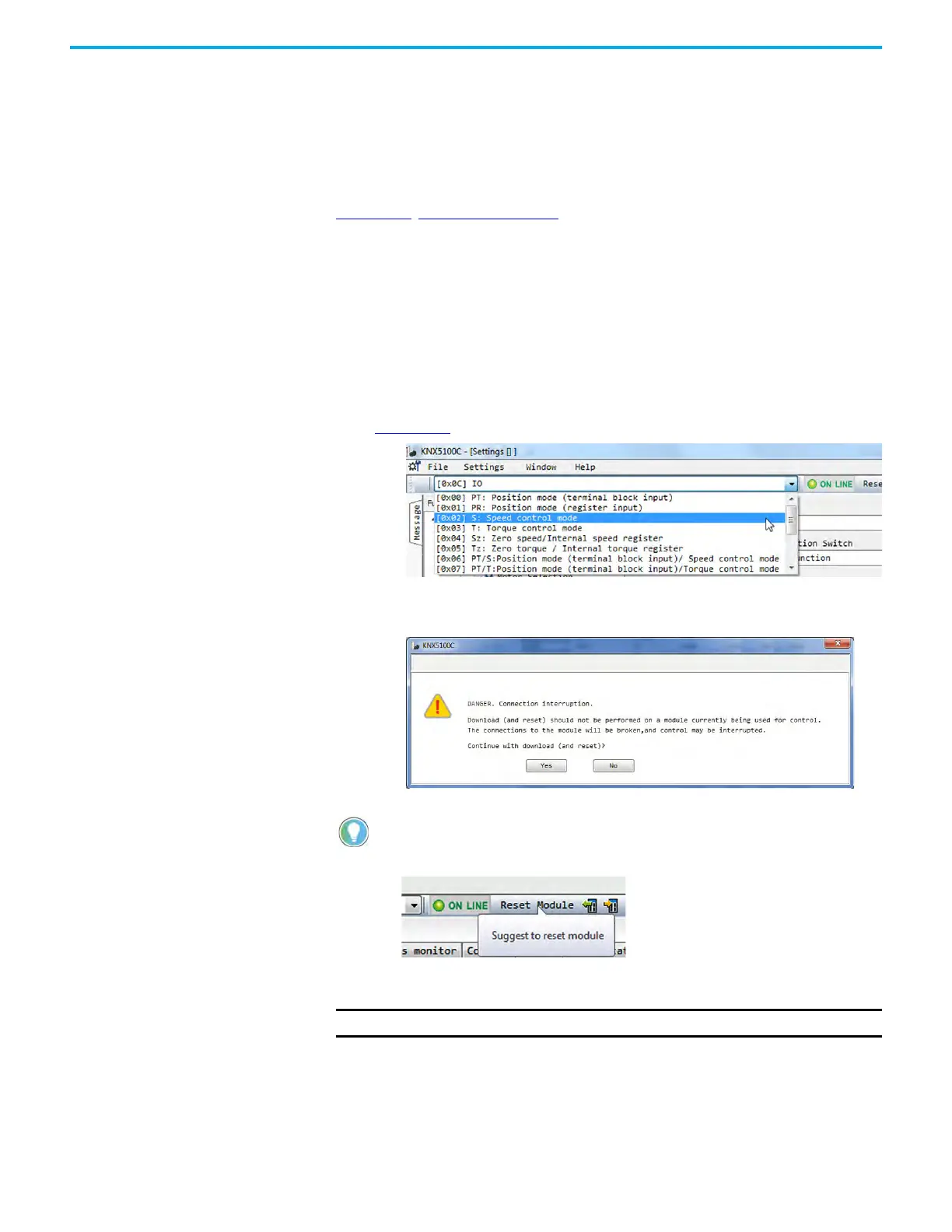156 Rockwell Automation Publication 2198-UM004D-EN-P - December 2022
Chapter 7 Configure the Drive with KNX5100C Software
Choose an Operation Mode There are three ways to change the operation mode in the KNX5100C software:
• By using the Operation Mode Selection List
• By using the Setting dialog box
• By using the Parameter Editor
For detailed information on how the drive operates in each mode, see
Chapter 10
, Modes of Operation.
Using the Operation Mode Selection List
To select an operation mode, perform the following steps.
1. Use the pull-down menu to select an operating mode setting.
The operating modes are critical to the usability of different features in
the drive, to see which Operating Modes are available and their use, see
Chapter 10
.
When you choose a new operation mode setting, the following message
appears.
If you click Yes, the drive is reset. We recommend this choice.
If you click No, you are returned to the Settings view without a power cycle.
However, a reminder appears until you initiate a power cycle.
IMPORTANT
ControlMode Parameter ID117 (P1.001) is valid only after power cycle.
