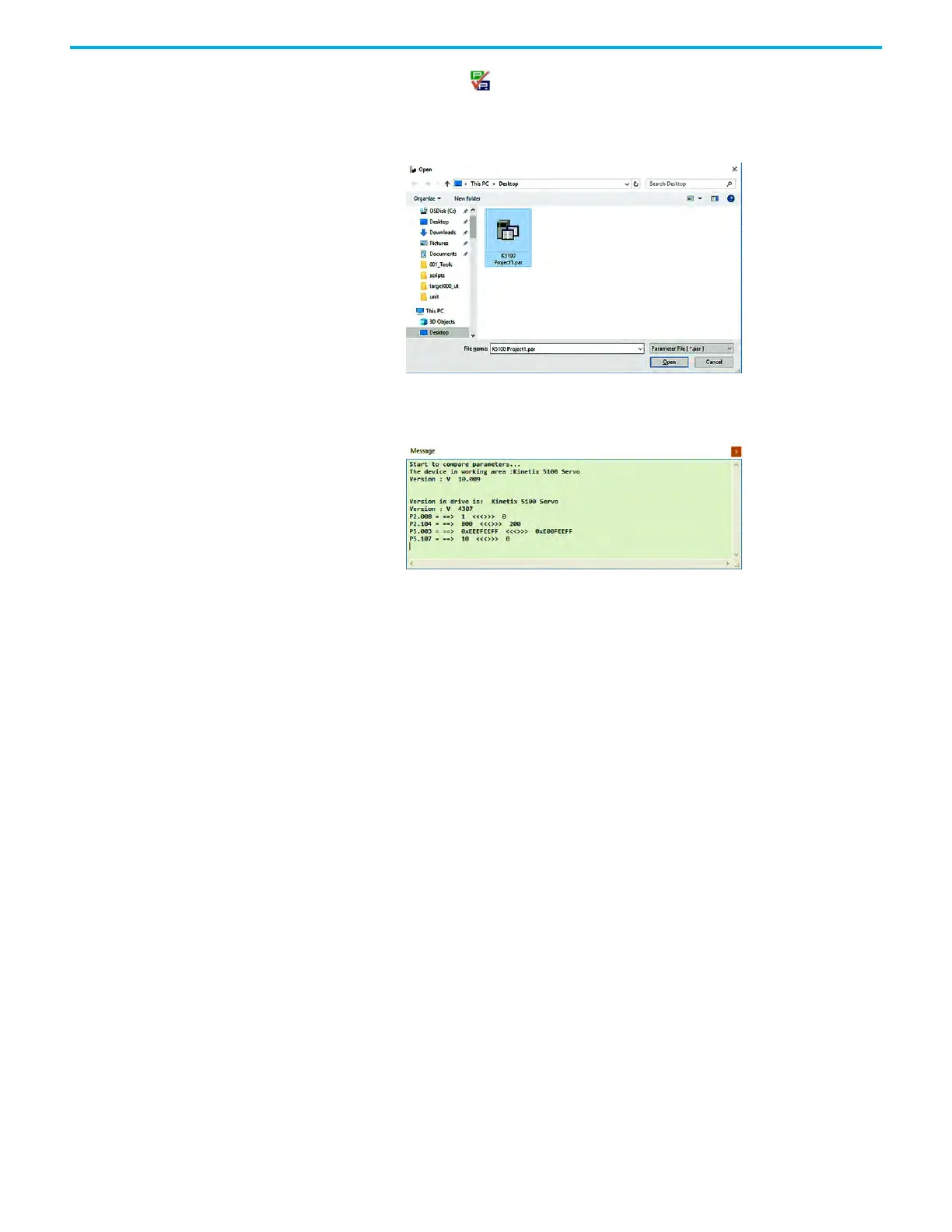Rockwell Automation Publication 2198-UM004D-EN-P - December 2022 155
Chapter 7 Configure the Drive with KNX5100C Software
Compare Parameters
Use this function to compare the file you open with existing parameters.
1.
On your personal computer, navigate to your target saved *.par file.
2. Select the file and click Open.
A message appears that the comparison process has started.
