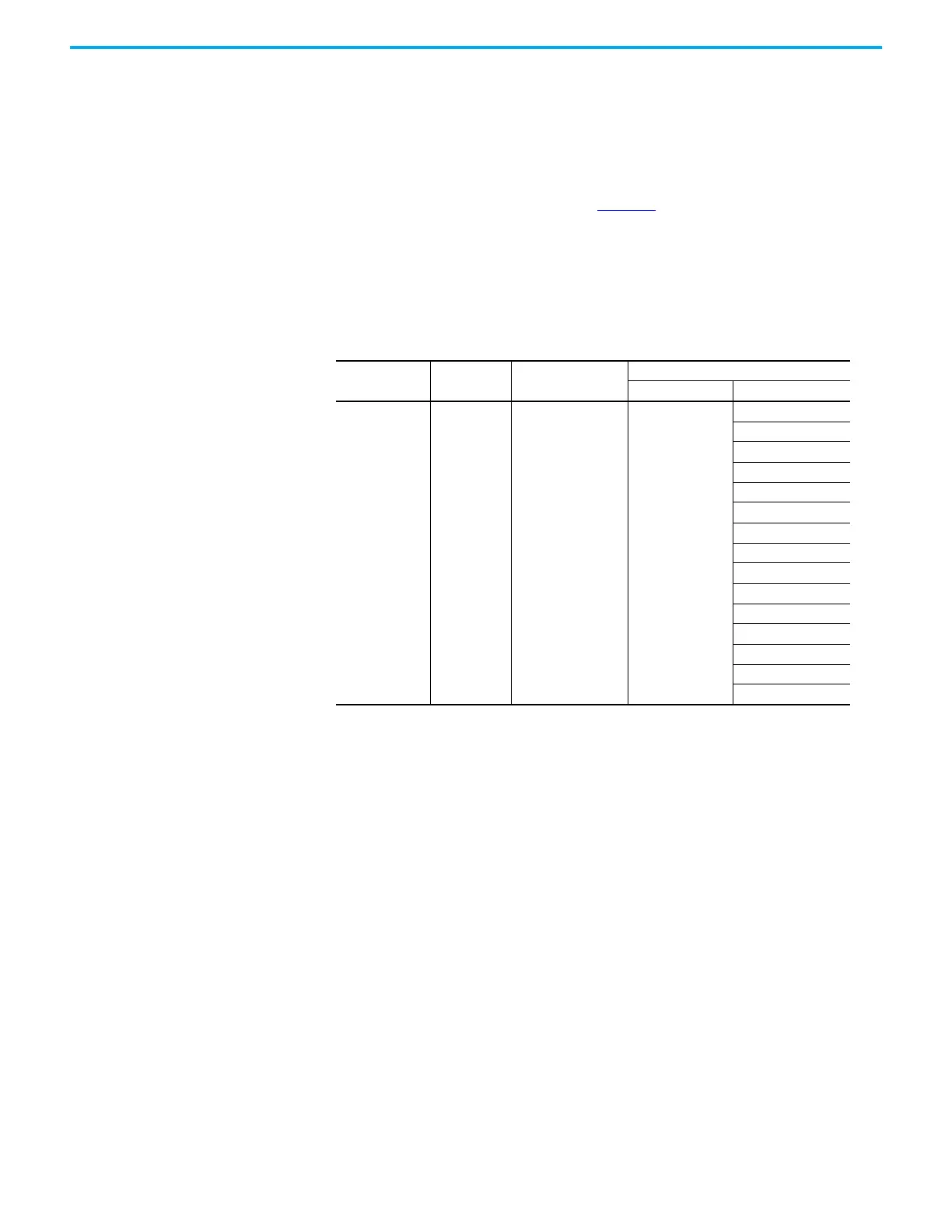Rockwell Automation Publication 2198-UM004D-EN-P - December 2022 215
Chapter 9 Tuning
Tuning Mode 2
When Tuning Mode 1 does not meet your performance requirements, you can
try Tuning Mode 2 to tune the servo system. In Tuning Mode 2, the system
does not automatically estimate the inertia, but rather it lets you choose the
Inertia Estimation to occur once by using a user-defined movement created in
the KNX5100C software. As shown in Table 80
, note that the parameters in the
Manual Tuning column can be adjusted while in Tuning Mode 2, but the
parameters in the Autotune column are still adjusted automatically.
The correct mechanical inertia ratio must be entered in parameter ID144
(P1.037).
Table 80 - Tuning Mode 2, Related Parameters
ID217 (P2.032)
Setting Value
Tuning Mode Inertia Estimation
Parameter
Manual Tuning Autotuning
2 Tuning Mode 2 Value of ID144 (P1.037)
ID144 (P1.037)
ID216 (P2.031)
ID185 (P2.000)
ID189 (P2.004)
ID191 (P2.006)
ID208 (P2.023)
ID209 (P2.024)
ID210 (P2.025)
ID226 (P2.043)
ID227 (P2.044)
ID228 (P2.045)
ID229 (P2.046)
ID232 (P2.049)
ID257 (P2.098)
ID258 (P2.099)
ID260 (P2.101)
ID261 (P2.102)
