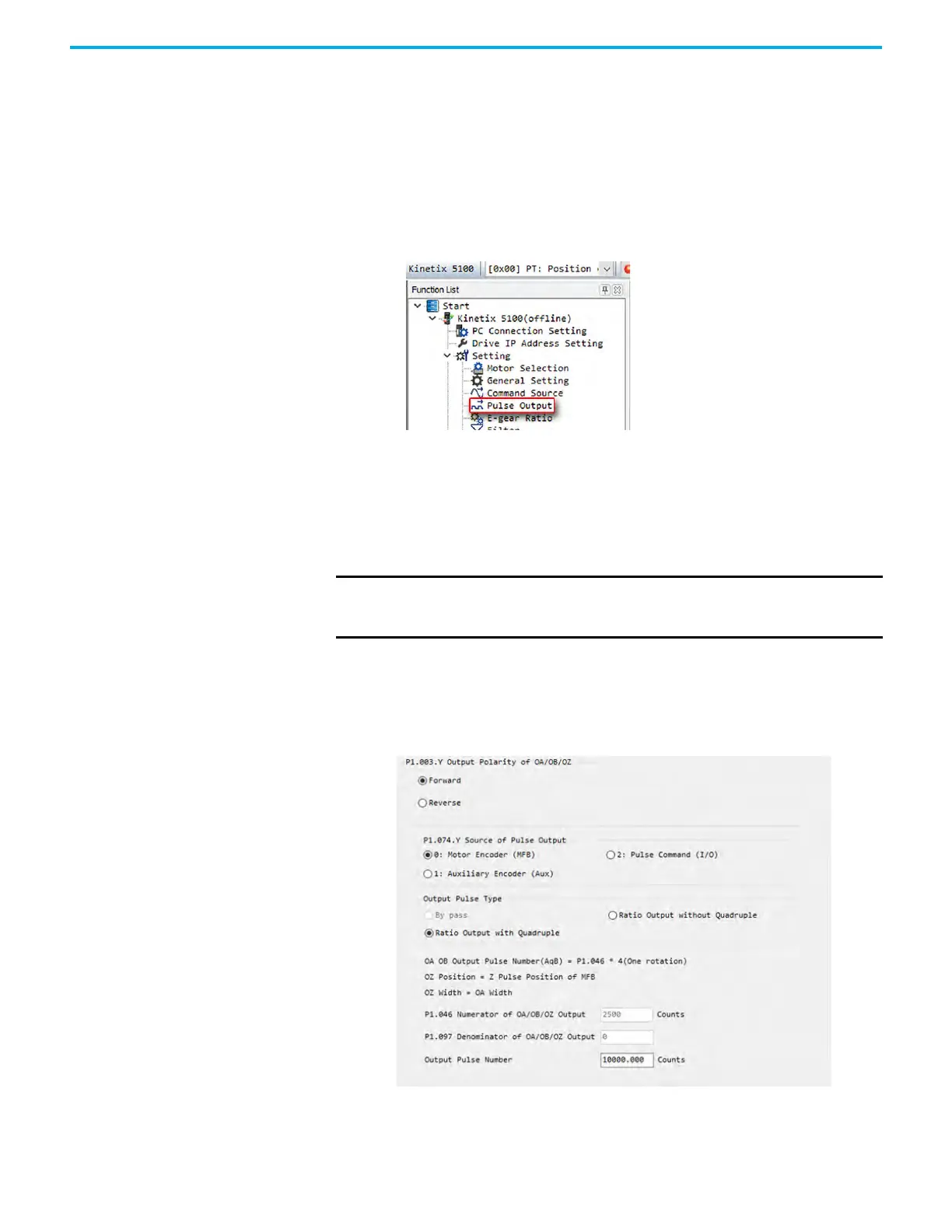168 Rockwell Automation Publication 2198-UM004D-EN-P - December 2022
Chapter 7 Configure the Drive with KNX5100C Software
Configure the Pulse Outputs
Use the Pulse Output as a form of buffered encoder outputs. Use these pulses
to provide master feedback signal to another drive, to provide feedback for
closed loop operation, or pulse train control is used with an external controller.
To access and use the Pulse Outputs, perform the following steps.
1. From the Function List, select Start > Kinetix 5100 > Setting > Pulse
Output.
2. In the Pulse Output dialog box, you can configure the following:
• The output polarity of OA/OB/OZ to either forward or reverse
• The source of pulse output from Motor Encoder (MFB), Auxiliary
Encoder (Aux), or Pulse Command (I/O)
• The Output Pulse Type to by-pass, Ratio Output without Quadruple, or
Ratio Output with Quadruple
• The Output Pulse Number is the output pulse count that you can
change to match your application requirements. The Output Pulse
Number is visible when Ratio Output with Quadruple is selected. This
value is set as a default that you can change to match your application.
When Ratio Output without Quadruple is selected, you can change the
numerator and denominator to match your application.
3. You can also use the Settings>Parameter Editor>General to manually
change the Encoder Output Resolution ID153 (P1.046), which is counts.
4. Click Download to send any changes to the servo drive.
IMPORTANT
Output Pulse Type selection depends on the source of the pulse
output. For example, by-pass is only available when Pulse Command
(I/O) is chosen as the source.
