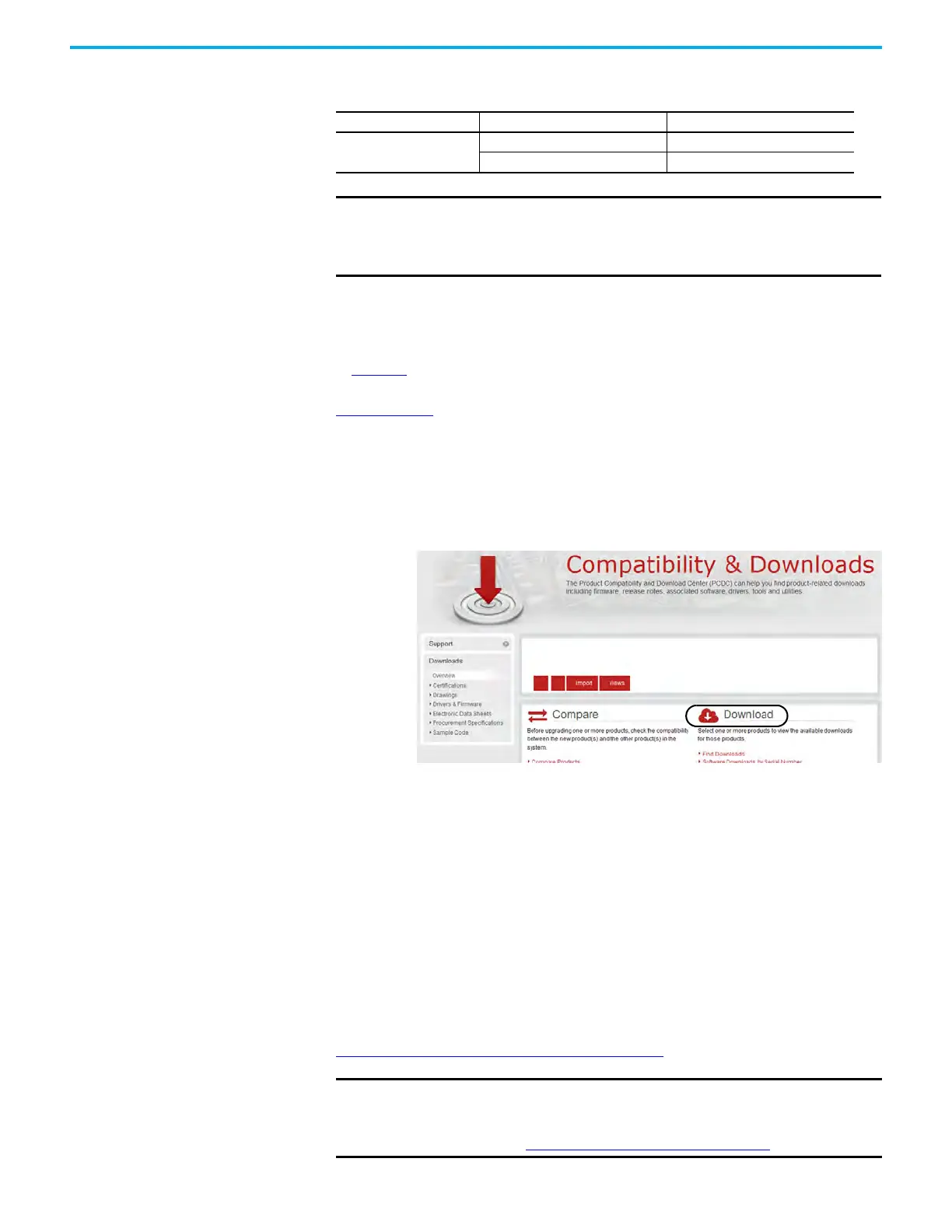190 Rockwell Automation Publication 2198-UM004D-EN-P - December 2022
Chapter 8 Configure the Drive in Studio 5000 Logix Designer Application
Install the Kinetix 5100 Add-On Profile
If Table 75 indicates you must download the AOP, download Add-On profiles
(AOP) from the Product Compatibility Download Center (PCDC) website:
rok.auto/pcdc
.
Follow these steps to download the Kinetix 5100 Add-On Profile.
1. Go to the Product Compatibility Download Center.
The Compatibility & Downloads webpage appears.
2. Click Download.
3. Enter Kinetix 5100 in the Search PCDC window.
4. Click the appropriate AOP revision and follow prompts to download.
5. Extract the AOP zip file and run Setup.
Configure the Logix 5000
Controller
These procedures assume that you have wired your Kinetix 5100 drive system.
These procedures show the dialog boxes for following devices.
• ControlLogix 5570 controller with a 1756-EN2TR EtherNet/IP™
communication module
• CompactLogix 5370 controller with an embedded EtherNet/IP
connection
See the list of other compatible Logix PAC® and PLC Controller Platforms in
Kinetix 5100 Drive System Overview
on page 17.
Table 75 - AOP Installation Requirement
Drive Firmware Revision Logix Designer Application Version Kinetix 5100 AOP Needed
1.xxx or 2.xxx
30.00, 31.00, 32.00 Yes
33.00 or later No
IMPORTANT Although the AOP can come installed with the Logix Designer
application, you might require interim features or functions that occur
between Logix Designer application major releases. In this case, you
would have to install your AOP manually.
IMPORTANT
To use your Kinetix 5100 servo drive with the provided AOP and pre-
defined Add-On Instructions, you must configure your Kinetix 5100
drive in KNX5100C software first and change the control mode to IO
Mode. See Download KNX5100C Software
on page 130.
