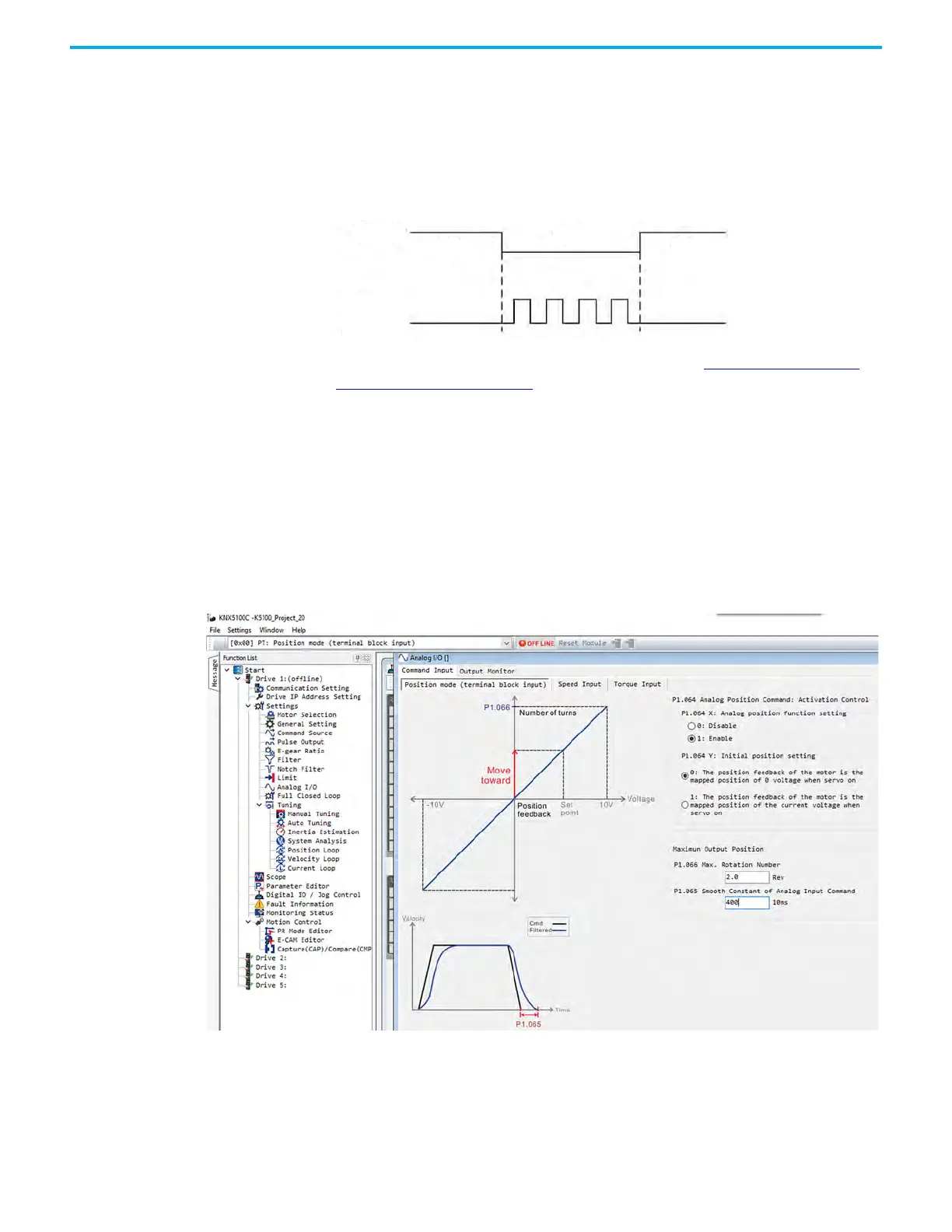240 Rockwell Automation Publication 2198-UM004D-EN-P - December 2022
Chapter 10 Modes of Operation
Pulse Command Input Inhibitor (INHP)
In PT Mode, when a DI is configured for Disable External Pulse (DI.INHP) and
the signal is on, the drive ignores incoming pulses and the motor stops motion.
Using this Pulse Command Inhibit feature requires you to configure DI8 as the
Disable External Pulse DI. A different Digital Input cannot be used for this
feature.
For more information on the INHP function, see the Description of Digital
Input Functions on page 433.
Analog Input
The position using analog input mode is active when the drive is in PT Mode
and the Command Source is set for Analog Input ID167 (P1.064 X=1). The
source for the analog position command comes from two terminals of the 50-
pin I/O connector: 42 (V_REF) and 44 (GND).
Figure 97 - Analog Input
DI.INHP
ON
OFF
ON
Pulse
Command
