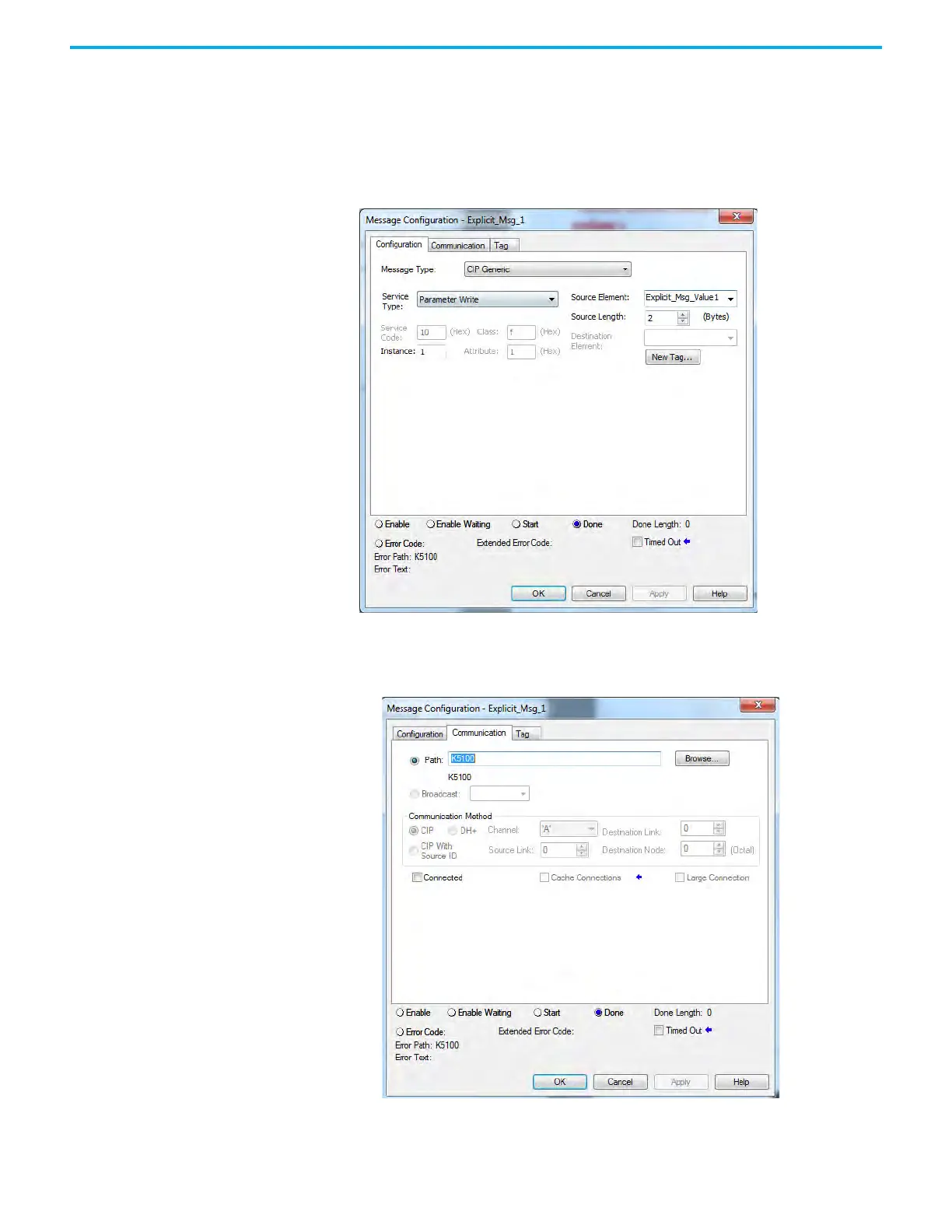Rockwell Automation Publication 2198-UM004D-EN-P - December 2022 447
Chapter 15 Programming via Drive Parameters
Use a MSG Instruction to Set
Parameters
When the drive is not using IO operation mode, Class 3 EtherNet/IP™
messaging is allowed and some Parameter IDs can be read/written. Below is
an example of a write operation that is performed in the Logix Designer
application. Alternately, you can use a MSG instruction to set parameters by
following these steps.
1. Create a Parameter Write MSG instruction in the ladder logic program.
2. Use the parameter ID as the instance.
3. Select or create a Source Element, and specify the length of it.
4. Configure the communication path.
