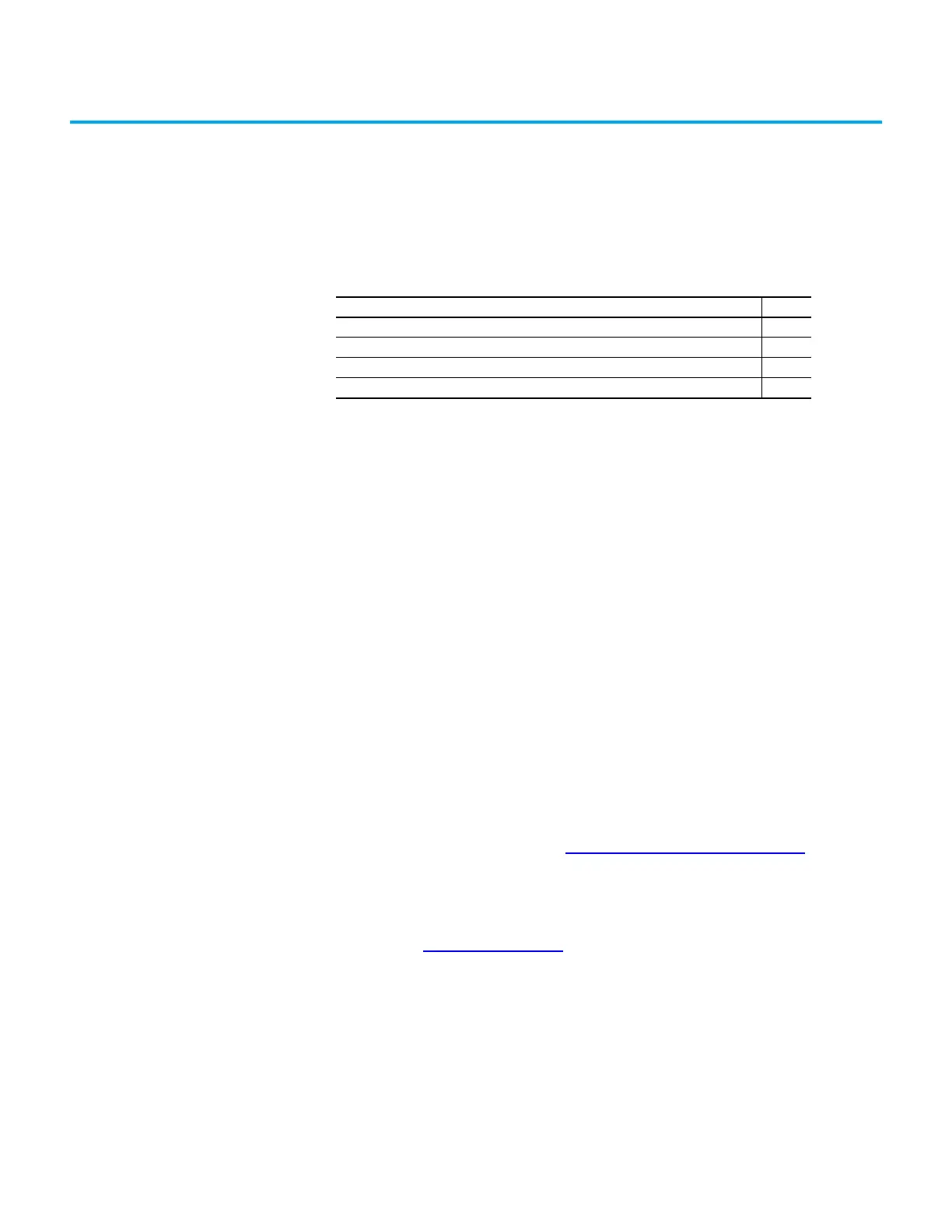Rockwell Automation Publication 2198-UM004D-EN-P - December 2022 539
Appendix F
Automatic Device Configuration
Automatic Device Configuration (ADC) function is supported in Kinetix® 5100
firmware revision 2 and later.
This function is only available with IO mode operation and allows for an
original drive configuration (parameters) to be automatically downloaded to a
new Kinetix 5100 drive. This is useful when a replacement drive is used, drive
parameters have been changed and no longer match the original drive
configuration (parameters), or when KNX5100C software is not accessible.
Before ADC is activated on the original Kinetix 5100 drive, any typical drive
settings or changes to the drive must be completed. This includes tuning, IO
configuration, E-Gear ratio, hookup/polarity, and other common drive
configuration settings.
New Kinetix Drive ADC
Preparation
To prepare the new Kinetix 5100 drive:
1. Apply logic power to the new drive
2. Remove any Ethernet port connections (Port1/Port2)
3. Change the Kinetix 5100 drive IP address:
• Use the keypad to match the IP address, subnet, and gateway settings
to the original drive. See Edit Network Settings
on page 122.
4. Verify the Kinetix 5100 drive Operation Mode:
• If this is a new drive, the factory default operation mode is PT
(Position mode-terminal block input). The drive must be set for IO
Operation Mode. Change the Operation Mode using the drive keypad
(see Table 69 on page 125
). Control Mode ID117(P1.001) = 0x0c.
It is optional to cycle power to the drive. With power applied, re-connect the
Ethernet port connections. After a short synchronizing period, the new drive
updates with the controller's stored configuration (parameters) and the
Kinetix 5100 Module AOP status is Running.
Topic Page
Get Started 541
Compare the Configuration Data 542
Upload the Configuration Data 543
Overwrite the Configuration Data 544
