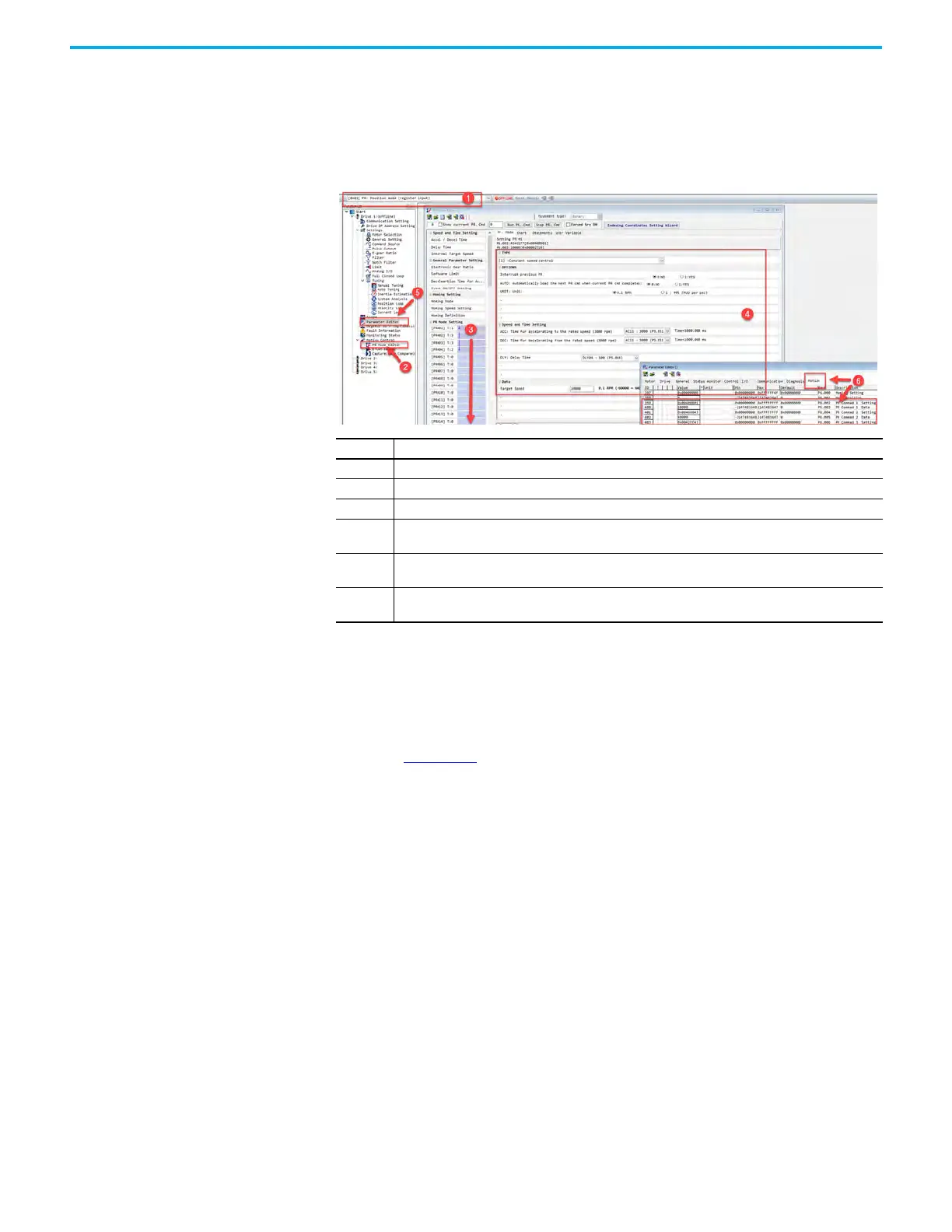286 Rockwell Automation Publication 2198-UM004D-EN-P - December 2022
Chapter 11 Motion Control in PR Mode
Detailed Operation in PR
Mode
In PR Mode, the internal registers (PR) of the Kinetix 5100 drive generate
commands. The drive provides 100 PR (Position Registers) that allow different
commands to be executed by the drive. The figure below shows the location of
the key functions of PR Mode in the KNX5100C software.
Figure 99 - PR Mode Operation
Parameter Editor
The Home and PR values (Settings and Data) can be accessed by using
parameters ID397…ID596 (P6.000…P7.099). These are grouped in pairs as
shown in Figure 100
.
1. Open the Parameter Editor; unction List>Settings>Parameter Editor.
2. Choose the Motion tab.
This tab shows the locations for the individual PR settings.
3. Change the parameters by using explicit read/write Ethernet/IP
messaging with an external controller.
Item Description
1 Operation Mode – set for PR Mode (Position Mode – Register Input).
2 PR Mode Editor - choose Function List>Settings>Motion Control>PR Mode Editor.
3 PR Mode Setting menu - the individual PR (Registers) – PR#01…PR#99 are shown.
4 PR#01 - the PR# dialog box shows the settings for the PR type that is chosen.
PR#00 is used as the Homing Configuration, so it cannot be used for any other purpose.
5 Parameter Editor - choose Function List>Settings>Parameter Editor to view or as an alternate method
to set the move data.
6 Within the Parameter Editor, choose the Motion tab, here the PR Settings and PR Data is shown. Now,
an external controller can use explicit messaging to read/write this data.
