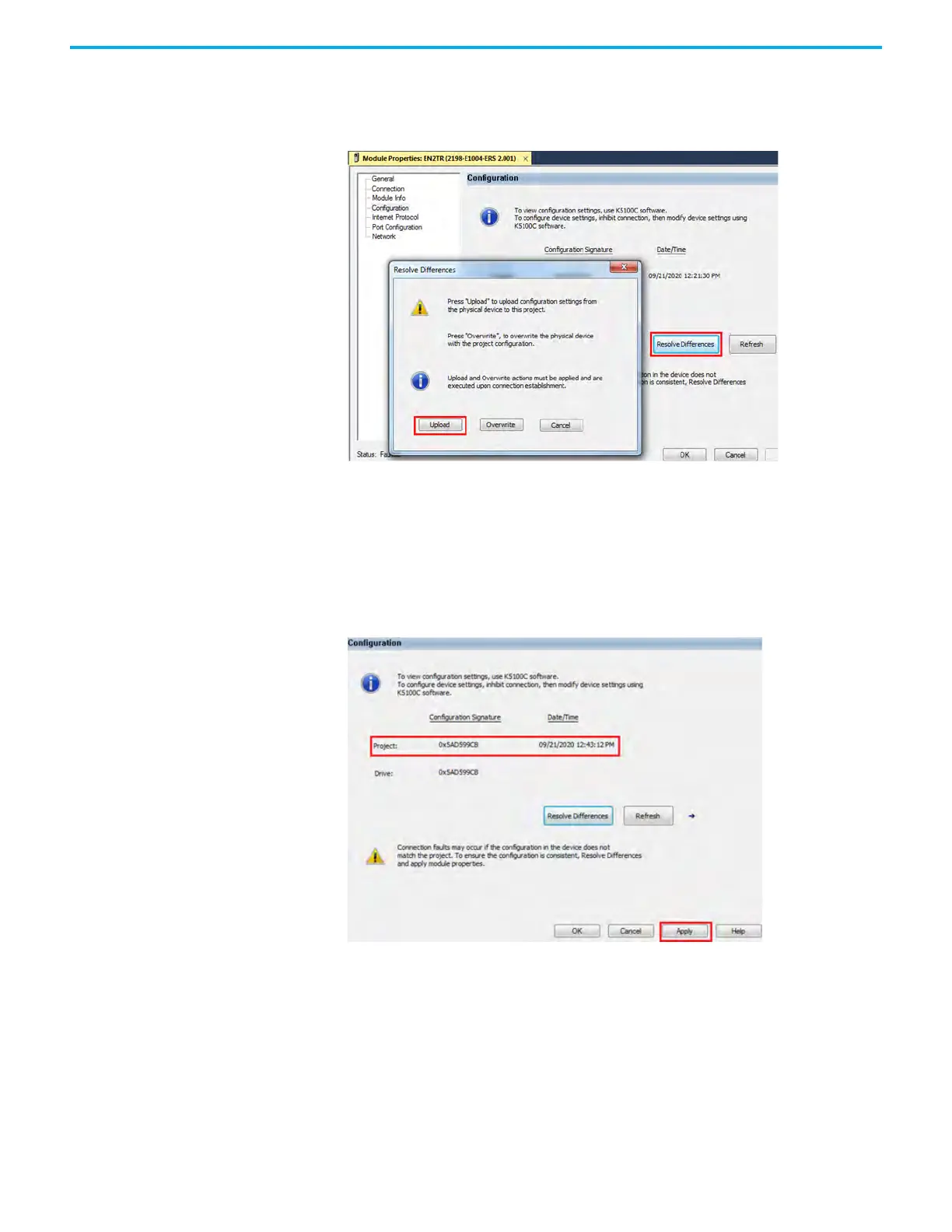Rockwell Automation Publication 2198-UM004D-EN-P - December 2022 543
Appendix F Automatic Device Configuration
Upload the Configuration
Data
Click 'Upload' in the 'Resolve Differences' dialog box to upload the
configuration data from the Kinetix 5100 drive into the AOP.
Figure 281 - Upload Configuration Data
After the upload is complete, the Configuration Signature and Date/Time in
the controller is changed to be the same as the connected Kinetix 5100 drive
when the Upload was clicked. After you click 'Apply', the Configuration data is
saved in the Studio 5000® project and controller. These configuration settings
(parameters) are applied and executed by the controller to the Kinetix 5100
drive when the Module Status is Running.
Figure 282 - Apply Configuration Data
