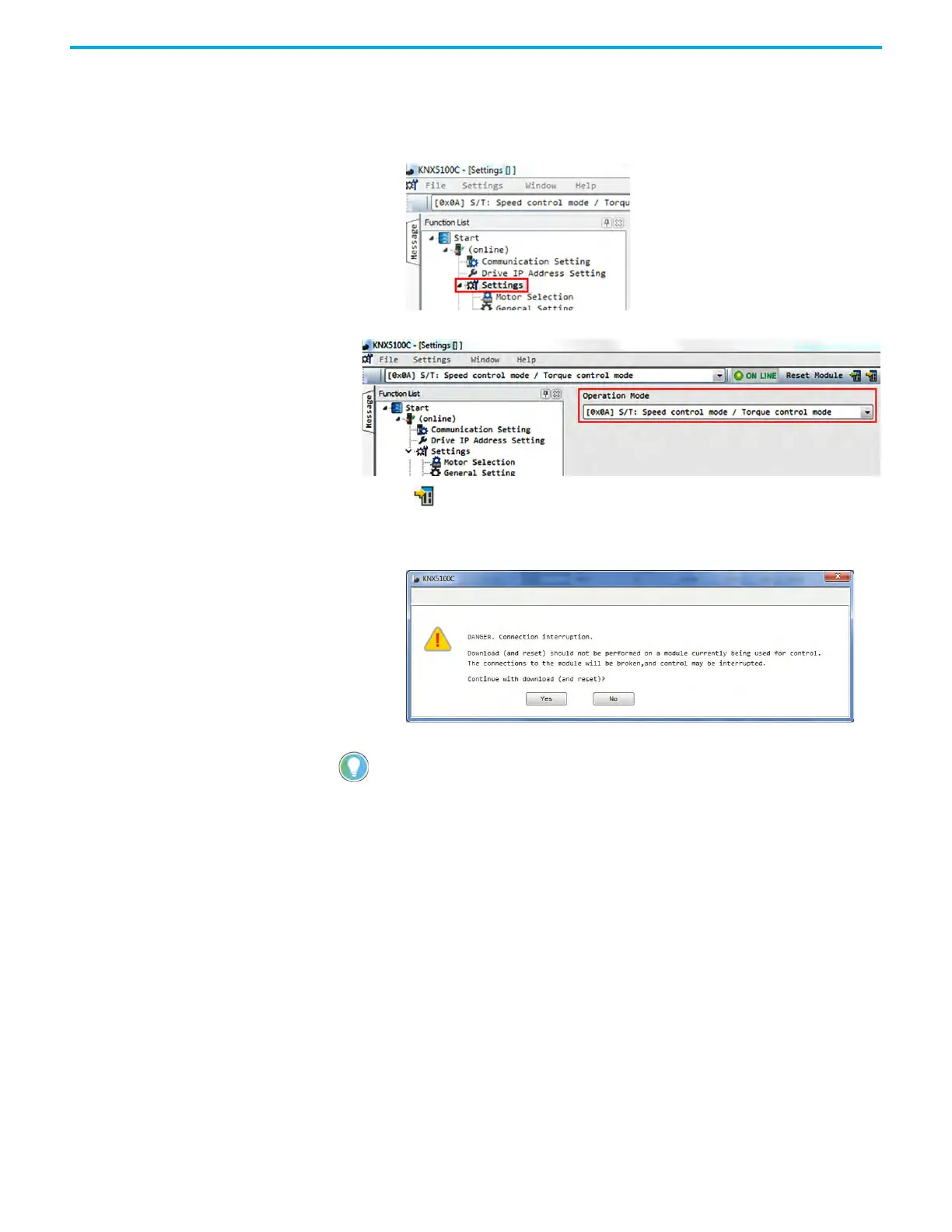Rockwell Automation Publication 2198-UM004D-EN-P - December 2022 157
Chapter 7 Configure the Drive with KNX5100C Software
Using the Setting Page
To change the operation mode setting, perform the following steps.
1. From the Function List, select Start > Kinetix 5100 > Settings.
2. From the Operation Mode pull-down menu, select an operation mode.
3. Click .
When you choose a new operation mode setting, the following message
appears.
Using the Parameter Editor
To change the control mode in the Parameter Editor, perform the following
steps.
1. From Function List, select Start > Kinetix 5100 > Setting > Parameter
Editor.
If you click Yes, the drive is reset.
If you click No, the original operation mode is used.
