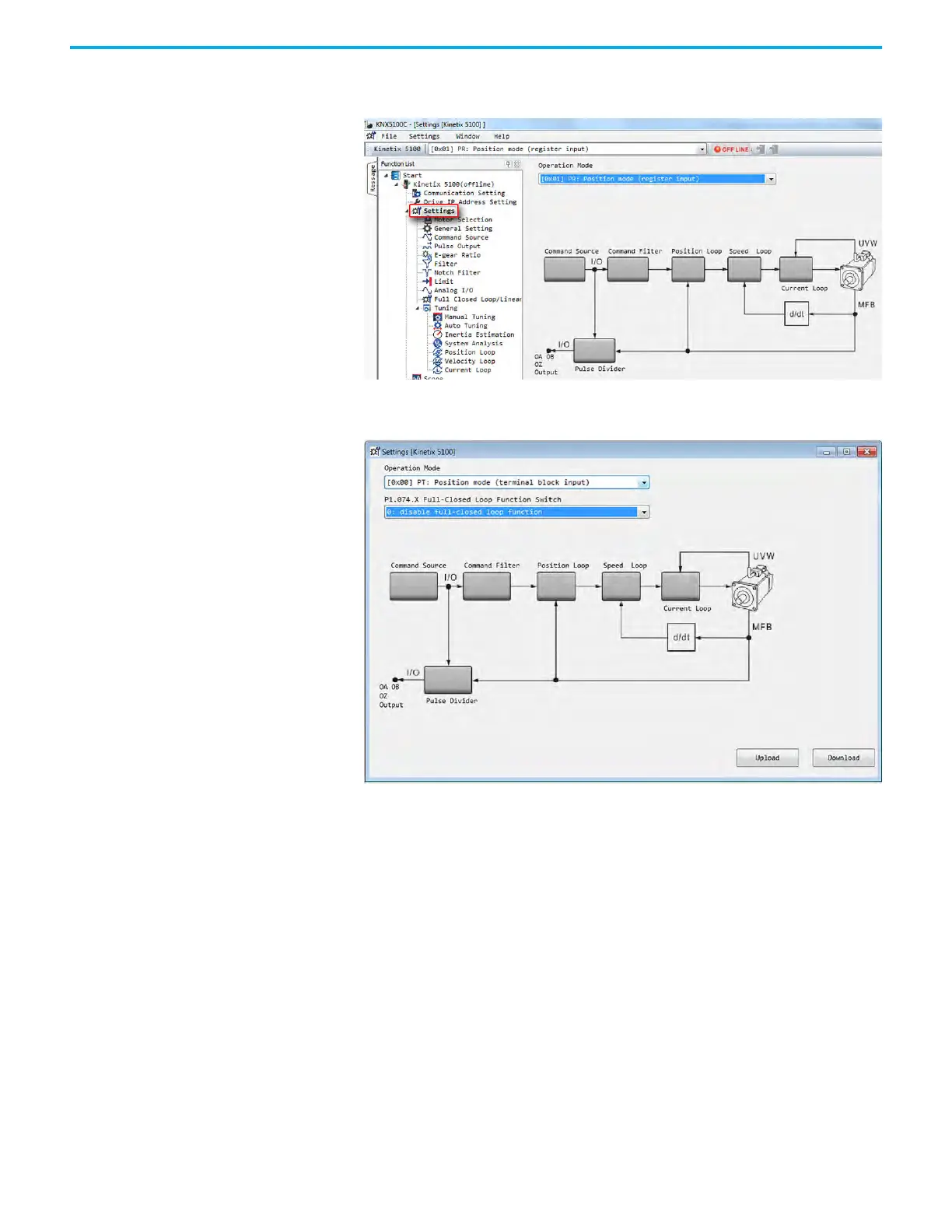Rockwell Automation Publication 2198-UM004D-EN-P - December 2022 159
Chapter 7 Configure the Drive with KNX5100C Software
Configure Settings From the Settings selection, you can view and change the operation mode. The
Operation Mode control loop diagram is updated based on the mode.
When the Operation Mode value is changed from the pull-down menu,
subsequent pull-down menus can appear.
