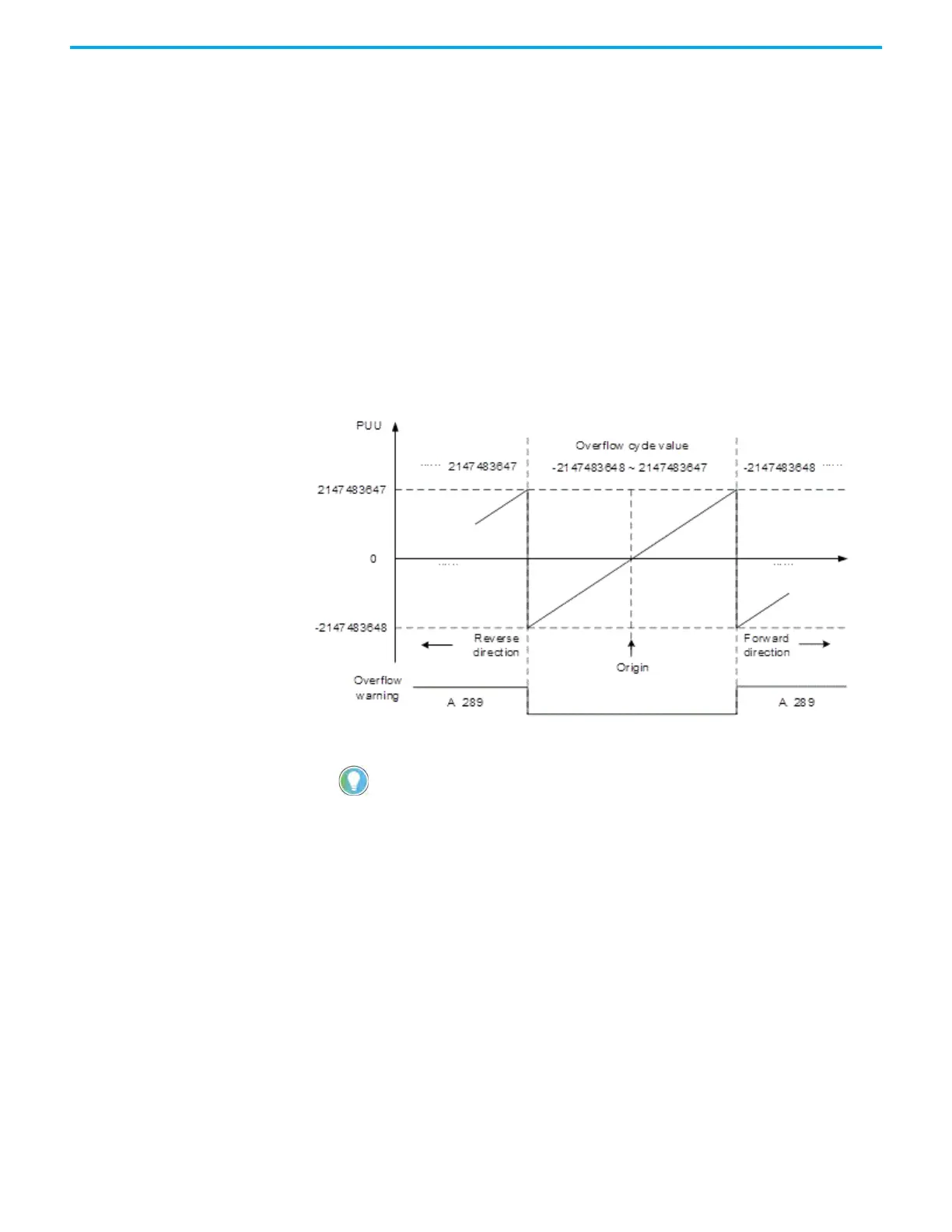Rockwell Automation Publication 2198-UM004D-EN-P - December 2022 429
Chapter 14 Absolute Position Recovery
PUU Number
The PUU number is a signed 32-bit value. When the motor is running in the
forward direction, the PUU number increases; when the motor is running in
the reverse direction, the PUU number decreases. The forward direction is
determined in KNX5100C software Function List>Settings>General Setting:
Rotation Direction ID117 (P1.001 Z). The following example shows how the
overflow is used in the Kinetix 5100 drive.
Example:
When the E-Gearing Ratio (Position scaling) is set for 16777216/100000, the
motor needs 100,000 PUU to complete a motor revolution. To determine the
maximum number of motor revolutions: 2,147,483,647 ÷ 100,000 = 21,474.8,
when the motor exceeds 21,474.8 motor revolutions in the forward direction,
A 289 alarm occurs.
Initializing the Absolute Coordinates with Parameters
It is not common to reset the absolute coordinates with parameters. It is
typical to reset the coordinates by using the homing operation in PR Mode, or
raC_xxx_K5100_MAH Add-On Instruction in IO Mode. The Absolute
Coordinates are write protected. In the remote case that you must perform an
initialization without the ability to use these two methods, the sequence to
initialize the absolute coordinates is:
• ForceFunction (ID193, P2.008) = 271
• ResetAbsolutePosition (ID244, P2.071) = 1
After initializing the absolute coordinate system (homing is completed), any
change to ID117 (P1.001.Z) or the E-Gear ratio [ID151 (P1.044) and ID152 (P1.045)]
changes the original setting of the absolute coordinate system. The system must
be re-initialized (Homed).
