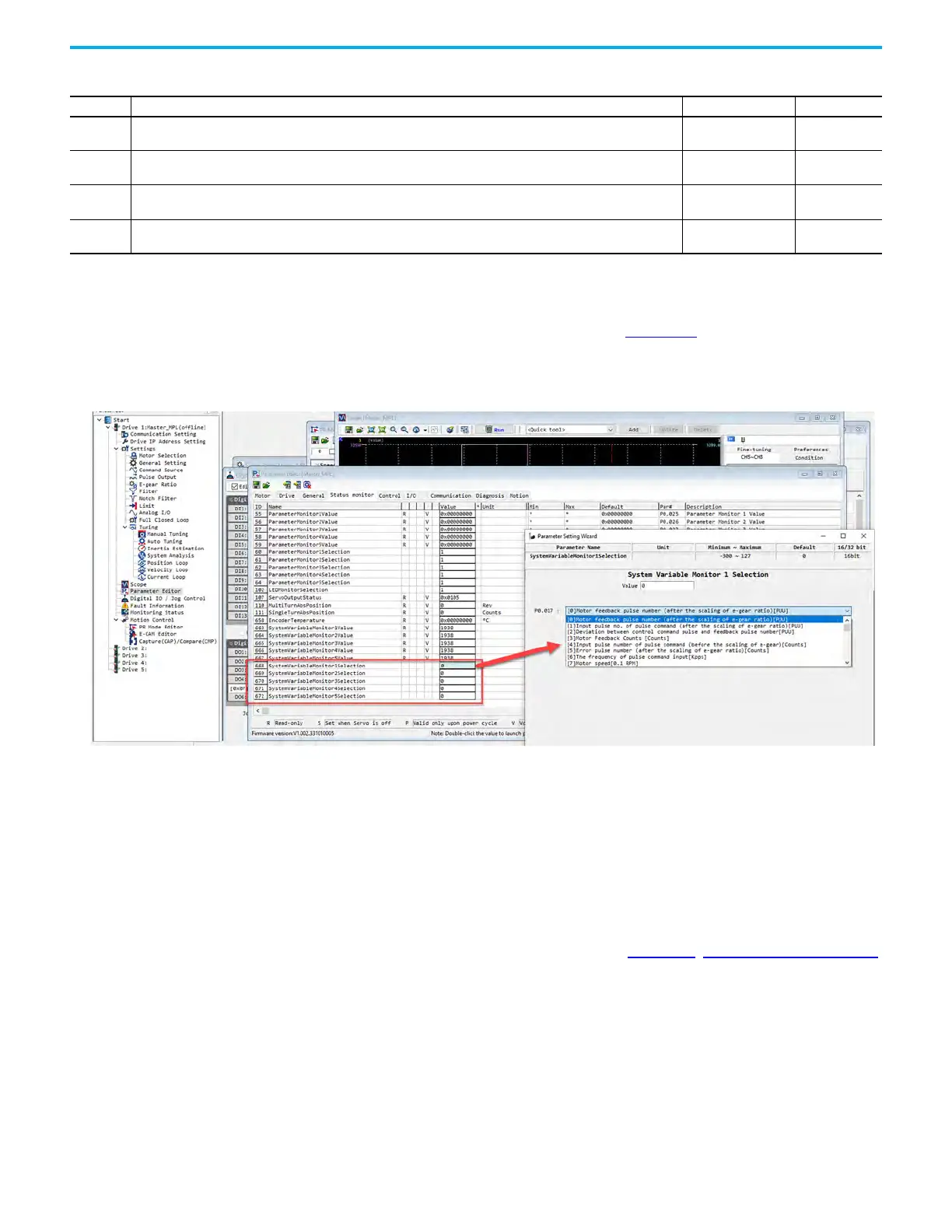440 Rockwell Automation Publication 2198-UM004D-EN-P - December 2022
Chapter 15 Programming via Drive Parameters
Description of System
Variable Monitoring
You can use the five available SystemVariableMonitorSelection values to store
the values of the selected parameters, see Figure 236
. These selections can be
used in the scope tracing or when using Statements in the PR commands.
Figure 236 - System Variable Monitoring
There are two ways to monitor the system variables. You can monitor via the
panel display or you can monitor via the system variable monitoring
parameters.
Panel Display
When the panel is in Real Time Data Display mode, press the UP / DOWN keys
to select the variable to be monitored. See Chapter 6
, Use the Keypad Interface.
System Variable Monitoring Parameters
The following parameters are used to support system variable monitoring.
0x32
Output Bit 02 of ID283 (P4.006)
This DO is on when Bit 02 of DOStatus ID283 (P4.006) is on.
Level triggered PR
0x33
Output Bit 03 of ID283 (P4.006)
This DO is on when Bit 03 of DOStatus ID283 (P4.006) is on.
Level triggered PR
0x34
Output Bit 04 of ID283 (P4.006)
This DO is on when Bit 04 of DOStatus ID283 (P4.006) is on.
Level triggered PR
0x35
Output Bit 05 of ID283 (P4.006)
This DO is on when Bit 05 of DOStatus ID283 (P4.006) is on.
Level triggered PR
Table 137 - Digital Outputs (Continued)
Setting DO Description Triggering Method Control Mode
