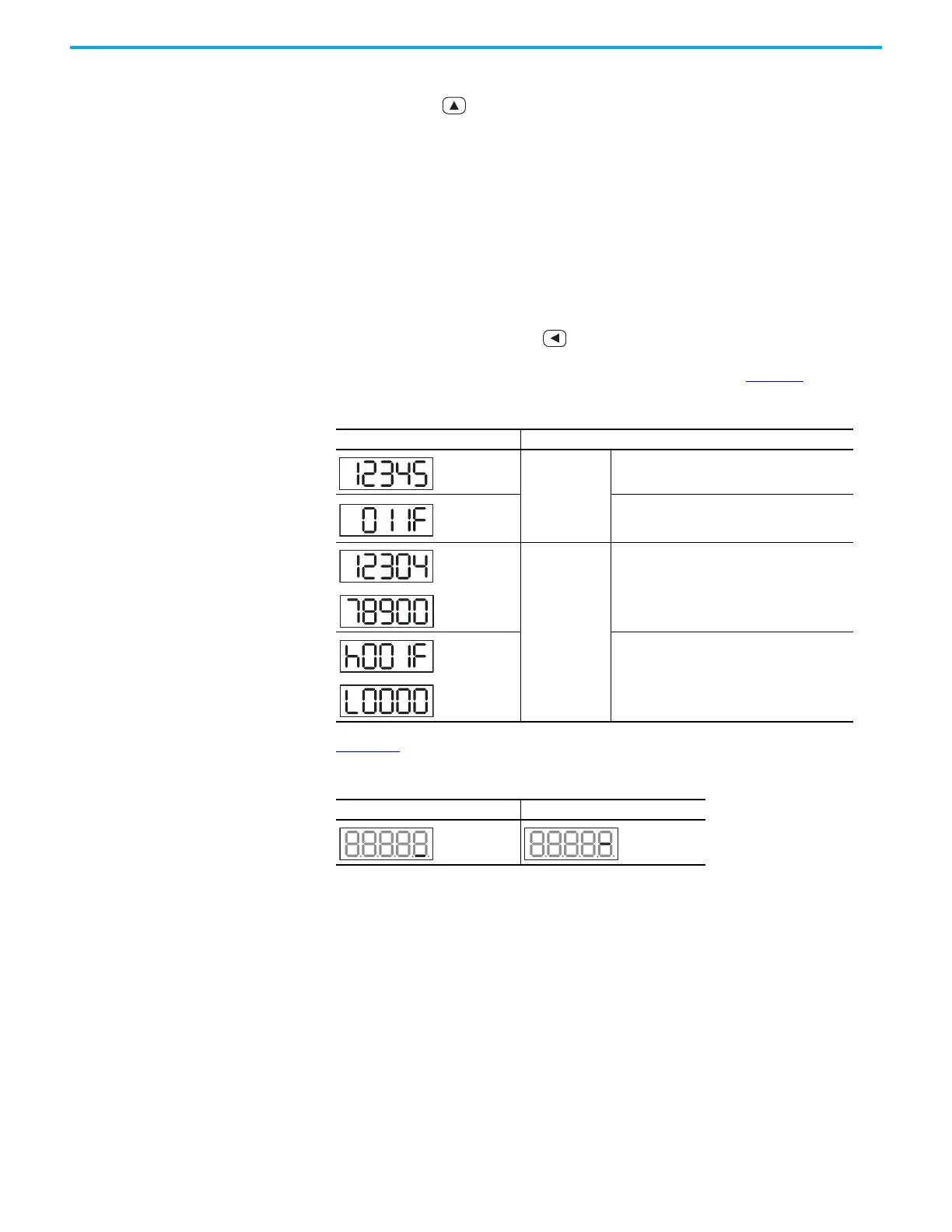126 Rockwell Automation Publication 2198-UM004D-EN-P - December 2022
Chapter 6 Use the Keypad Interface
The drive resets.
4. Press the key to return to the Parameters display.
Display Low Byte, High Byte, and Negative Values
In the real-time data display, all values are scrolled and displayed as decimal or
hexadecimal. On the parameter editor screen, the value range can be shown in
one of two ways:
• The real-time value is ‘short’ or 16 bits (can be shown in one screen).
• The real-time value is ‘long’ or 32 bits (must be shown in two screens).
The first screen is the high byte and the second screen is the low byte. In
these instances, use the key to move between screens.
How the panel displays 16-bit and 32-bit values is shown in Table 70
.
Figure 76
shows the panel display of positive and negative signs.
Table 70 - 16-Bit and 32-Bit Display Formats
Example of the displayed value Description
(Dec)
16 bits
If the value is positive 12345, the display shows
12345 in decimal format.
(Hex)
If the value is 0x011F, the display shows 0x011F in
hexadecimal format; the highest digit is not
shown.
(Dec high)
32 bits
If the value is (positive) 1230478900, the display
for the high byte shows 12304, and display for the
low byte shows 78900, both in decimal format.
(Dec low)
(Hex high)
If the value is 0x001F0000, the display for the
high byte shows h001F, and display for the low
byte shows L0000 in hexadecimal format.
(Hex low)
Figure 76 - Panel Display
Positive Sign Negative Sign
