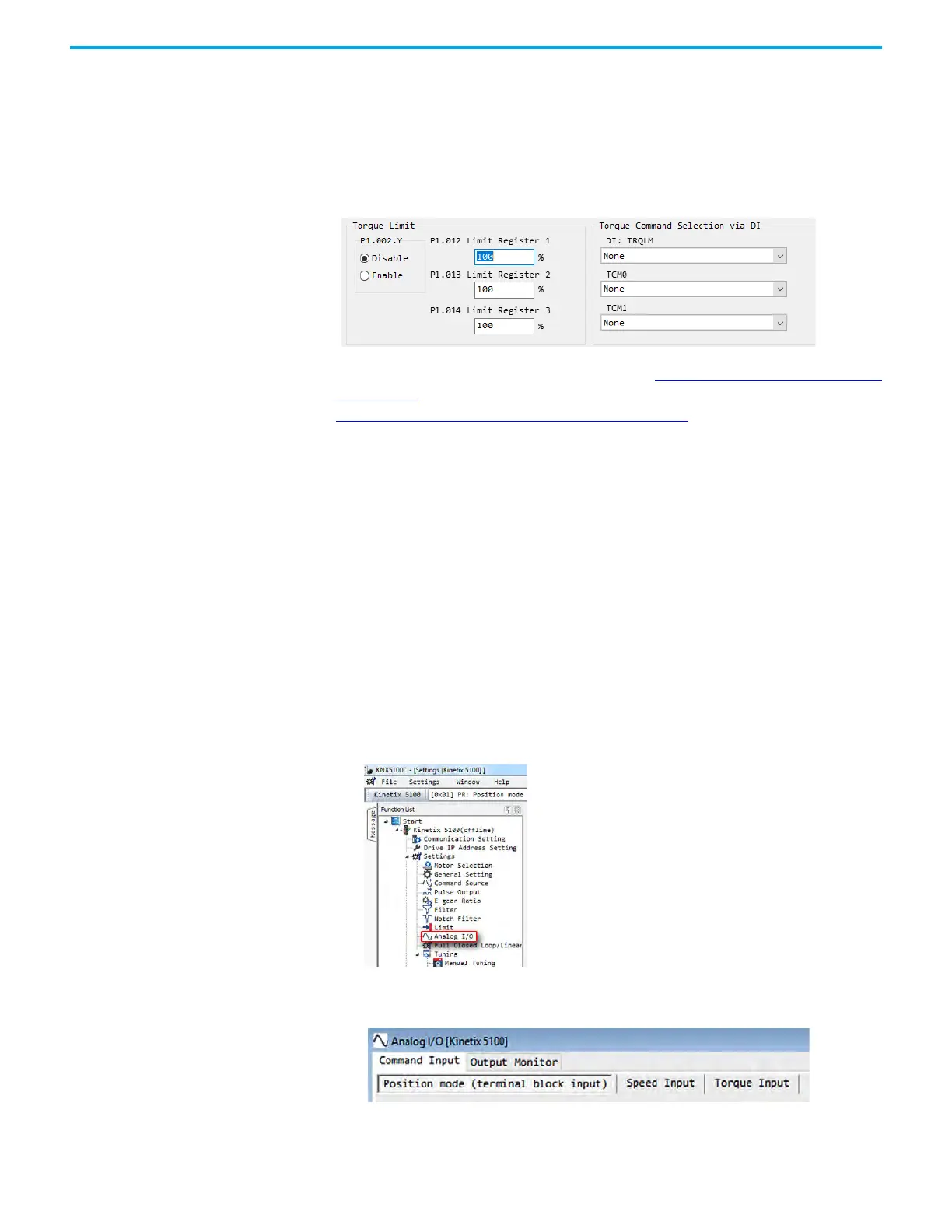178 Rockwell Automation Publication 2198-UM004D-EN-P - December 2022
Chapter 7 Configure the Drive with KNX5100C Software
Torque Limit
On the Torque Limit tab, you can enable or disable torque limits and set torque
limit values. You can use limited torque values by setting P1.002.Y to 1 (Enable)
or 0 (Disable) or by using the digital input DI:TRQLM. You can also select
torque command preset values by changing binary weighted digital inputs,
TCM1 and TCM2.
For more information on the torque limit, see Analog Outputs and Monitoring
on page 282. For more information on digital input function descriptions, see
Description of Digital Input Functions
on page 433.
Configure Analog I/O
The Kinetix 5100 servo drive can use different analog input signals for
commands. These operations include using analog inputs representing
Position, Speed, or Torque from another command source (another controller
for example).
The drive can use up to two analog outputs to display selected drive
parameters. This output is typically used to provide status information to
another device. This servo drive provides two output channels for this purpose,
MON1 and MON2.
From the Function List, choose Analog I/O to select the type of analog
command input and the output data to be monitored.
In the Analog I/O dialog box, there are two tabs: Command Input and Output
Monitor.
On the Command Input tab, you can configure three types of analog input:
position mode (I/O terminal block input), speed input, and torque input.
