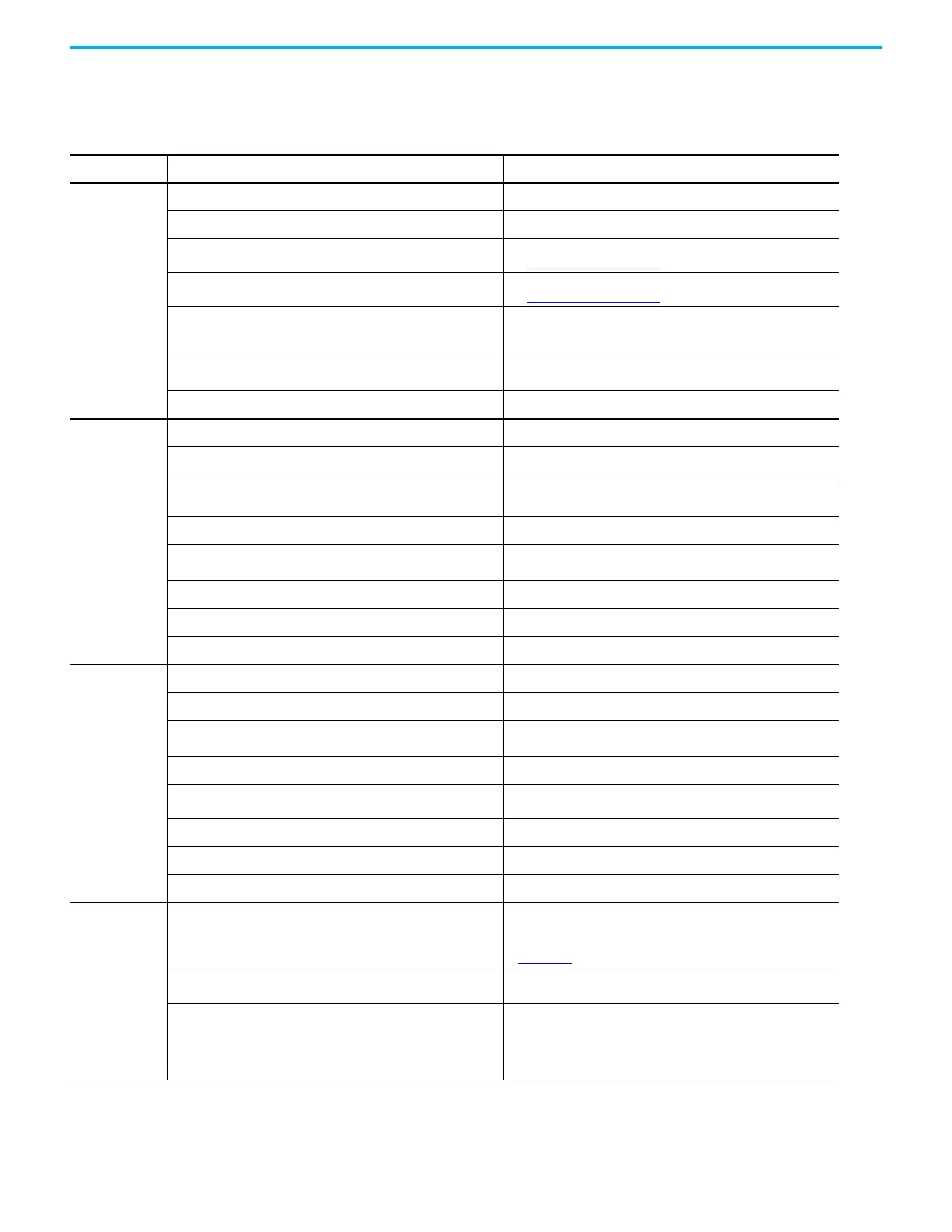Rockwell Automation Publication 2198-UM004D-EN-P - December 2022 455
Chapter 16 Troubleshoot the Kinetix 5100 Drive System
General Troubleshooting The following conditions do not always result in a fault code, but can require
troubleshooting to improve performance.
Table 144 - Troubleshooting
Condition Potential Cause Possible Resolution
Axis or system is
unstable.
The position feedback device is incorrect or open. Check wiring.
Unintentionally in torque mode. Check to see what primary operation mode was programmed.
Motor tuning limits are set too high.
Run Tune by using KNX5100C software or the LED panel.
See Tuning Process on page 200.
Position loop gain or position controller acceleration/deceleration
rate is improperly set.
Run Tune by using KNX5100C software or the LED panel.
See Tuning Process
on page 200.
Improper grounding or shielding techniques are causing noise to be
transmitted into the position feedback or velocity command lines,
causing erratic axis movement.
Check wiring and ground.
Motor select limit is incorrectly set (servo motor is not matched to
axis module).
• Check setups.
• Run Tune in the Logix Designer application.
Mechanical resonance. Notch filter or output filter can be required.
You cannot obtain
the motor
acceleration/
deceleration that
you want.
Torque Limit limits are set too low. Verify that torque limits are set properly.
Incorrect motor selected in configuration.
Select the correct motor.
Run Tune by using KNX5100C software or LED panel.
The system inertia is excessive.
• Check motor size versus application need.
• Review servo system sizing.
The system friction torque is excessive. Check motor size versus application need.
Available current is insufficient to supply the correct acceleration/
deceleration rate.
• Check motor size versus application need.
• Review servo system sizing.
Acceleration limit is incorrect. Verify limit settings and correct them, as necessary.
Velocity limits are incorrect. Verify limit settings and correct them, as necessary.
The motor is operating in the field-weakening range of operation. Reduce the commanded acceleration or deceleration.
Motor does not
respond to a
command.
The axis cannot be enabled until stopping time has expired. Disable the axis, wait for 1.5 seconds, and then enable the axis.
The motor wiring is open. Check the wiring.
The motor cable shield connection is improper.
• Check feedback connections.
• Check cable shield connections.
The motor has malfunctioned. Repair or replace the motor.
The coupling between motor and machine has broken (for example,
the motor moves but the load/machine does not).
Check and correct the mechanics.
Primary operation mode is set incorrectly. Check and properly set the limit.
Velocity or torque limits are set incorrectly. Check and properly set the limits.
Brake connector not wired. Check the brake wiring.
Presence of noise
on command or
motor feedback
signal wires.
Recommended grounding per installation instructions have not been
followed.
• Verify grounding.
• Route wire away from noise sources.
• Refer to System Design for Control of Electrical Noise, publication
GMC-RM001
.
Line frequency can be present.
• Verify grounding.
• Route wire away from noise sources.
Variable frequency can be velocity feedback ripple or a disturbance
caused by gear teeth or ball screw. The frequency can be a multiple
of
the motor power transmission components or ball screw speeds,
resulting in velocity disturbance.
• Decouple the motor for verification.
• Check and improve mechanical performance, for example, the
gearbox or the ball screw mechanism.
