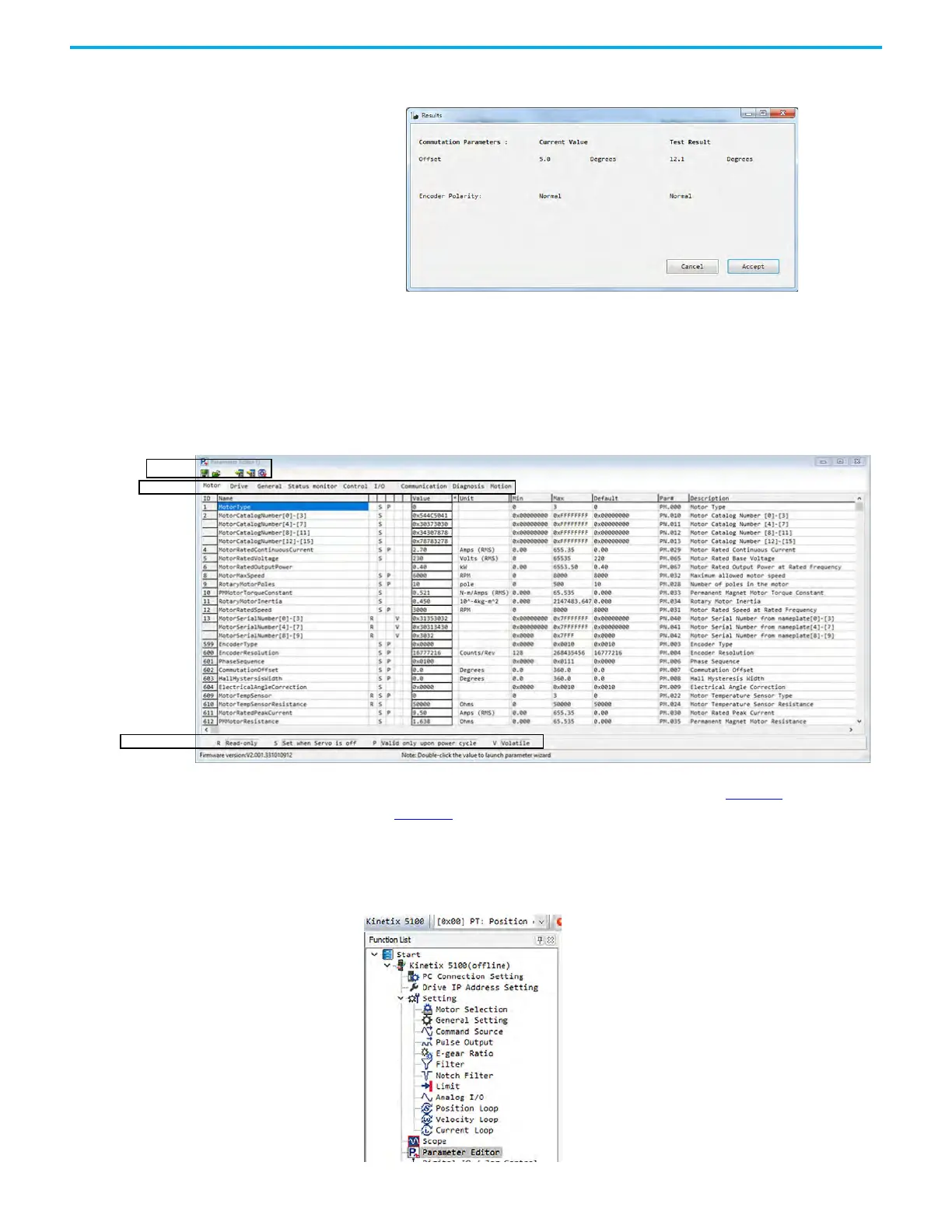152 Rockwell Automation Publication 2198-UM004D-EN-P - December 2022
Chapter 7 Configure the Drive with KNX5100C Software
7. Click Accept to use the test result values, or click Cancel to stay with the
original parameter values.
Parameter Editor You can read all Kinetix 5100 drive parameters of the servo drive and upload
them to your personal computer by using KNX5100C software, choose
Function List>Kinetix Drive>Parameter Editor. You can also use the
Parameter Editor to view or modify all Kinetix 5100 drive parameters then
download them to the servo drive.
The Parameter Editor consists of parameter categories (page 153
), a
toolbar (page 154
), and a status indicator that includes the firmware version
and other information.
To access the Parameter Editor, select Start > Kinetix 5100 > Setting >
Parameter Editor in the Function List.
Toolbar
Categories
Status Values
