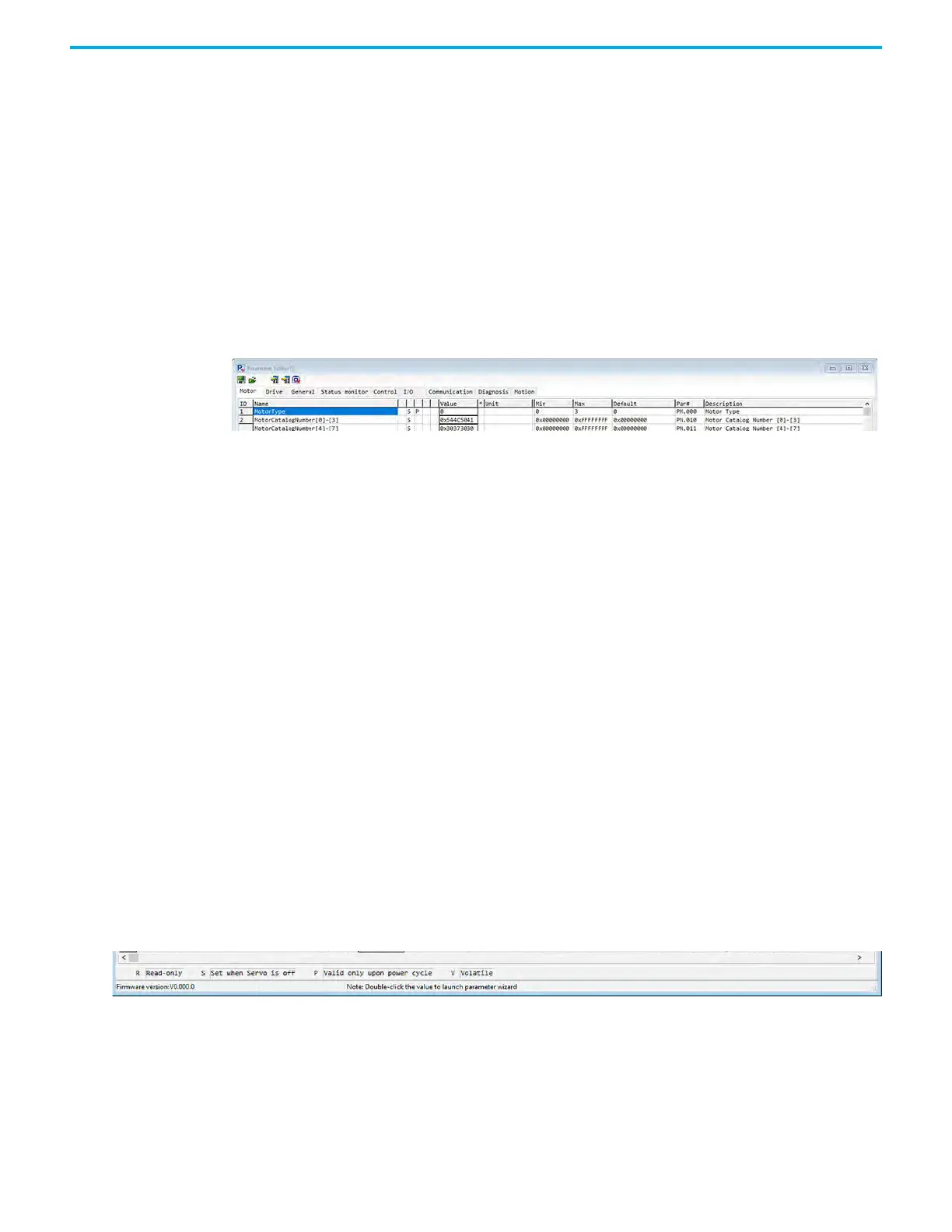Rockwell Automation Publication 2198-UM004D-EN-P - December 2022 153
Chapter 7 Configure the Drive with KNX5100C Software
All Kinetix 5100 drive parameters are divided into the following categories:
• Motor
•Drive
• General
• Status monitor
• Control
•I/O
• Communication
• Diagnosis
•Motion
Click each parameter group tab to toggle between tabs.
The following information is displayed for each parameter:
•ID
• Name - for example, MotorType
• Status - R (read only), S (set when servo disabled), P (requires a power
cycle, V (volatile; reset on power cycle)
• Value - Click the box to the left of the parameter value to poll the drive for
the latest value
• * - Indicates that a setting has changed
•Unit
• Min (value)
• Max (value)
• Default (value)
• Parameter Number
• Description
The Parameter Editor provides the status of the parameter:
• (R) Read-only
• (S) Value is set when servo power is off
• (P) Value is applied after a Power Cycle
• (V) Value is volatile (cleared once power is cycled)
The firmware version is also shown in this window.
