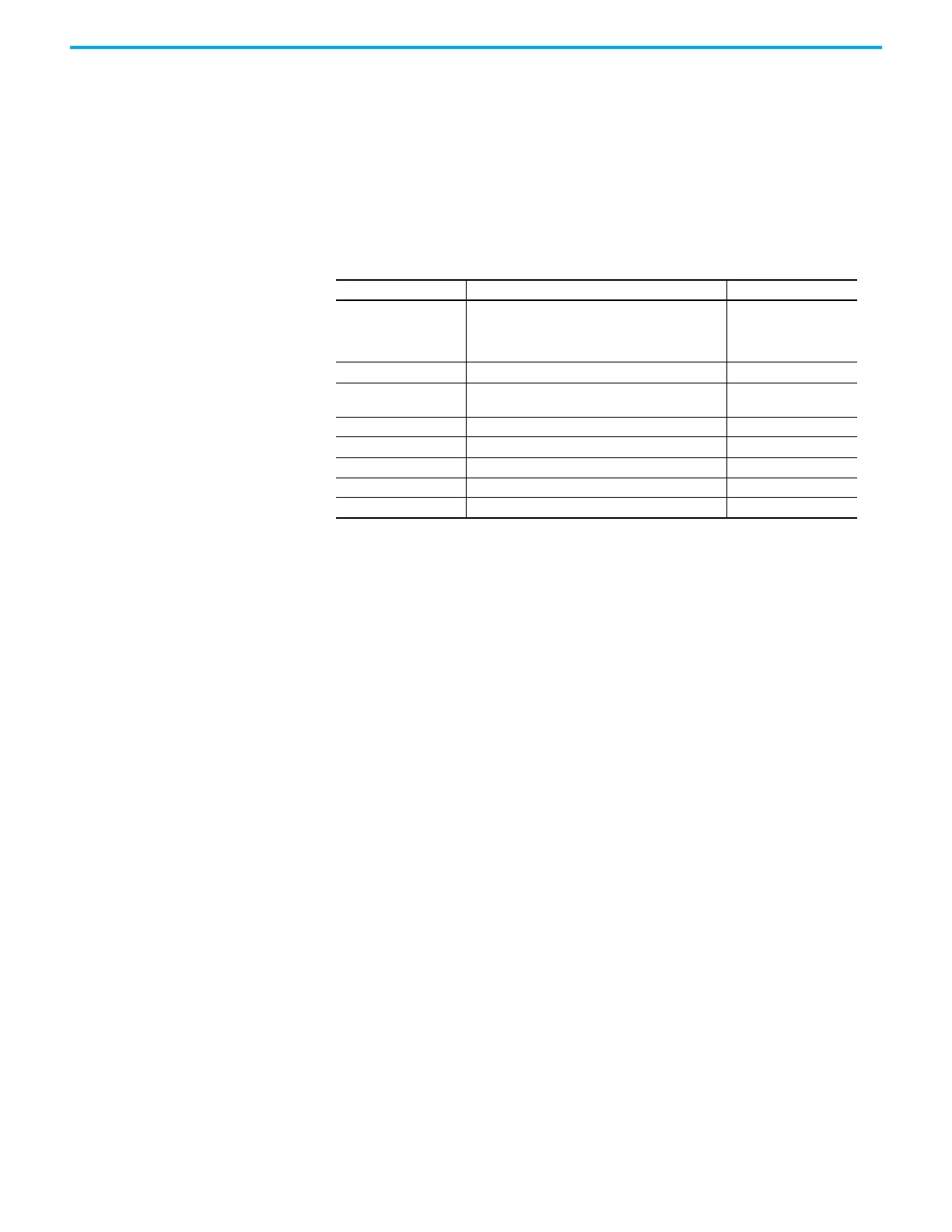Rockwell Automation Publication 2198-UM004D-EN-P - December 2022 503
Appendix C Use Add-On Instructions
raC_UDT_Event
raC_UDT_Event is an array of size 4 and is used to log the FirstWarning and
FirstFault capture. The data is captured in FIFO order. The faceplate displays
the same data. This UDT is created as part of the Device Object, however, is
only used with the optional faceplate. You assign this Device Object to record
events in Logix. When using Machine Builder Libraries, a suite of instructions
is available to customize event handling.
Table 157 - raC_UDT_Event Data Types
Member Description Data Type
Type
1 = Status
2 = Warning
3 = Fault
4….n = User
DINT
ID User definable event ID DINT
Category
User definable category (Electrical, Mechanical,
Materials, Utility)
DINT
Action User definable event action code DINT
Value User definable event value or fault code DINT
Message Event message text STRING
EventTime_L Timestamp LINT
EventTime_D Timestamp (Y,M,D,h,m,s,us) DINT[7]
