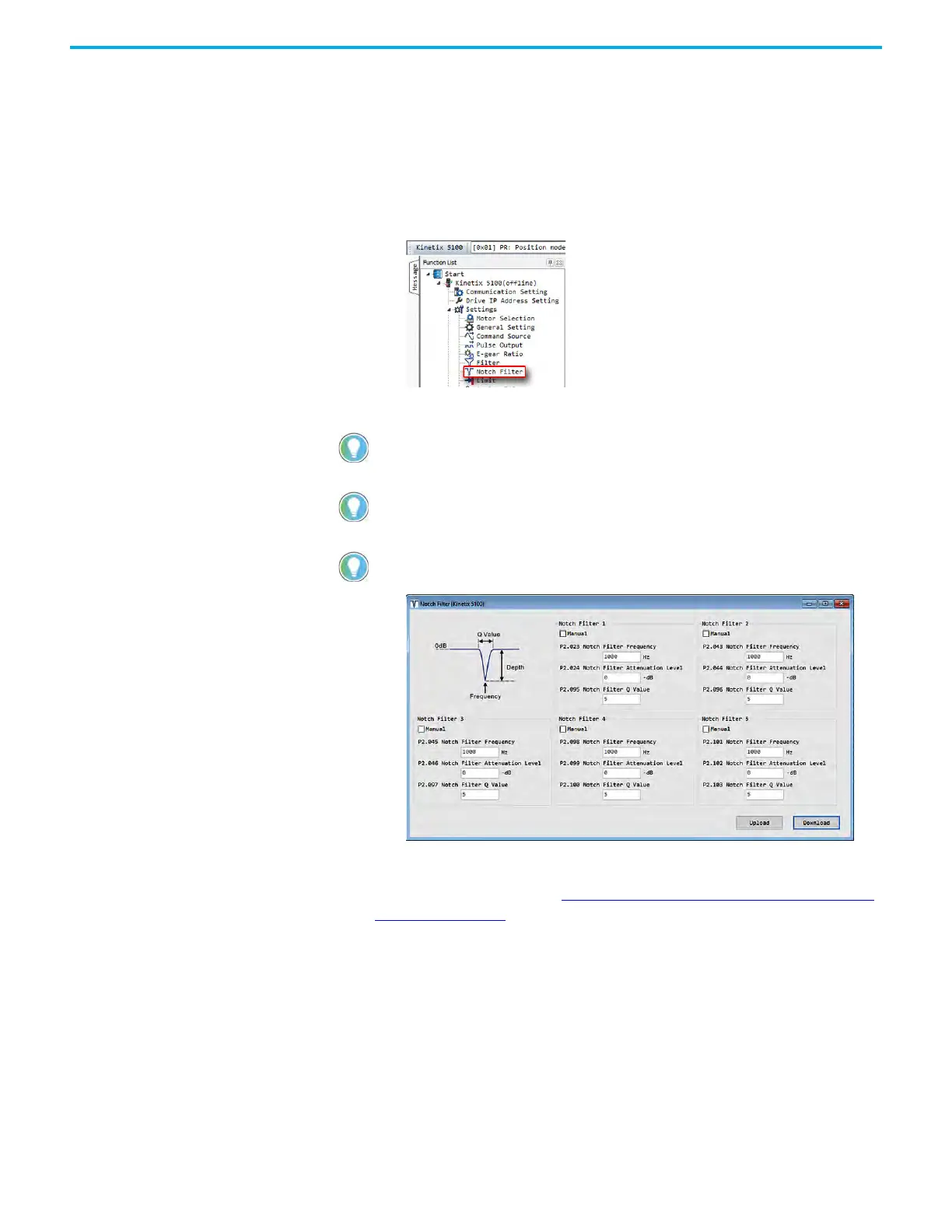176 Rockwell Automation Publication 2198-UM004D-EN-P - December 2022
Chapter 7 Configure the Drive with KNX5100C Software
Configure Notch Filter
The Notch Filter is used to attenuate a specific resonant frequency. The
Kinetix 5100 drive uses up to five Notch Filters simultaneously.
To access the Notch Filter, perform the following steps.
1. From the Function List, choose Start > Kinetix 5100 > Setting > Notch
Filter.
2. In the Notch Filter dialog box, you can modify the five notch filters.
3. Click Download to send any changes to the servo drive.
For more information, see Resonance Suppression (Notch Filter, Speed
Mode) on page 259.
To edit any notch filter parameter, you must first check Manual for that
notch filter.
You can use any frequency diagnosing tool (FFT) to diagnose the frequency
and magnitude of the resonance.
You can use the System Analysis tool to diagnose the frequency of
resonance.
