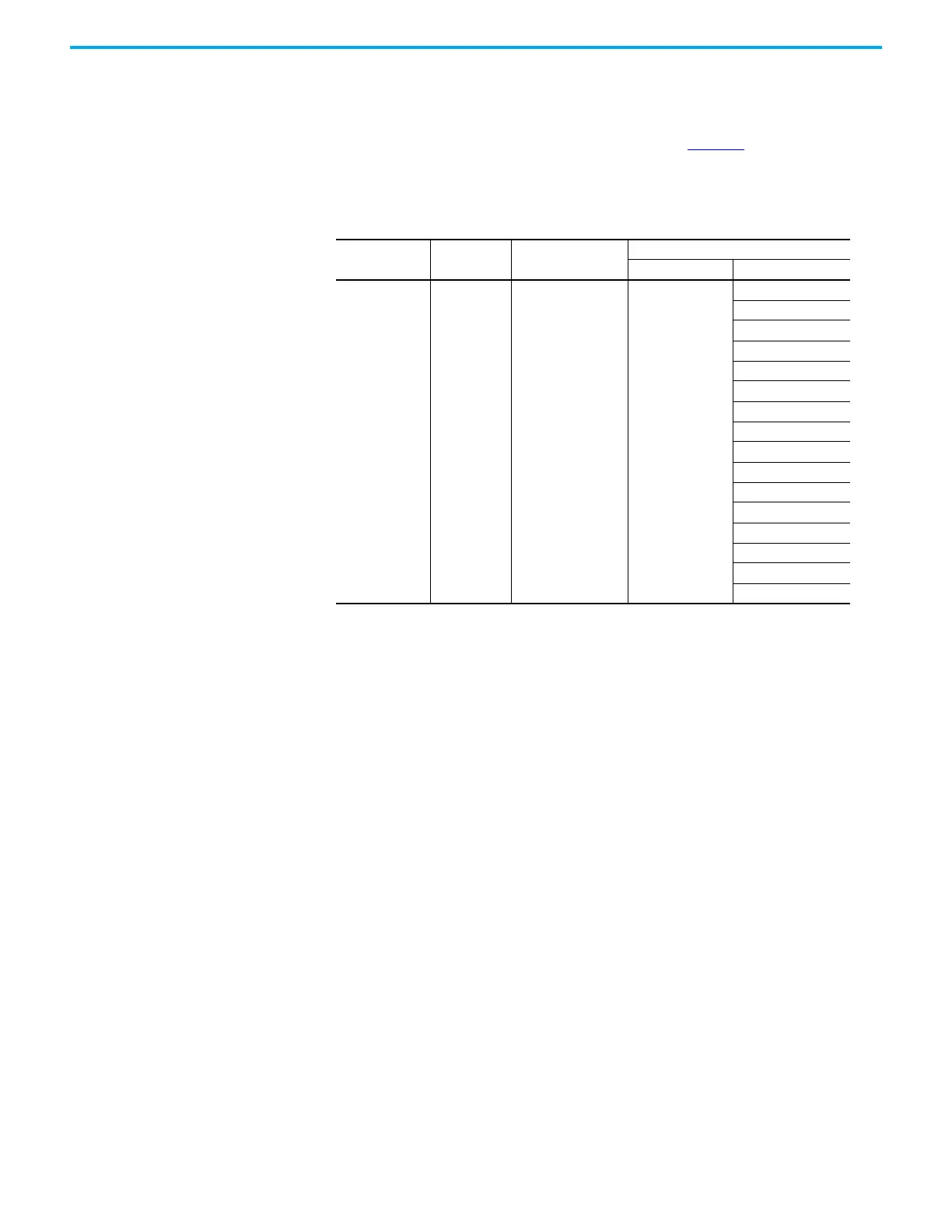Rockwell Automation Publication 2198-UM004D-EN-P - December 2022 213
Chapter 9 Tuning
Tuning Mode 1
In this mode, the drive keeps estimating the mechanical inertia and updating
the value of parameter ID144 (P1.037). As shown in Table 79
, note that you can
adjust the parameters in the Manual Tuning column while in Tuning Mode 1,
but the parameters in the Autotune column are still adjusted automatically.
Inertia Estimation
Inertia Estimation occurs while the motor is indexing and under acceleration
and deceleration. It does not estimate while the motor is at standstill. When
the present value of Inertia is similar to the estimated value, the present value
is maintained.
Requirements for Inertia estimation:
• User defined movement (an indexing PR for example).
• Motor speed increases from 0 rpm…3000 rpm within 1.5 seconds.
• It is suggested to set the speed to 500 rpm or greater. Set the lowest
speed no less than 200 rpm.
• The load inertia should be less than 50 times the motor inertia.
• The change in the external force or inertia ratio cannot be too great.
Table 79 - Tuning Mode 1, Related Parameters
ID217 (P2.032)
Setting Value
Tuning Mode Inertia Estimation
Parameter
Manual Tuning Autotuning
1 Tuning Mode 1 Real-time estimation ID216 (P2.031)
ID144 (P1.037)
ID185 (P2.000)
ID189 (P2.004)
ID191 (P2.006)(
ID208 (P2.023)
ID209 (P2.024)
ID210 (P2.025)
ID229 (P2.046)
ID226 (P2.043)
ID 227 (P2.044)
ID228 (P2.045)
ID232 (P2.049)
ID257 (P2.098)
ID258 (P2.099)
ID260 (P2.101)
ID261 (P2.102)
