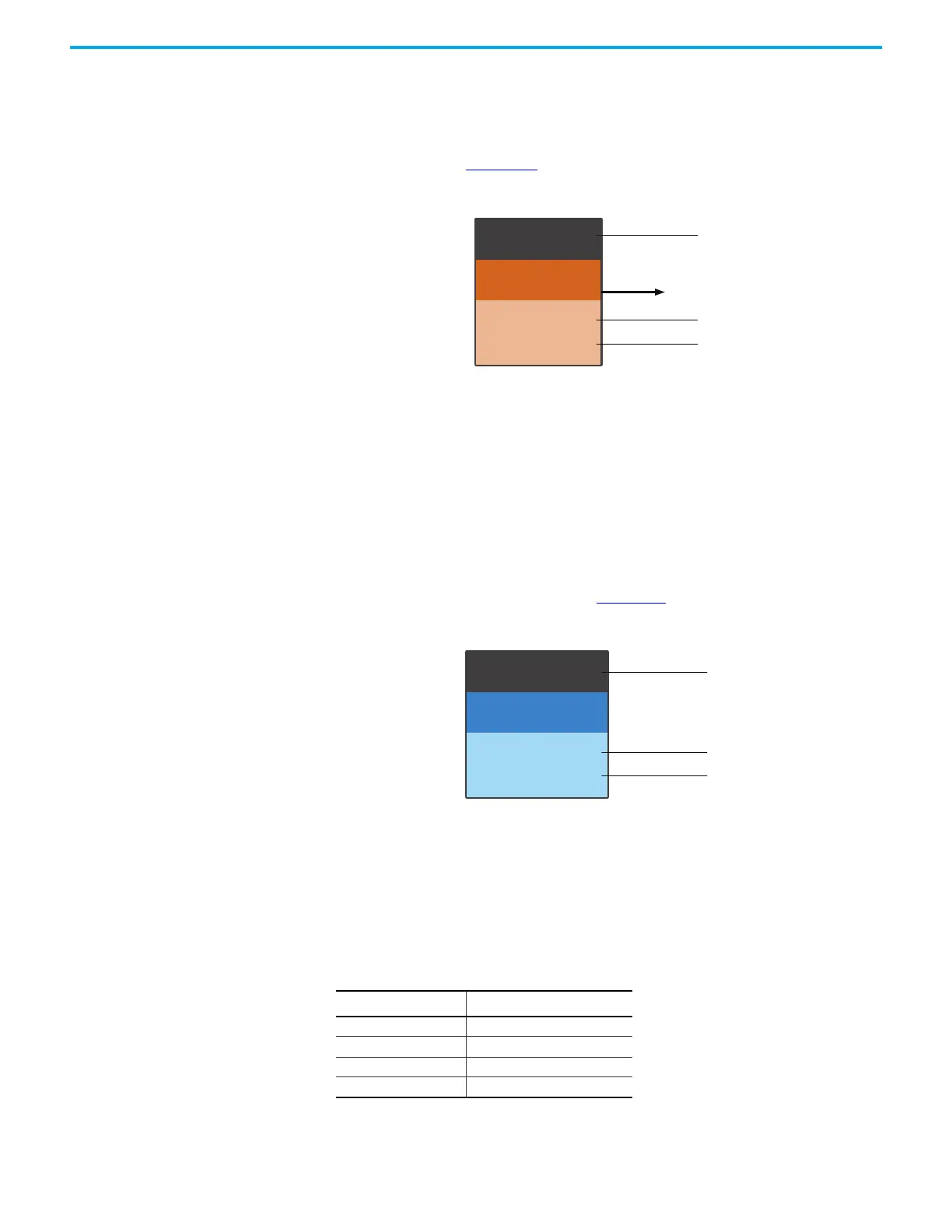352 Rockwell Automation Publication 2198-UM004D-EN-P - December 2022
Chapter 11 Motion Control in PR Mode
Jump Command PR Display
You can use the Jump command in any PR command (PR#1…PR#99). It is
identified or indicated as ‘Jump’ and followed by an arrow pointing to the next
PR command. See Figure 160
.
Figure 160 - Jump Command Display
1. Command execution type: the Jump command can interrupt (INS) the
previous PR command. If the Interrupt function is enabled, it displays
(I); if not, no information is displayed.
2. Delay time (DLY): determined by shared PR parameters.
3. Target PR number: the target PR number.
Write Command PR Display
You can use the Write command in any PR command (PR#1 - PR#99). It is
identified or indicated as ‘Write’. See Figure 161
.
Figure 161 - Write Command Display
1. Command execution type: a write command can interrupt (INS) the
previous PR command. If the Interrupt function is enabled, it displays
(I); if not, no information is displayed. You can determine whether to
write the data to EEPROM. If writing data to EEPROM is required, it
shows (R); if not, no information is displayed.
2. Delay time (DLY): determined by shared PR parameters.
3. Writing target and data source: the corresponding target and data
sources are shown in the table below. Note that constants can be written
in DEC or HEX format.
Writing Target Data Source
Parameter (PX.XXX)Constant
Data array (Arr[#]) Parameter (PX.XXX)
- Data array (Arr[#])
- Monitoring variable (Mon[#])
PR#1 (I)
Jump
DLY=[0] 0 ms
PR#2
1
2
3
PR#1 (I)(R)
Write
DLY=[0] 0 ms
P1.001=1
1
2
3
