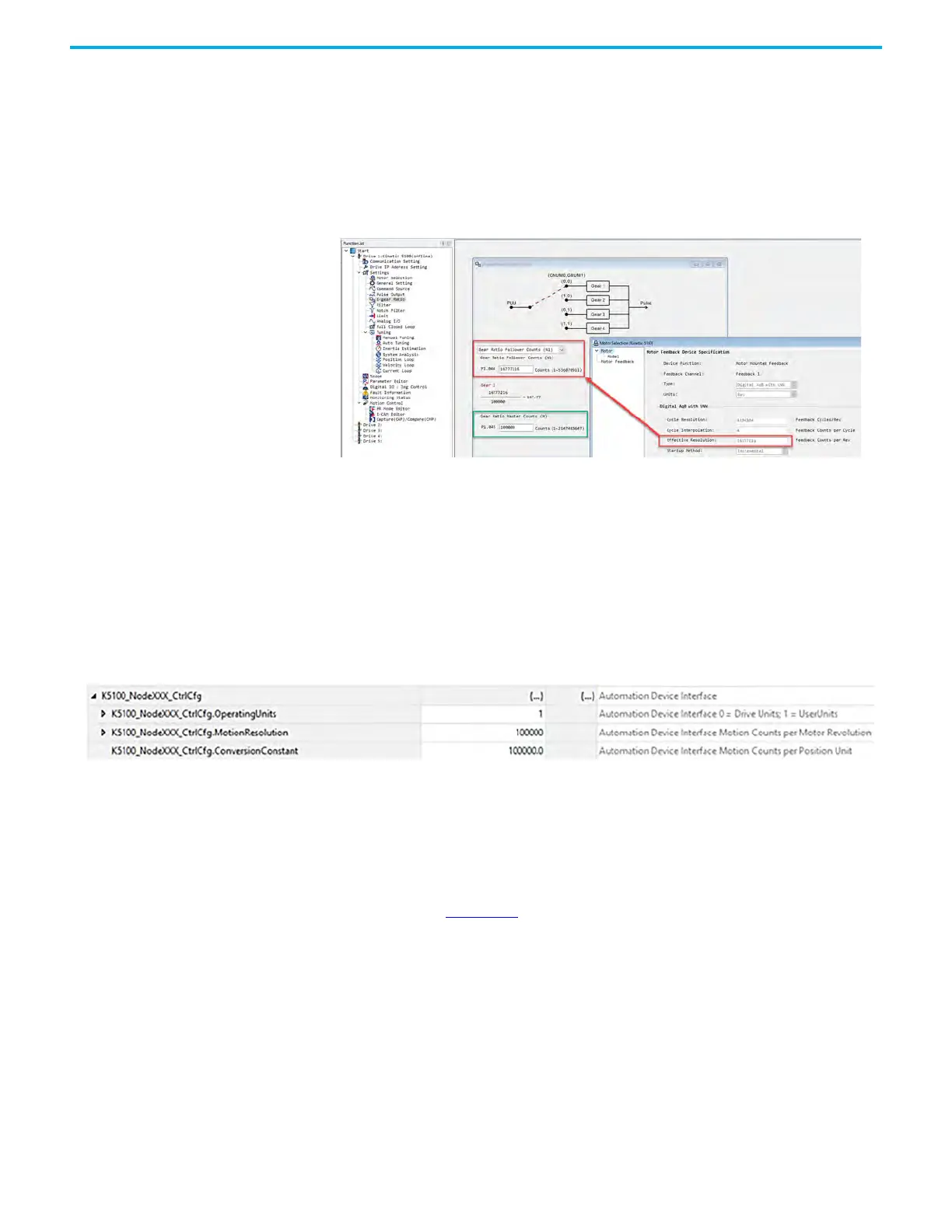498 Rockwell Automation Publication 2198-UM004D-EN-P - December 2022
Appendix C Use Add-On Instructions
When Operating Units =1, Position Units are used, and we can define
application units instead of using drive counts. In KNX5100C software, the E-
Gear ratio is defined to provide Position Scaling. This is encoder counts (or
pulses)/motor rotation.
By using KNX5100C software, navigate to Settings>E-Gear Ratio.
Figure 258 - Position Units Configuration
All Position Unit configurations must:
• Configure GearRatioFollowerCounts ID151 (P1.044) to be the same as the
motor feedback effective resolution.
• Configure GearRatioMasterCounts ID152 (P1.045) to provide motor
feedback counts/motor rotation.
• You define this value and can be any count value, default values with
high-resolution encoders are 100,000 counts/motor rotation. The E-Gear
configuration is used with the Device Object Cfg tags.
Figure 259 - Position Unit Configuration Tag
The Device Object Cfg values must:
• Set Cfg.MotionResolution = GearRatioMasterCounts ID152 (P1.045) ->
Motion Counts/Motor Revolution
• Set Cfg.ConversionConstant based on the Counts/Position Unit ->
Motion Counts/Position Unit that is required for your application.
The example in Figure 259
results in Position Units = motor rotations. Now,
entry values that originally used drive counts can be entered as motor
rotations.
raC_UDT_Itf_K5100_Set
raC_UDT_Itf_K5100_Set is the Power Motion Common Control Interface
User-Defined Data Type for device settings. Its members provide application
program access to allow or inhibit commands and settings from the device
faceplate or other external sources. The table below shows member names,
descriptions, and tag data types.
