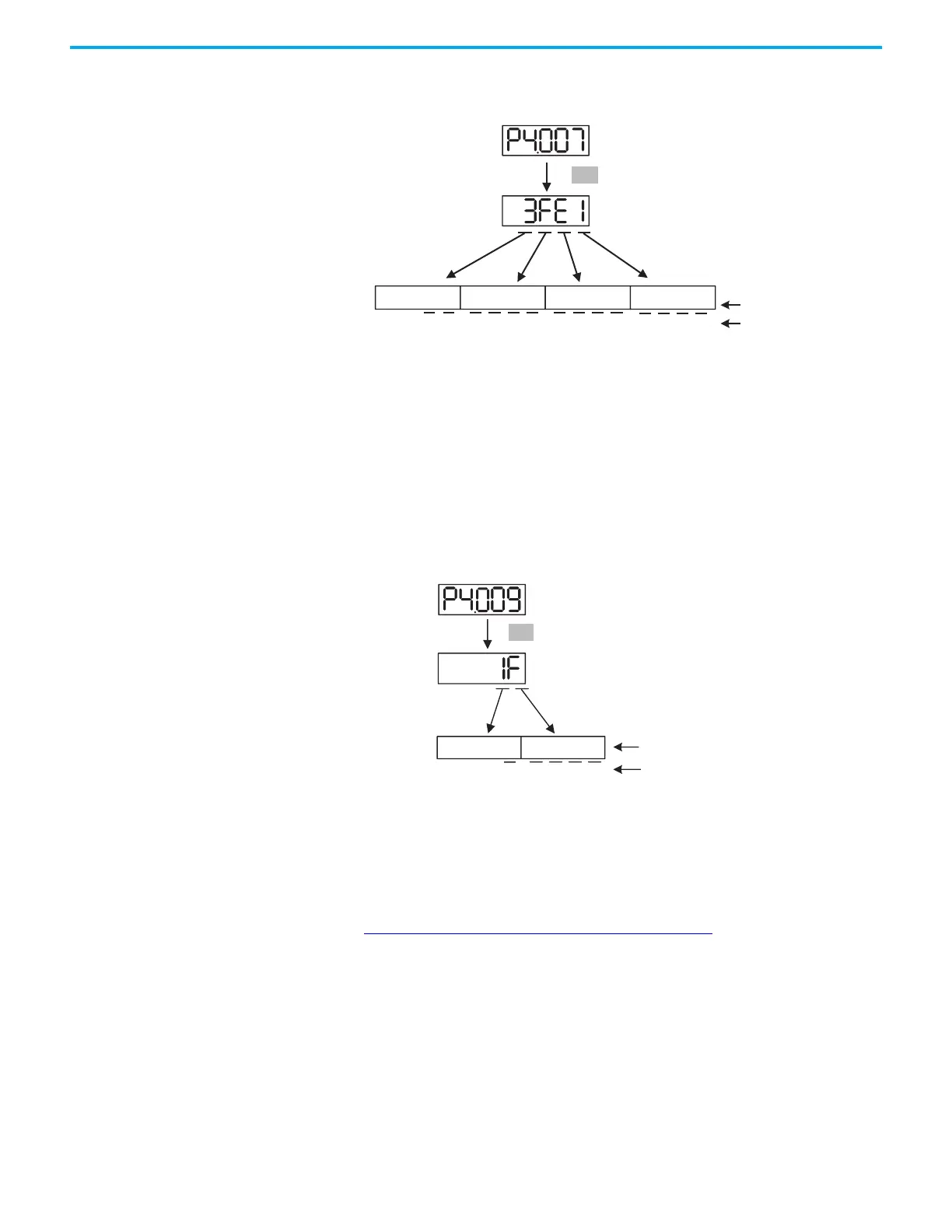128 Rockwell Automation Publication 2198-UM004D-EN-P - December 2022
Chapter 6 Use the Keypad Interface
For example, if hexadecimal number 3FE1 is displayed, the binary equivalent
for E is 1110, then DI6…DI8 are on.
Digital Output Diagnosis Operation
The output signal DO1…DO5 are triggered and the corresponding signals are
shown on the display by bit. When 1 is displayed, the DO is on.
For example, if hexadecimal number 1F, is displayed, the binary equivalent for
F is 1111, then DO1…DO4 are on.
Display Firmware Upgrade Information
See Upgrade Kinetix 5100 Drive Firmware on page 477.
S
1 1 1 1 1 1 1 1 1 0 0 0 0 1
14 13 12 11 10 9 8 7 6 5 4 3 2 1
Binary code
Corresponding DI status
The display is in hexadecimal format.
Binary code
Corresponding DI status
The display is in hexadecimal format.
