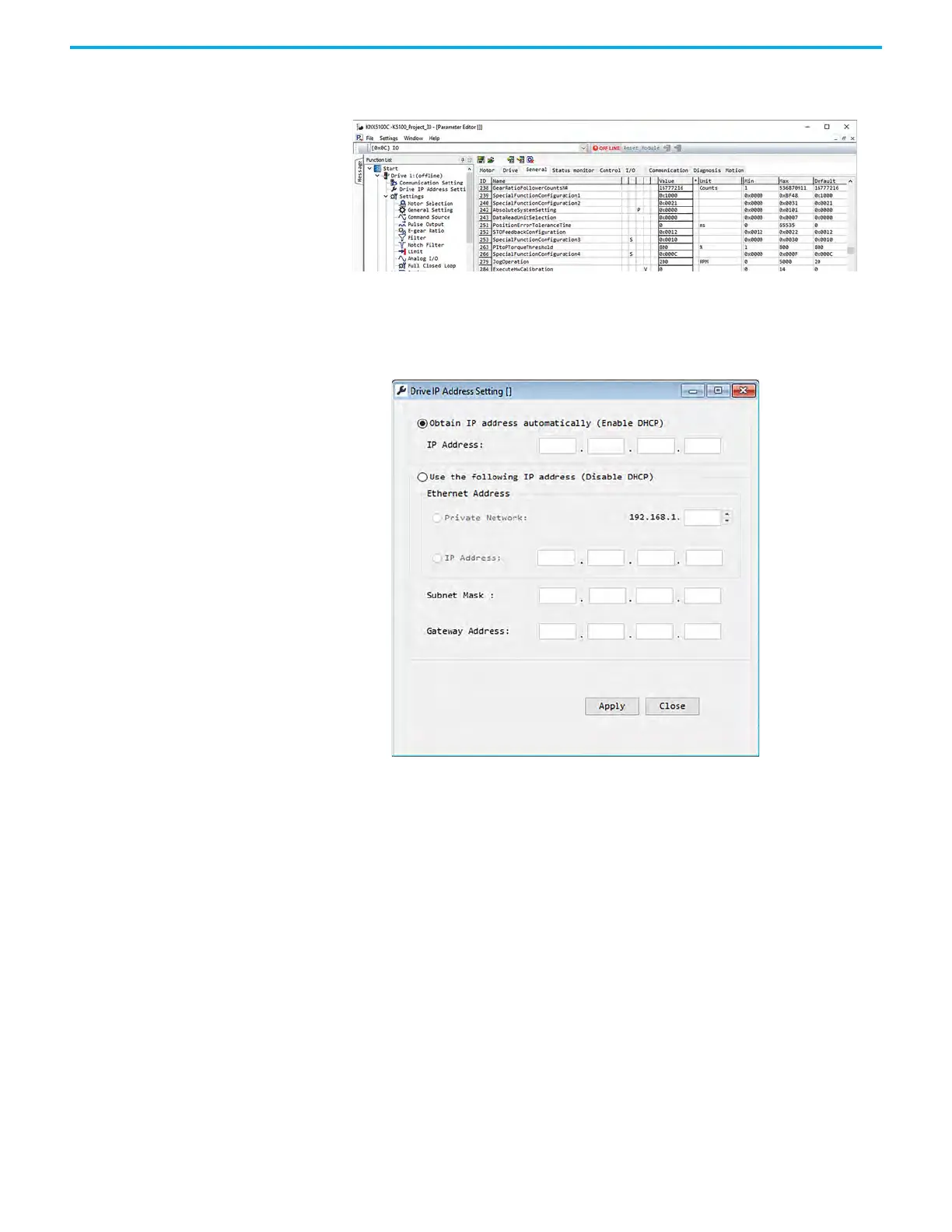114 Rockwell Automation Publication 2198-UM004D-EN-P - December 2022
Chapter 5 Set Up EtherNet/IP Communication
Set Network Parameters by
Using KNX5100C Software
The KNX5100C software reads the parameters from your drive. Follow these
steps to configure network parameters.
1. From the Function List, click Drive IP Address Setting.
The Drive IP Address Setting dialog box appears, and the current IP
Settings are displayed.
2. Choose between STATIC IP and DHCP.
The default setting is STATIC IP.
3. If STATIC IP, then configure the following parameters:
- IP address
- Gateway
-Subnet mask
4. Click Apply.
5. To have the IP Settings take effect, click Reset Module from the tool bar.
