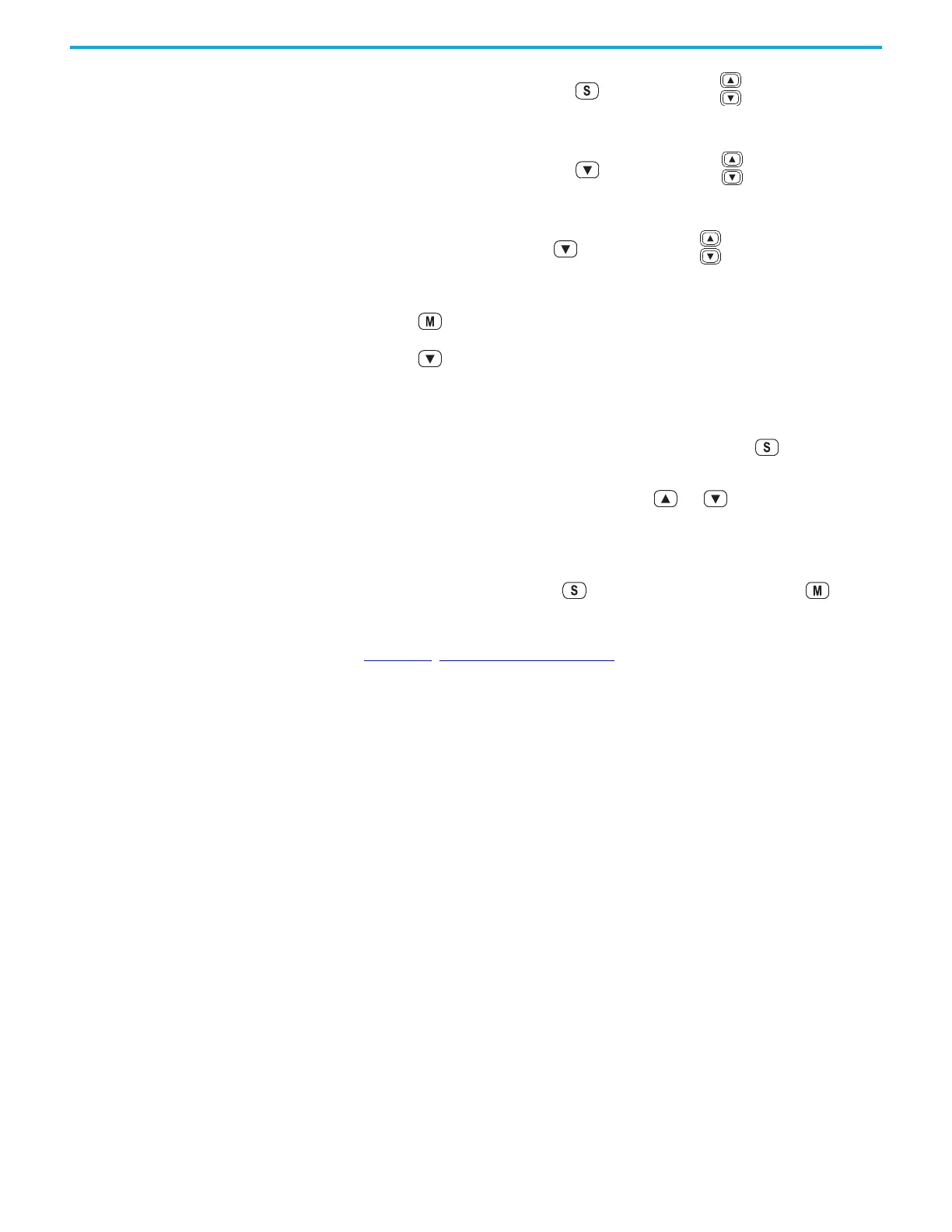Rockwell Automation Publication 2198-UM004D-EN-P - December 2022 113
Chapter 5 Set Up EtherNet/IP Communication
To enter the IP ADDR, press key, and use the keys to enter the IP
Address octets.
To enter the SUBNET, press key, and use the keys to enter the
subnet address octets.
To enter the GATE, press key, and use the keys to enter the
Gateway octets.
Press to return to the Static IP display.
6. Press key.
DHCP appears on the display.
To show the current DHCP setting (OFF or ON), press key.
To change the DHCP setting, and press or key.
The display toggles between OFF and ON.
To apply the setting, press key or to exit the setting press
keypad.
See Chapter 6
, Use the Keypad Interface for help with setting the network
parameters
