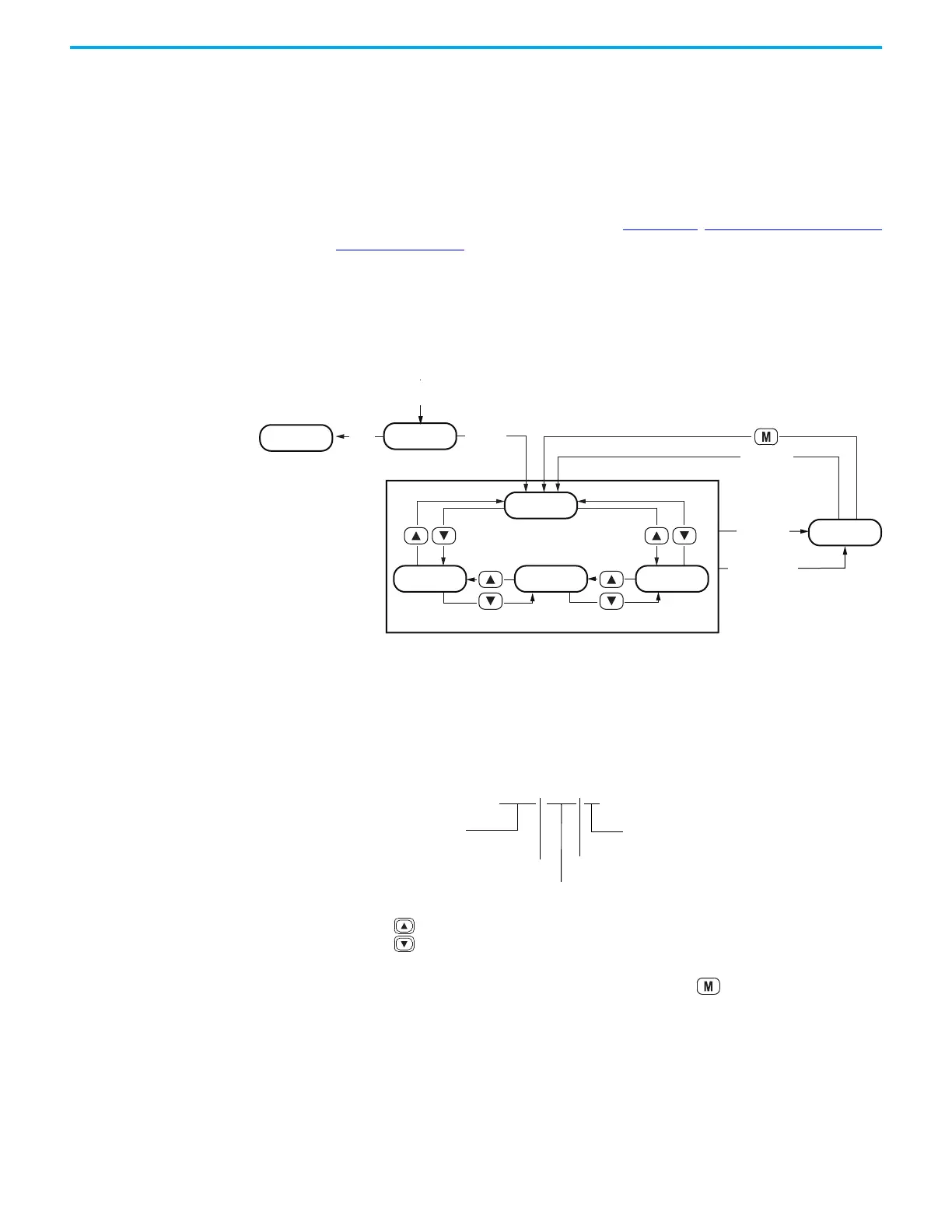118 Rockwell Automation Publication 2198-UM004D-EN-P - December 2022
Chapter 6 Use the Keypad Interface
Drive Displays After the drive boots up successfully, it displays ‘Kinetix 5100’ briefly and then
transitions to the Drive Status display, assuming the drive is disabled/servo
off. If the drive is enabled/servo on with no faults, then the Real Time display is
shown. If a fault occurs, then the fault screen displays an E, followed by the
fault code. If a warning occurs, then the fault screen displays an A, followed by
the warning code.
For more information on fault codes, see Chapter 16
, Troubleshoot the Kinetix
5100 Drive System.
Main displays are as follows.
• Real time data
•Drive status
• Setting
Real Time Data
Real Time Data screen shows the real-time value of the selected parameter. The
Real Time Data display format is as follows.
Use the keys to move between parameters.
When the drive is enabled/servo on, you can use the key to access the Drive
Status screen to view information. If no button is pressed and no fault or alarm
occurs within one minute, then the display reverts back to Real Time Data.
Boot
Fault
Power Up/
Reset
Boot
Completed
Drive
Status
Setting
Boot
Version
Information
Device
Information
Drive
Disable/
Real Time
Display
Drive Enable/
Servo On
Drive is Running
No key event/fault
Information Display/Setup
FB.PUU˽00000˽UU
Units
Space
Parameter value
Parameter Name
(first parameter is
shown in this example)
Space
