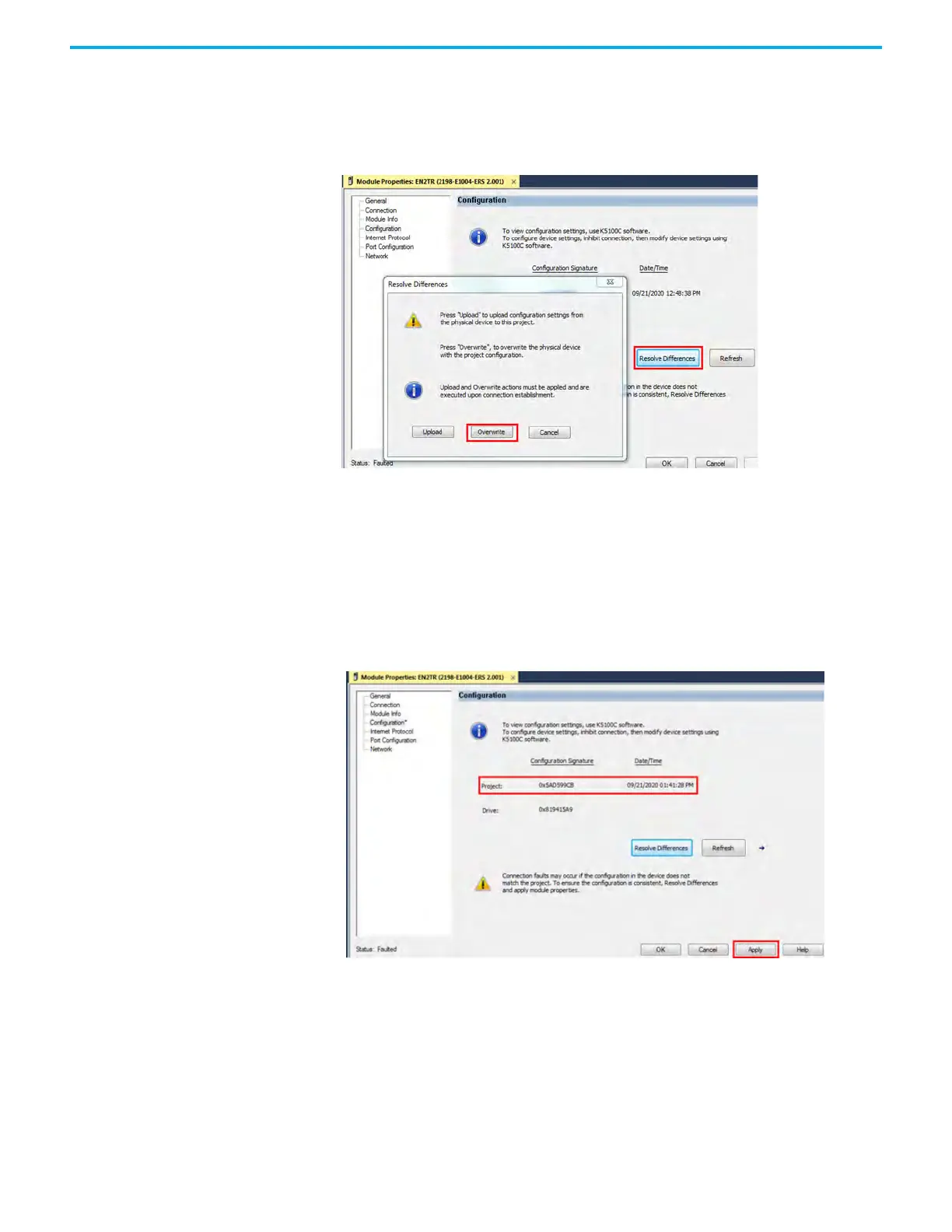544 Rockwell Automation Publication 2198-UM004D-EN-P - December 2022
Appendix F Automatic Device Configuration
Overwrite the Configuration
Data
To overwrite the configuration data in the Kinetix 5100 drive with the settings
that are stored in the Studio 5000 project and the controller, click 'Overwrite'
in the 'Resolve Differences' dialog box.
Figure 283 - Overwrite the Configuration Data
After you click 'Overwrite', the Date/Time of the configuration data stored in
the Studio 5000 project and the controller is updated, which gives those
configuration settings the latest time stamp. After you click 'Apply', the
Configuration data with the newer date is saved in the Studio 5000 project and
the controller. These configuration settings (parameters) are applied and
executed by the controller to the Kinetix 5100 drive when the Module Status is
Running.
Figure 284 - Apply Controller Configuration Data
