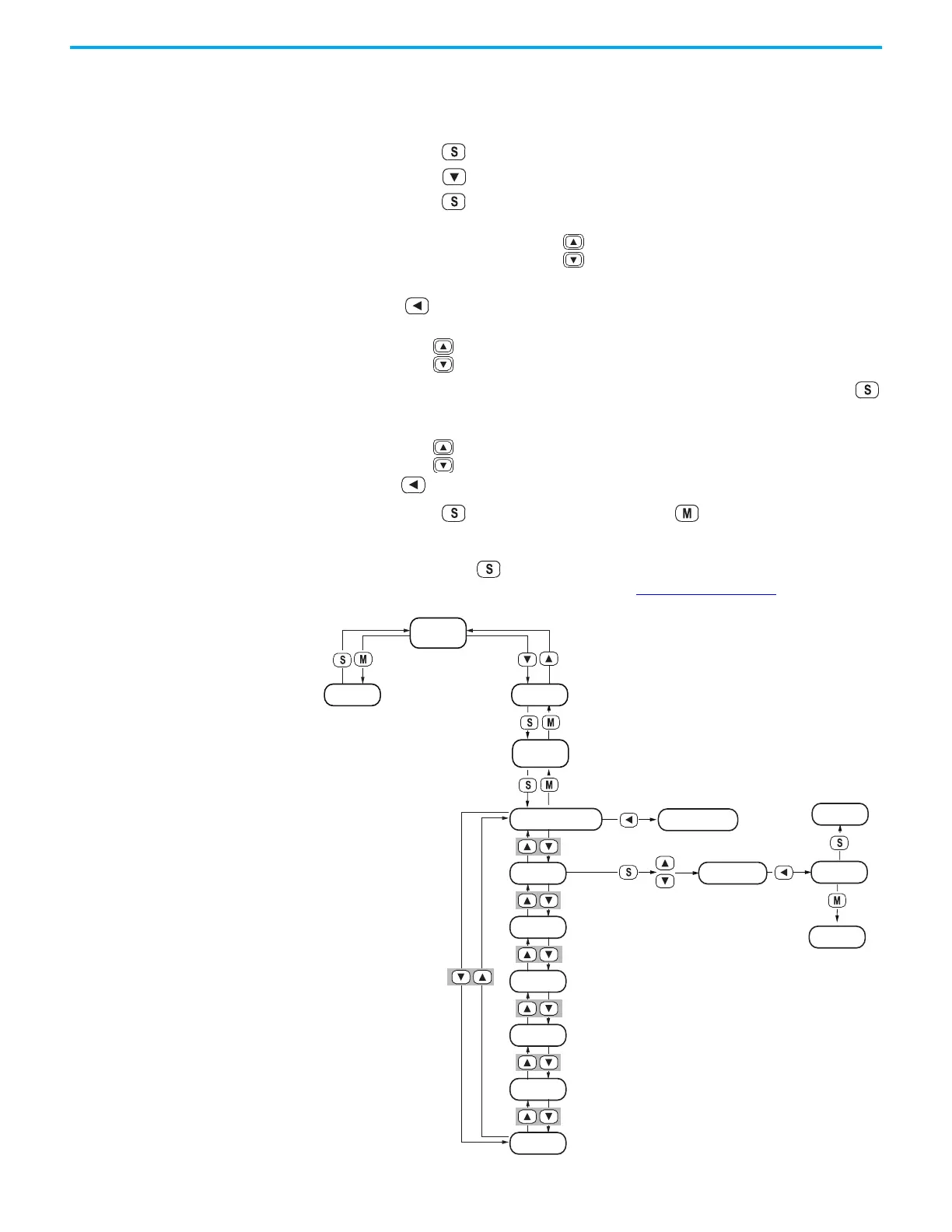124 Rockwell Automation Publication 2198-UM004D-EN-P - December 2022
Chapter 6 Use the Keypad Interface
Edit Parameter Settings
From Settings display, perform the following steps.
1. Press the key to get to Network Settings.
2. Press the key for Parameters.
3. Press the key for the parameter editing mode.
Starting with group 0, use to move between parameter numbers
within the group.
4. Use to move to the next parameter group.
Use the keys to move between parameter numbers within a group.
5. Once you have navigated to the parameter you want to edit, press the
key to select it.
Use the keys to change the value of the selected digit (flashing). Use
the key to move between digits.
6. Press the key to confirm the edit or the key to cancel the change
and to return to the Parameter display.
When you press the key, the drive saves the value and displays Saved or
another status message on the display. See Table 69 on page 125
.
Setting
Network
Setting
Parameter
Parameter
Parameter
Parameter
Parameter
Parameter
Parameter
Parameter
Mode
Parameter Group 0
Parameter Group 0
Change Value
Confirm
Change Digits
Cancel
