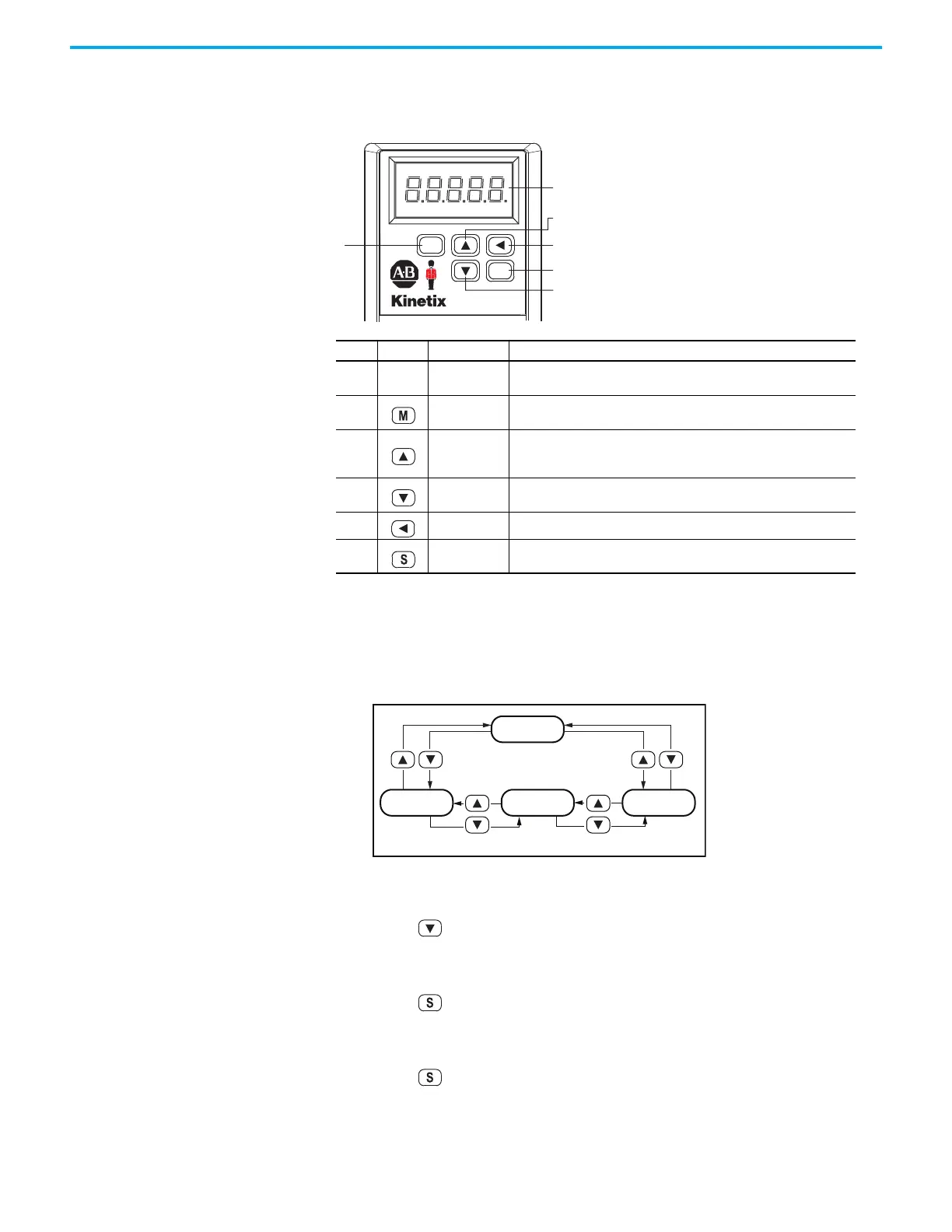112 Rockwell Automation Publication 2198-UM004D-EN-P - December 2022
Chapter 5 Set Up EtherNet/IP Communication
Set Network Parameters by
Using the Keypad Interface
Follow these steps to set network parameters.
Figure 71 - Keypad and Display
1. Apply power to your drive.
BOOTx appears on the display as the drive boots up. After a successful
boot process, the drive display scrolls 5100 192.168.1.1, then STOP
192.168.1.1.
2. In the Device Information screen or Drive Status screen, the current IP
address is shown.
3. Press key.
SETTING appears on the display.
4. Press key.
NET SETTING scrolls across the display.
5. Press key.
STATIC IP scrolls across the display.
Item Key Name Description
1— Display
A 5-digit, 7-segment status indicator that displays the monitoring
values, parameters, and setting values.
2Mode key
Use this key to return to the parent menu or, if there is one, to return to
the previous menu.
3Up key
Use this key to return to the previous menu. It is also increases the
values that you edit while in the configuration and parameter edit
screens.
4Down key
Use this key to advance to the next menu. It also decreases the values
that you edit while in the configuration and parameter edit screens.
5 Shift key Use this key to toggle between the digits or menus in the same level.
6Set key
Use this key to enter a sub-menu, if one exists, or to confirm a value
that you have edited.
Drive
Status
Device
Information
Version
Information
Setting
Information Display/Setup Mode
