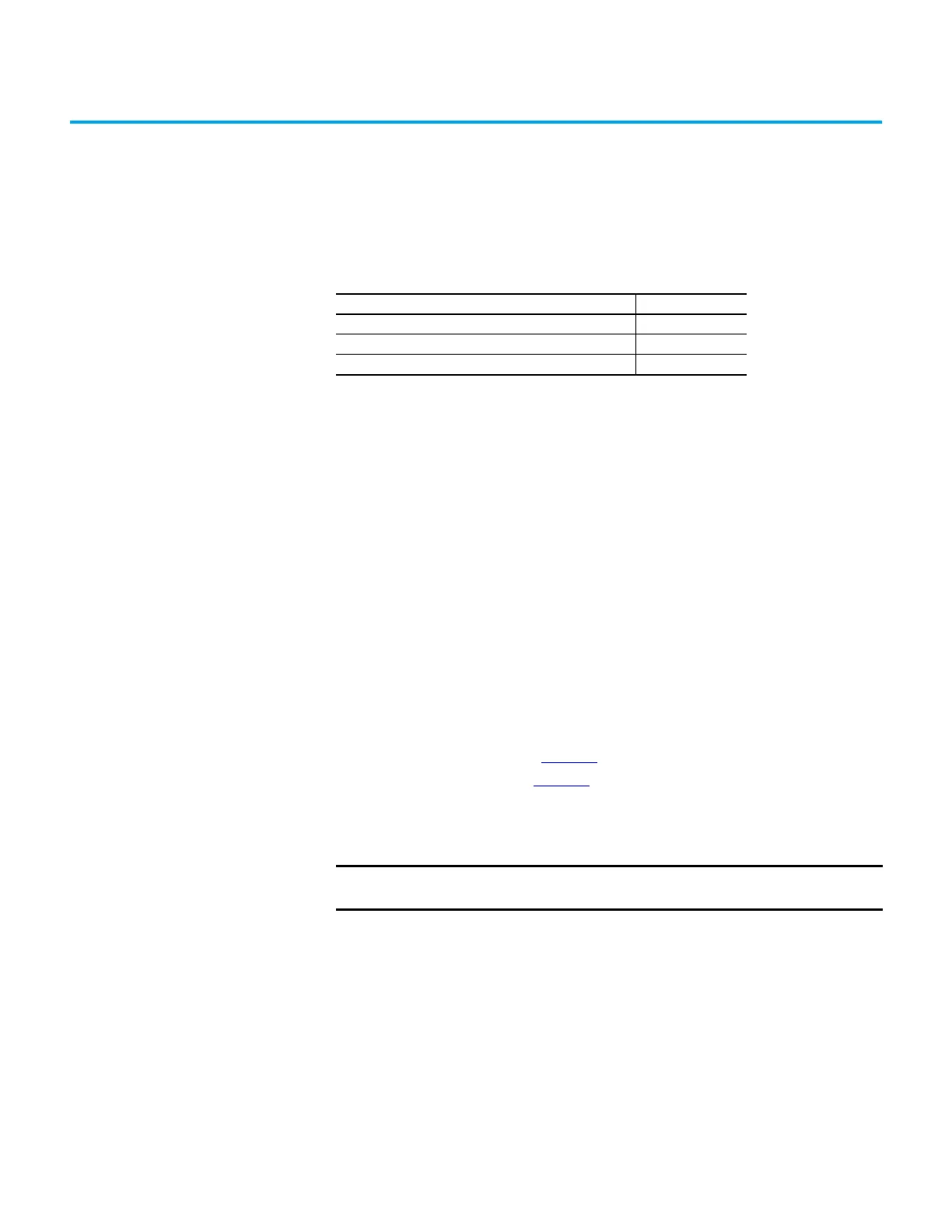Rockwell Automation Publication 2198-UM004D-EN-P - December 2022 111
Chapter 5
Set Up EtherNet/IP Communication
You can add the drive to your Studio 5000 Logix Designer® application by
adding it to a configured EtherNet/IP™ module or controller under the I/O
configuration folder. After setting network parameters, you can view the drive
status information in Studio 5000® environment and use it in your Logix
Designer application.
Settings are stored in nonvolatile memory. You can change the IP address
through the keypad interface, Module Configuration dialog box in RSLinx®
software, by using KNX5100C software, or through the drive Internet Protocol
page of Module Properties in your Logix Designer application. Changes to the
IP address take effect after drive power is cycled.
If configure DHCP is turned ON in the Network Parameters, you must
configure the IP address of drive by using BOOTP-DHCP tool.
Use one of the following three methods to set the network parameters:
• Panel display
•KNX5100C software on page 114
• BOOTP-DHCP tool on page 115
The drive is factory programmed to static IP address of 192.168.1.1 and Gateway
address of 192.168.1.254.
Topic Page
Set Network Parameters by Using the Keypad Interface 112
Set Network Parameters by Using KNX5100C Software 114
Configure IP Address by Using BOOTP-DHCP Tool 115
IMPORTANT Only standalone mode is supported for linear motors and induction
motors.
