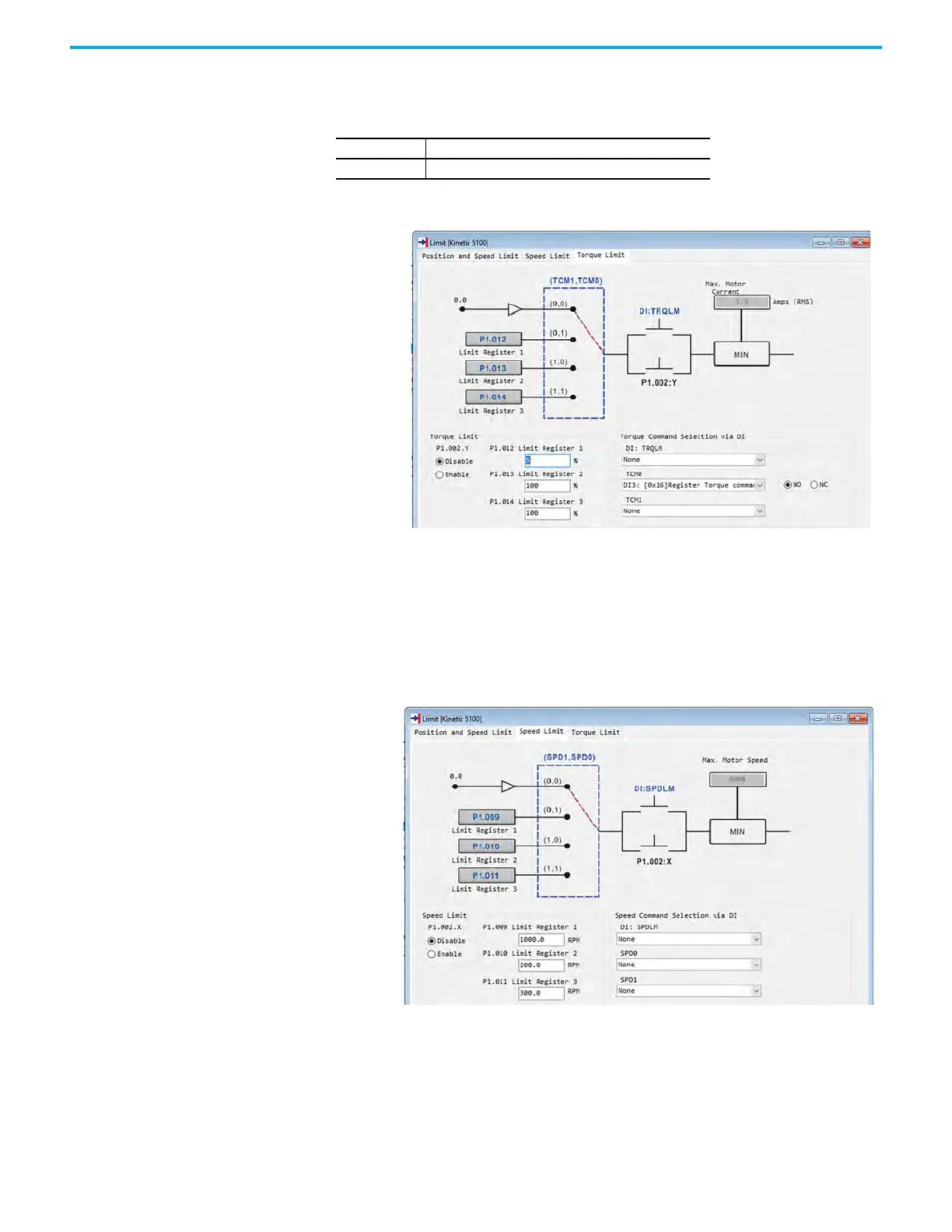268 Rockwell Automation Publication 2198-UM004D-EN-P - December 2022
Chapter 10 Modes of Operation
Enable/Disable Limits by using VelocityTorqueLimitAction
The VelocityTorqueLimitAction configuration is set by KNX5100C software.
Choose Enable in P1.002.Y to enable or disable the Torque Limit. Once the
torque limit is enabled, the torque limit function can be changed:
• One time - This torque change does not require a digital input and just
requires enabling Y.1 in VelocityTorqueLimitAction (ID118, P1.002).
• More than once - By using a Digital Input. (DI.Torque Limit) This is
flexible so that the torque limit can be modified by changing the torque
presets and toggling the digital input.
Choose Enable in P1.002.X to enable or disable the Speed Limit. Once the
speed limit is enabled, the speed limit function can be changed:
• One time - This speed change does not require a digital input and just
requires enabling X.1 in VelocityTorqueLimitAction (ID118, P1.002).
• More than once - This is flexible so that the speed limit can be modified
by changing the speed presets and toggling the digital input.
Table 101 - Relevant Parameters
Parameter Name
ID118 (P1.002) VelocityTorqueLimitAction
